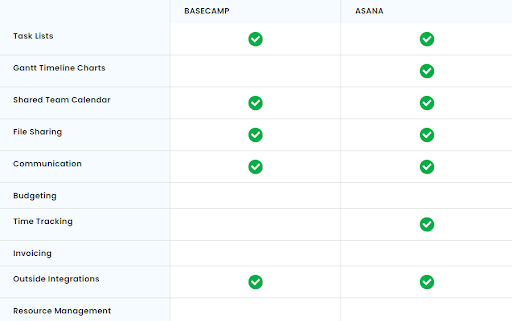You may find over 3,770,000,000 results for “project management” on the internet. It is essentially fair to point out that there is no paucity of project management articles. If you’re looking for a new project management solution and can’t decide between Asana and Basecamp, we’ve gathered all the information you need to make a sound decision.
Although the two entities share certain similarities, they cannot be used equally.
Asana- One spot for all of your tasks
A former Facebook developer and a former Google employee who was also a co-founder of Facebook established Asana in 2008 in San Francisco, California.
Asana markets itself as a platform that makes it simpler for teams to plan and keep track of both short-term and long-term projects. The app makes it possible for teams to track their efforts and “do great things together.” In Sanskrit, Asana refers to Yoga postures.
According to the website, Asana is utilized by over 80,000 users from, both small and large organizations alike and is most commonly known as “Project Management” Software. Asana, as reported by IDC, enhances employee productivity and organizational efficiency. Asana is the only work management tool that enables limitless real-time reporting against your entire organization’s project data.
What is Basecamp?
37signals was founded in 1999 by Jason Fried, Carlos Segura, and Ernest Kim in Chicago, Illinois. They changed the firm’s name fifteen years later to reflect its first—and most popular—commercial online software, Basecamp. Basecamp is a digital task management platform for managing business projects. In simple language, Base camp is the “staging area” that mountain climbers utilize while they prepare to conquer a huge mountain.
Marketing businesses, advertising agencies, design studios, software developers, client service firms, IT firms, consultants, freelancers, builders, contractors, publishers, schools, governments, religious organizations, charities, and over 75,000 organizations, large and small, from 166 countries on five continents, use Basecamp. Basecamp works because it is the most convenient location for everyone in every job to store things, work on the stuff, debate the stuff, decide on the stuff, and deliver the stuff that constitutes each project.
Both Basecamp and Asana appear to be viable possibilities, but which is best for you? Continue reading our comprehensive comparison to determine which is best suited.
Pricing and Integrations
Pricing and integrations are two features that are reasonably simple to compare side by side when evaluating software solutions.
There are four categories offered by Asana: Basic, Premium, Business, and Enterprise. Base Camp brings Personal and Business plans.
Software “parts” are combined into one system through integrations to create an “integrated system.” According to Asana’s website, it supports over 150 native app integrations, like Gmail, Microsoft Teams, Salesforce, Jira, Tableau, Adobe Creative Cloud, and Slack. This can be distinguished into the following categories—New, Made by Asana, Communication, Connectors, Development, Importers, File Sharing, Google, Reporting, Time Tracking, Forms, and Microsoft—which are available for searching and sorting in the Asana integration database.
On its landing page, Basecamp lists 64 third-party tools, categorizing them as follows: mobile and desktop apps, time tracking, invoicing, accounting, reporting, charts, and planning, software development, marketing, design, and asset management, contracts and proposals, and developer-only tools. It’s important to note, though, that some of these integrations are actually connectors
Ratings and Reviews
There are plenty of online software review portals, and the main kingmaker among them is G2. G2 is the “largest tech marketplace in the world where businesses can find, evaluate, and manage the technology they need to succeed.” Asana has 6,889 reviews and a 4.3 out of 5-star rating. Basecamp has 4,532 reviews and a 4.1/5 rating.
Free Trial
Both Asana and Basecamp provide a 14-day free trial of their paid plans, though Basecamp is longer at 30 days. There is no restriction on how many team members you can invite; all you need to provide is your email address. On the other hand, Asana offers a lengthy trial, which is really great. Since Basecamp’s free plan is so limited in what it can accomplish, paying for it is almost a necessity.
Usage
Basecamp’s chances of winning the match are dim after two rounds. However, Asana quickly puts it out of its misery by winning the decisive point for user-friendliness. That is not to say Basecamp isn’t user-friendly; it is; rather, Asana surpasses Basecamp in this regard because of two crucial factors. In addition to being more uplifting, the first one is color, which is beyond an aesthetic: you can use color filters to determine where tasks belong or their urgency.
QA Touch- The Precious Tool
With a 4.1/5 rating on G2, QA Touch is a state-of-the-art tool that manages test cases. More than 10,000 businesses manage their software testing with QA Touch. QA Touch has features like In-Built Bug Tracking and Audit logs, a Free Timesheet, and integrations with more than 15 main applications. QA Touch has a lifetime, no-fee subscription. If we look into the upgraded packages, QA Touch offers Startup, Professional, and Enterprise Tiers.
In QA Touch, the Free Time Sheet option allows us to track the time spent on a project. The hours spent can be classified as Billable or Non-Billable. This will give a clear picture of the ROI. Here, the data can be imported in bulk. The final results can be viewed as a report, which can be shared and exported.
Asana, Basecamp, and QA Touch are all very different apps, so comparing them would be like comparing pears to lemons. However, as we’ve demonstrated, the trio will function admirably as a unit, but QA Touch offers a brilliant innovation as a free tool for managing test cases and timesheets. In simple terms, QA Touch is Project Management Tool, Test Case Management Tool, and Timesheet Tracking platform.
Excellent software helps you manage your time better. Say hello to QA Touch, a free time tracking tool that is entirely online.