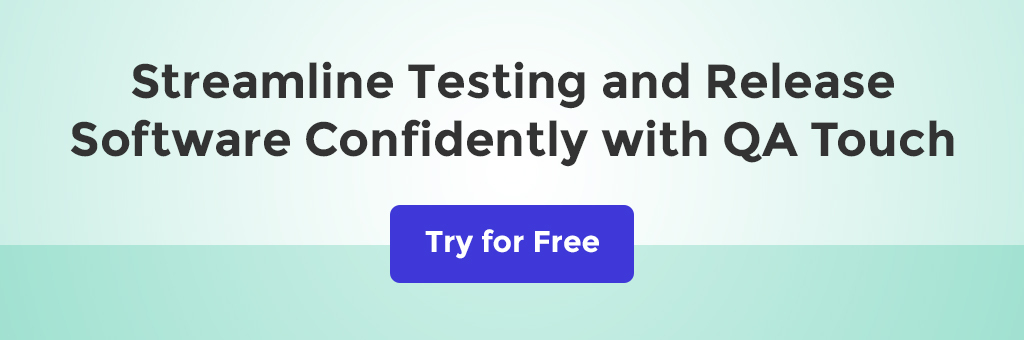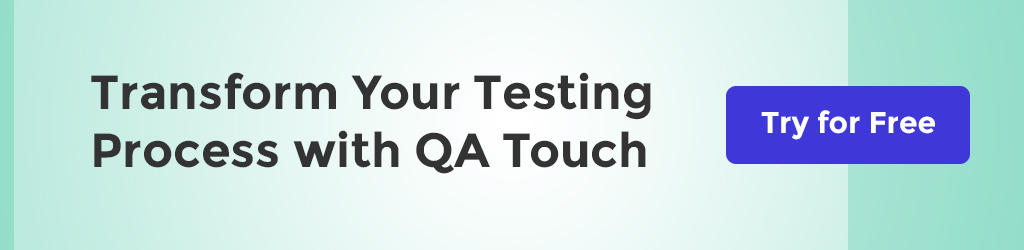Before a new software feature is launched, it undergoes a series of tests to ensure its superior functionality and utility. While internal testing, also known as Alpha testing, takes place in a controlled setting and lays the groundwork for high-quality software, Beta testing predicts the real-life usability and compatibility of the product by a limited set of external users.
In this blog, we will discuss beta testing, its types, benefits, and how it works. Keep reading!
What is Beta Testing?
Beta testing is a process where a near-final version of the software is tested with a selected group of users before a public release. These beta testers closely represent your target audience and provide useful feedback based on parameters like functionality, reliability, and usability of the product.
Beta Testing allows real users to explore new software before the public release. The objective is to identify bugs or usability issues in the controlled environment. Another significant goal of performing a beta test is to identify what users like about the software, what features they use the most, and the enhancements required for a better customer experience. The feedback collected during beta testing is used to make necessary changes to the product.
How Beta Testing Contributes to Product Success
Beta testing helps you identify and address different issues before the software product launch, contributing to a successful product in the following ways:
- Identify Usability Issues: Beta testers help identify problems like confusing interfaces, clunky workflows or features that miss the mark to deliver an intuitive and enjoyable experience.
- Prioritize User Features: Beta testers provide feedback on features they use frequently, as well as those that go unused or cause confusion. This information tells you which features resonate with the target audience and must be prioritized over others.
- Create Different Iterations: By analyzing both positive and negative feedback, you can make data-driven decisions to refine your product. This can involve streamlining workflows, enhancing valuable features, or even removing confusing aspects.
Beta Testing vs. Alpha Testing
Alpha test is performed by internal teams and helps identify major bugs and functionality issues in a controlled environment. Beta testing, on the other hand, involves real users from your target demographic interacting with a near-final version of the product in the production environment. This is the final testing phase before the launch of the software application, focusing on user experience, compatibility, and performance in different environments.
Beta Testing vs. Pilot Testing
While both beta testing and pilot testing involve real users, they differ in their scope and environment. Pilot testing is a subset of beta testing that focuses on a very small group within your target audience. It’s conducted in a development environment and allows for in-depth feedback on relevant features for the user group. On the other hand, beta testing covers a diverse range of users from the target audience and is conducted in a real-world environment. This broader scope helps identify general usability issues and ensures a product that appeals to the market.
Beta Testing vs. User Acceptance Testing (UAT)
User Acceptance Testing (UAT) is a subset of beta testing. It is a formal process where a specific group of users validates if the software meets the agreed-upon requirements. This testing often happens late in the development cycle, ensuring the product is working as desired before final sign-off. Beta testing, however, has a broader goal to identify bugs, refine the user experience, and ensure that the product meets user needs.
Beta Testing Examples
To understand the concept of beta testing, let’s consider an example.
Suppose you are a software company about to launch a new E-commerce app and have conducted internal tests and fixed all bugs the team could find. But before releasing the app to the public, you want to ensure it is user-friendly and well-accepted by the audience. This is where beta testing comes into play. You release a beta version of the app to a select group of users and gather their feedback. This data helps identify any remaining issues in the app and make necessary improvements before the final launch.
Many software companies use beta testing to identify issues and gauge user acceptance, such as,
- Android Beta for Pixel
- Apple Beta Software Program
- Oracle Beta Program
- Window Insider Program
- Ford Early Access Program
Benefits of Beta Testing
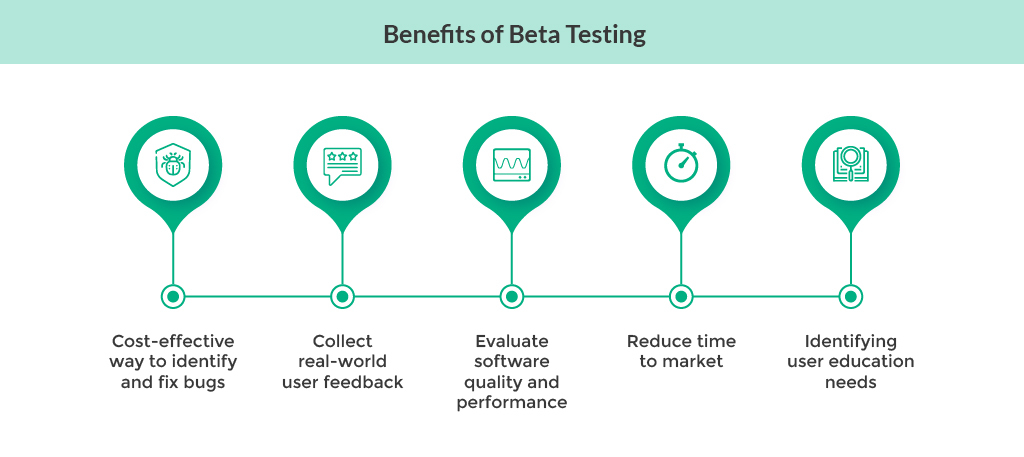
Here are some key benefits of the beta testing phase in the software development process:
- Cost-Effective Way to Identify and Fix Bugs: Beta testing is a cost-effective method for identifying and fixing bugs that might have been missed during the initial testing phases. Early identification of bugs reduces the costs associated with post-release patches and updates. It also helps avoid potential brand damage caused by widespread problems in the final product after release.
- Collect Real-World User Feedback: Beta testing creates a direct feedback channel with end users, who often use the software in ways that the development team and the internal testing team might not anticipate. This allows you to identify improvement areas ranging from confusing interfaces to obsolete features.
- Evaluate Software Quality and Performance: This type of testing enables you to evaluate the product quality and performance in various real-world scenarios. You can identify areas where the software slows down, crashes, or drains battery life. These insights help optimize the product performance for various devices and network speeds, ensuring a frustration-free user experience.
- Reduce Time to Market: By identifying and fixing issues early on, this methodology can help reduce the time to market. This helps ensure that the software is ready for release, thereby avoiding the need for extensive post-release fixes and updates.
- Identifying User Education Needs: Beta testing reveals areas where users might require additional guidance. For instance, consider an E-commerce app that allows users to create personalized shopping lists. If, during beta testing, users struggle to understand how to use this feature, it signals a need for additional user support. This could be in the form of in-app tutorials, a more intuitive user interface, or a detailed FAQ section.
Types of Beta Testing
Here are the main types of beta testing:
Closed Beta Testing
It is a controlled software testing environment where a limited group of pre-selected users are invited to access a pre-release version of your software. These users are typically existing customers, industry experts, or loyal followers who have expressed interest in participating.
Benefits: Helps in gathering in-depth feedback on core functionalities and user experience from a trusted group. It allows you to validate core features, understand desired functionalities, and receive constructive criticism in a controlled setting.
Ideal For: Software projects in the early to mid-development stages where targeted feedback on specific features or the user experience is crucial.
Open Beta Testing
This method is like an open invitation to the public to participate in testing a pre-release version of your software. Anyone interested can sign up and provide feedback.
Benefits: Uncovers a wider range of bugs and usability issues by leveraging a diverse pool of testers with varying devices, technical skills, and backgrounds.
Ideal For: Software projects in later development stages where major bugs have been addressed. It is most suitable when you want to stress-test performance under real-world conditions with a large user base.
Technical Beta Testing
It is a targeted testing approach that enlists users with strong technical expertise to evaluate the product’s performance. These beta testers focus on detecting potential issues related to performance, compatibility across different devices and operating systems, and security vulnerabilities.
Benefits: Provides valuable insights into the technical stability of the product. It also helps ensure smooth operation across diverse hardware and software configurations.
Ideal For: Software projects in mid to late development stages, where core functionalities have been addressed and focus has shifted towards optimizing performance and security.
Usability Beta Testing
Here, the focus is on the user experience. Beta testers evaluate the ease of navigation, the intuitiveness of the interface, and the clarity of the functions. The feedback helps in making the new product user-friendly.
Benefits: Helps identify confusing interfaces, unclear workflows, and areas where the user experience can be enhanced.
Ideal For: This can be implemented throughout the Software Development Life Cycle (SDLC). It is especially valuable during design iterations and before launching a wider open beta test.
Post-Launch Beta Testing
It is an ongoing process of regularly gathering feedback from early adopters after the official release. This method allows you to identify any unexpected bugs or usability issues that may have emerged in a real-world setting.
Benefits: Provides a continuous feedback loop to help with future product development and ensures that software aligns with evolving user needs.
Ideal For: Software projects that are already publicly available.
Focused Beta Testing
This is a targeted testing approach that focuses on a specific feature within your software. The beta testers provide in-depth feedback on this specific aspect before the full-scale launch.
Benefits: It allows you to gather detailed user insights on a new or improved feature before fully integrating it into the broader product.
Ideal For: Software projects during development when you want to get user feedback on a specific feature.

When to Conduct Beta Testing?
Here are some situations where beta testing can be particularly beneficial:
- When You Want to Collect Qualitative User Feedback: If you are looking to understand how users interact with your product and what their preferences are, beta testing is the best option. It allows you to collect qualitative feedback from target users in real-world scenarios.
- When You Want to Test a New Feature: If you have added a new feature to your product, conducting a beta test can help understand how well it works and how users respond to it. This offers you actionable insights that can guide further development of the feature.
- When You Want to Market Your Product via Influencers: Beta testing can also serve as a marketing tool. By inviting industry-level influencers to participate in the beta test, you can create buzz around the product and reach a wider audience. These influencers can provide unique perspectives and help refine the product further based on their experiences.
- When You Want to Gauge Market Reaction to Your Product: Beta testing can assist you with gauging the market reaction to your product before the official launch. It can provide insights into how well your product is likely to be received by the audience and whether any adjustments are needed to ensure its success.

Aspects and Criteria of Beta Testing
Here are the important criteria and aspects of beta testing:
Criteria for a Robust Beta Test
For a robust beta test, it is crucial to enlist external testers who accurately represent your target audience. They can provide a fresh perspective and uncover hidden issues. Before launching the beta program, ensure the software is in a relatively stable state. It should be feature-complete and free from any critical bugs.
The use of black-box testing techniques is highly recommended as it allows testers to provide feedback based solely on the software’s functionality and user interface. Finally, it’s vital to ensure that the beta testing takes place in real-world settings for an accurate analysis of the product’s performance when it is eventually released to the public.
Essential Aspects of Beta Testing
Beta testing plays a critical role in the software development lifecycle, and there are several essential aspects to consider.
Functional testing is one of them, which involves testing all the workflows, user interfaces, and integrations with other systems.
Another crucial aspect is usability testing, which focuses on evaluating the product’s navigation, design, and overall user-friendliness.
Compatibility testing is also vital, ensuring that the product works well in various environments, including different operating systems, browsers, devices, and network configurations. Performance testing evaluates how the product performs under different loads and conditions to identify any performance bottlenecks that could affect the user experience.
Lastly, security testing is another essential aspect of beta testing, as it can uncover potential security risks through user interaction with the software.
Consequences of Skipping Beta Testing
Skipping beta testing can lead to undiscovered bugs, poor user experience and negative market reception.
- Undiscovered Bugs: Encountering critical bugs after launch can severely damage user trust and reputation. Beta testing helps identify and fix these issues before they impact your entire user base.
- Poor User Experience: A confusing interface can frustrate users and lead to them rejecting the product. Beta testing lets you identify and address usability issues before the launch for a seamless user experience.
- Negative Market Reception: A product with usability issues can lead to negative reviews and a lukewarm market reception. Beta testing allows you to refine your product based on user feedback, setting the stage for a successful launch.
How to Perform Beta Testing?
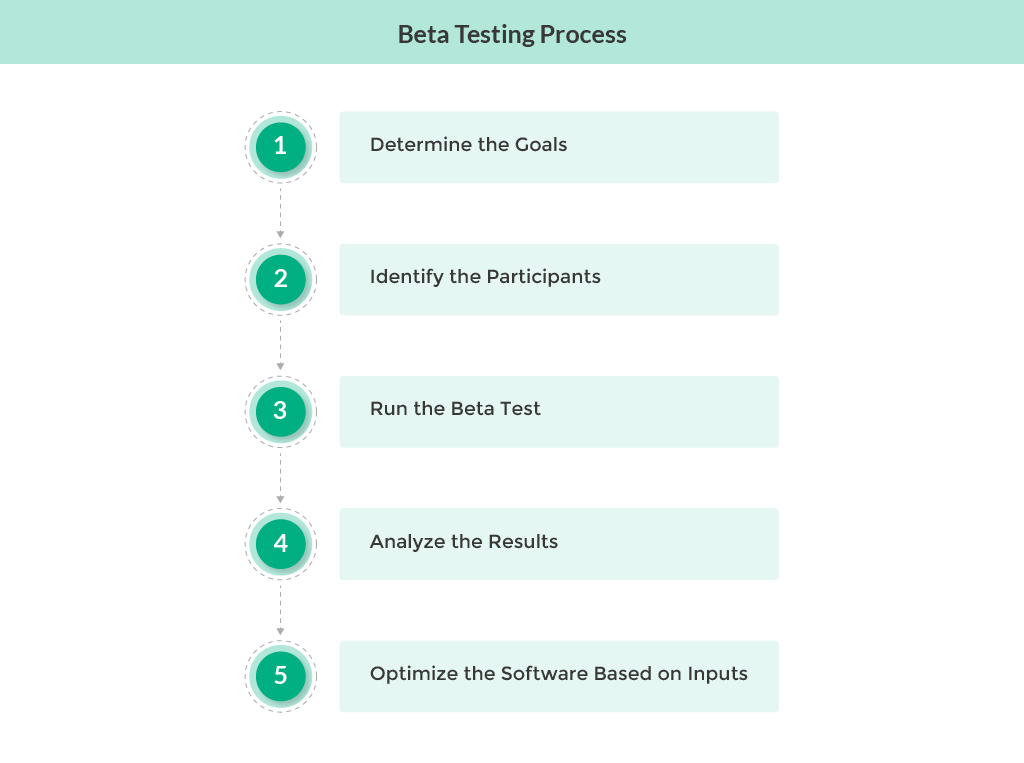
Conducting a successful beta test involves a systematic process. Here is a step-by-step process on how to perform beta testing:
Plan: The first step involves identifying the test goals. What do you hope to achieve with this beta test? Are you looking to identify bugs, gather user feedback, or test a new feature? You should also have an idea about how much time the project will take. Having clear objectives and a timeline for the project will guide the entire testing process.
Set Up: This second step involves identifying the participants and sharing the necessary testing resources, like testing tools, access credentials, documentation, etc. with them. The participants should represent your target audience and have the necessary skills and knowledge to provide valuable feedback.
Here is a quick checklist of information and testing resources you can share with your testers:
- Guide to access the beta version of the product, including login information and testing environment
- Information on technical specs, e.g. any particular OS or browser required
- The process to offer feedback. For instance, via a form or a testing tool
- The timeline of the testing process
- The test plan, including the objectives of the test
- Relevant product documentation like product manuals, guides, or tutorial videos
- Any data privacy or confidentiality requirements
Run: With everything set up, it is time to run the test. This involves setting user expectations and conducting fair, unbiased testing. It is important to provide users with clear instructions on how to use the product and what kind of feedback is expected from them. Once the testing process is over, thank all the testers for their time. This is irrespective of whether you incentivize the process or not. Remember, they are not only testing participants but your future customers.
Analyse: After the test is complete, the next step is to analyze the results. This involves interpreting the feedback from the users and identifying any patterns or trends. The feedback should be analyzed in the context of the test goals.
Optimize: The final step is to optimize the software based on the inputs gathered from the feedback. This could involve fixing identified bugs, making improvements to the user interface, or adding new features. The goal is to fine-tune the software to make sure it meets user expectations.
What are the Roles and Responsibilities of the Beta Test Manager?
The beta test manager is responsible for planning, coordinating, and overseeing the complete beta testing process to ensure smooth execution. Here are some of the key roles and responsibilities of a beta test manager:
- Planning: The manager is responsible for planning the beta test. They work with developers to determine the test objectives, analyze the scope, and identify the resources needed.
- Coordination: The beta test manager coordinates with various stakeholders, including developers, testers, and users. They ensure that everyone is on the same page and that the testing process is carried out efficiently.
- Overseeing the Test: The manager oversees the execution of the beta test. They monitor the progress of the test, track the performance of the product, and ensure that any issues are promptly addressed.
- Analysis: After the test is complete, they analyze the results to identify trends, draw conclusions, and make recommendations for improvements based on the feedback.
- Communication: The manager is the main point of contact for all communication related to the beta test. They keep all stakeholders informed about the test’s progress and any issues that arise.
Beta Testing Best Practices
Here are beta testing best practices to follow for successful results:
- Constantly Shuffle the Beta Testers: To get diverse feedback, consider shuffling your beta testers regularly. This helps avoid confirmation bias and ensures you gain a broader range of perspectives on your software.
- Clear Communication of Test Goals: From the outset, set clear expectations for your beta testers. Outline the testing goals, the type of feedback you’re seeking, and the testing timeframe.
- Have an Ideal Customer Profile: Knowing your target audience is crucial. Having an Ideal Customer Profile (ICP) can help you select beta testers who represent your end users.
- Frictionless Testing: Make it easy for testers to participate. Provide detailed instructions, access to the beta version of your software, and a user-friendly platform for submitting feedback.
Beta Testing Challenges
Here are some common challenges you might encounter during beta testing and how to navigate them:
- Quality of User Feedback: Not all feedback is created equal. Some users might provide vague or unhelpful feedback. It is important to guide them on how to provide useful feedback for meaningful improvements.
- Recruiting Beta Testers at Scale: Finding a large number of qualified beta testers can be challenging. You can leverage online communities or offer incentives for participation.
- Cost of Beta Testing Program: Running a beta testing program can be costly, especially at scale. It is important to plan your budget carefully and ensure that the benefits outweigh the costs.
- Managing the Program at Scale: As the number of beta testers grows, managing the program can become more complex. Utilize project management tools like Jira to streamline communication and ensure a smooth testing experience for everyone involved.
Conclusion
Beta testing isn’t just a checkbox to tick; it is a strategic tool that empowers you to launch high-quality software that resonates with the target audience.
A successful beta test depends on clear communication, targeted recruitment, and a user-centric approach. However, managing the logistics and ensuring a smooth testing experience can be a challenge, especially for large-scale projects.
This is where QA Touch can help. Our end-to-end test management platform is designed to make the testing process easy and efficient for developers, designers, and testers.
With features like in-built bug tracking, mindmaps, audit logs, and many more, QA Touch simplifies your test management activities, allowing you to focus on what matters most: building a quality product.
Start your beta testing journey today with QA Touch.
Start your 14-day free trial and experience the difference!
If you have any questions or need further information, feel free to reach out.