Integrating multiple services and diverse technologies to cater to a global user base can be challenging as applications become more complex and demanding. As a result, traditional on-premises testing environments often fall short and cannot keep pace with these evolving demands. That’s where cloud based testing comes in—a modern solution that uses cloud computing resources to address the dynamic needs of today’s software testing.
In this blog, we’ll discover cloud testing, its benefits, various types, and best practices. We’ll also introduce some popular cloud testing tools to help you get started. Whether you are new to cloud testing or looking to refine your approach, this blog will help you find what you want.
What is cloud testing?

Cloud testing means using cloud computing resources and platforms to test your applications, software, or systems instead of relying solely on traditional on-premises infrastructure. It leverages cloud technology to conduct various types of testing—like functional, performance, and security testing—in a more flexible and scalable environment.
Utilizing cloud-based resources allows you to simulate real-world conditions more effectively and access a wide range of testing environments without requiring extensive physical hardware. This approach allows you to conduct testing more efficiently, scale resources quickly, and save on costs, all while providing a versatile platform to meet the dynamic needs of modern software development.
Why is cloud testing needed?
Cloud testing is crucial because it helps you manage the growing complexity of your applications flexibly and cost-effectively. As your software becomes more sophisticated, with multiple services and technologies, traditional testing setups often can’t keep up. Cloud testing allows you to scale your resources up or down based on your needs, whether you’re handling high traffic or running many test cases.
It also saves you money by avoiding the need for expensive physical hardware—you only pay for what you use. Plus, it lets you test your application from different locations worldwide, ensuring it performs well no matter where your users are.
Cloud testing is beneficial if your project requirements change quickly, your team is spread out across various locations, or you work with a tight budget. Cloud testing allows you to handle complex integrations, collaborate more easily, and prepare for busy periods while maintaining high software quality.
When should you shift to cloud testing?
Here are some scenarios when cloud testing is needed:
- When you need to adapt to frequent project changes or quickly scale up your testing efforts
- For teams working from different locations, ensuring collaboration and consistency
- During peak periods like product launches or major sales events
- When your organization has budget constraints
- When your application relies on multiple integrated systems and services
Check out our blog on G2 about strategies you can use to prepare for the future of cloud testing.
Cloud testing environment
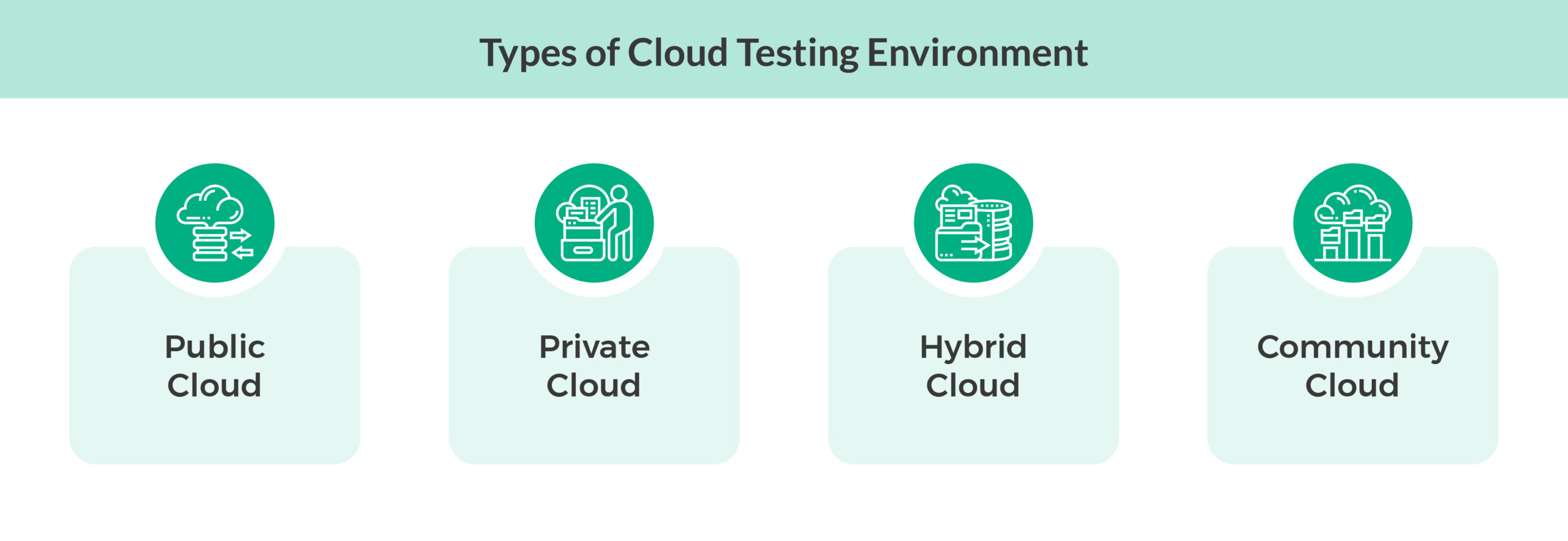
When it comes to cloud testing, you can choose from four main types of cloud environments. Each type has its unique characteristics and is suited to different needs. Here’s a simple overview of each:
Public Cloud
In a public cloud environment, you use services provided over the internet by third-party vendors like AWS, Azure, or Google Cloud. These services are available to anyone and are typically the most cost-effective option since you only pay for what you use. Public clouds are ideal for projects that need to scale quickly and handle large amounts of data without investing in physical infrastructure.
Private Cloud
A private cloud environment is dedicated to a single organization, either managed internally or by a third party. It offers enhanced security and control compared to public clouds, as the infrastructure is not shared with other users. This is a good choice if you have sensitive data or must meet strict regulatory requirements.
Hybrid Cloud
A hybrid cloud combines elements of both public and private clouds. This setup allows you to use public cloud resources for general purposes while keeping critical or sensitive operations on a private cloud. It offers flexibility and helps balance the need for security with the advantages of public cloud scalability.
Community Cloud
Several organizations share a community cloud with similar interests or requirements, such as industry standards or regulatory compliance. It’s a middle ground between public and private clouds, providing shared resources while addressing everyday needs. This type of environment can be cost-effective and collaborative for organizations with similar goals.
Tools needed for Cloud testing
Consider these tools when performing cloud testing:
- QA Touch is a test management platform that integrates with other testing tools to help manage the entire testing lifecycle.
- Selenium is an open-source tool that automates web browser interactions, allowing you to test web applications across different browsers.
- BrowserStack is a cloud-based testing platform that provides instant access to real mobile devices and browsers for web and mobile app testing.
- LambdaTest is another cloud-based cross-browser testing platform that allows you to perform automated and manual testing on various browsers and operating systems.
- AWS Device Farm is a cloud-based service that allows you to test your web and mobile apps on real devices hosted by AWS.
- JMeter is a widely used open-source tool for performance and load testing. It can simulate multiple users to assess an application’s performance under stress.
- LoadRunner provides a robust solution for performance testing by simulating virtual users to evaluate application performance and identify bottlenecks.
- BlazeMeter is a cloud-based performance testing tool that integrates seamlessly with JMeter, offering scalable and on-demand testing capabilities.
- Sauce Labs offers a cloud testing service for cross-browser and mobile testing, enabling you to verify application functionality across different platforms.
- Appium is an open-source tool designed to automate mobile application testing on both Android and iOS platforms.
- Kubernetes helps manage and scale cloud-based testing environments by orchestrating containerized applications.
- TestComplete is a commercial tool for automated testing that supports testing desktop, mobile, and web applications.
- Postman is a versatile tool for API testing. It provides automated testing and monitoring capabilities to ensure API functionality and performance.
- OWASP ZAP is an open-source security testing tool for finding web application vulnerabilities.
- Burp Suite is a comprehensive platform for web application security testing, offering tools for detecting and exploiting vulnerabilities.
How to write test cases for cloud testing?
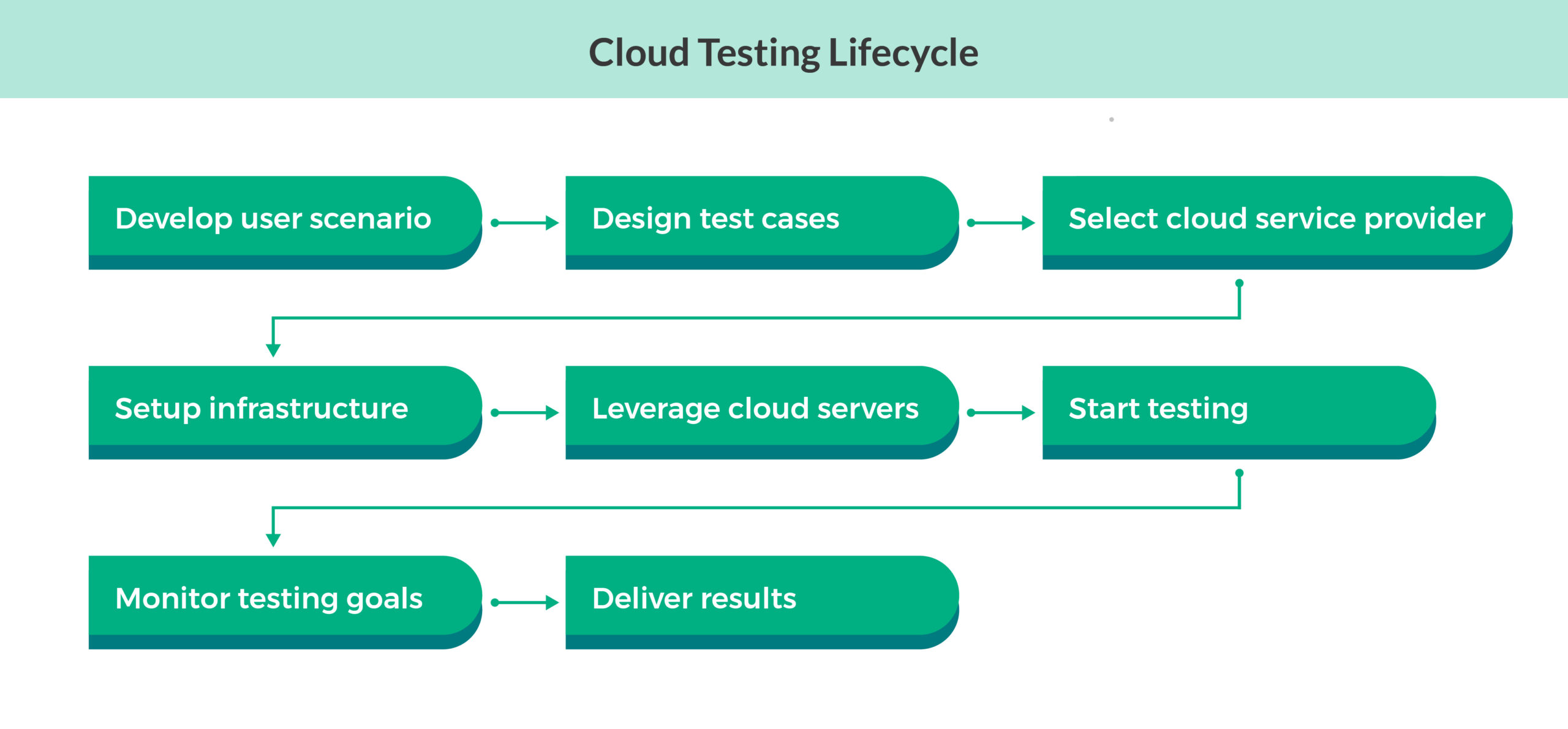
Writing test cases for cloud testing involves creating scenarios that cover both functional and non-functional aspects of your application. Here’s how to approach each type:
Functional Test Cases
Functional test cases ensure that your application behaves as expected and meets its specified requirements. When writing these test cases, consider the following:
- User Interactions:
- Test how users interact with your application, including inputs, buttons, and navigation.
- Example: Verify that a user can successfully log in using valid credentials.
- Data Handling:
- Ensure the application correctly processes and displays data.
- Example: Check that a new user’s profile information is saved and displayed correctly after registration.
- Feature Functionality:
- Validate that all features work as intended under different conditions.
- Example: Confirm that the search function returns accurate results based on various search queries.
- Error Handling:
- Test how the application handles incorrect inputs or unexpected errors.
- Example: Verify that the application shows an appropriate error message when a user enters invalid data in a form.
Additional Read: Difference between functional and non-functional testing
Non-Functional Test Cases
Non-functional test cases focus on aspects like performance, security, and usability, which are critical for ensuring the overall quality of your application. Consider these aspects when writing non-functional test cases:
- Performance Testing:
- Assess how well your application performs under various load conditions.
- Example: Measure response times and system performance when 1,000 users access the application simultaneously.
- Scalability Testing:
- Determine how well the application scales with increasing numbers of users or transactions.
- Example: Evaluate the application’s ability to handle a 50% increase in traffic without performance degradation.
- Security Testing:
- Check for vulnerabilities and ensure data protection.
- Example: Test for common security issues like SQL injection or cross-site scripting (XSS) vulnerabilities.
- Availability Testing:
- Ensure that the application is available and operational under various conditions.
- Example: Verify that the application maintains an uptime of 99.9% over a specified period.
- Usability Testing:
- Assess how easy and intuitive the application is for users.
- Example: Conduct user testing to ensure that navigation is straightforward and the interface is user-friendly.
- Disaster Recovery Testing:
- Test the application’s ability to recover from unexpected failures or disasters.
- Example: Simulate a server crash and verify that the application can recover and restore data without significant loss.
Read More: How to write and manage test cases with QA Touch?
Types of cloud-based testing
Cloud-based testing encompasses several types of software testing, each focusing on different aspects of your application’s functionality and performance. Here’s a breakdown of the various types of cloud testing you should consider:
System Testing
System Testing involves testing the entire application as a whole to ensure that all components work together as expected. This type of testing verifies the integration of different modules and checks for overall functionality and reliability within the cloud environment. It helps ensure that the system meets the specified requirements and performs well in its intended environment.
Interoperability Testing
Interoperability Testing verifies that your application can interact seamlessly with other systems and services. This is crucial for applications that rely on external APIs, third-party services, or integration with other software. The goal is to ensure that data is exchanged correctly and that the application functions as expected when interacting with other systems.
Performance Testing
Performance Testing assesses how well your application performs under various conditions. This includes checking response times, load handling, and resource usage. Performance testing helps identify bottlenecks and ensure that your application can handle high traffic and stress without performance degradation or failure.
Availability Testing
Availability Testing ensures that your application is accessible and operational when needed. It involves testing how well your application maintains uptime and reliability. This type of testing is critical for applications that require high availability, as it helps verify that your application can meet uptime targets and continue to function properly even in the face of potential issues.
Multi-Tenancy Testing
Multi-tenancy testing is crucial for applications that serve multiple customers or tenants from a single instance. This testing verifies that the application can handle multiple users or organizations securely and efficiently, ensuring that data and performance are isolated between tenants and that one tenant’s activities do not impact others.
Security Testing
Security Testing focuses on identifying vulnerabilities and ensuring your application is protected against threats. This includes testing for common security issues such as SQL injection, cross-site scripting (XSS), and data breaches. Security testing helps safeguard your application and sensitive data from potential attacks and unauthorized access.
Disaster Recovery Testing
Disaster Recovery Testing evaluates your application’s ability to recover from unexpected failures or disasters. This involves simulating scenarios such as server crashes or data loss and testing the recovery process to ensure that data can be restored and the application can resume normal operations quickly. Effective disaster recovery testing helps minimize downtime and data loss during emergencies.
Browser Performance Testing
Browser Performance Testing assesses how well your application performs across different web browsers. This includes testing for compatibility, responsiveness, and performance issues on various browsers and versions. Browser performance testing ensures that users have a consistent and smooth experience, regardless of their browser.
Various forms of cloud testing
Cloud testing can be approached in several ways, depending on the scope and objectives of your testing strategy. Here’s a look at the different forms of cloud testing and what each approach involves:
Whole Cloud Testing
Whole Cloud Testing involves testing the entire cloud infrastructure, including all cloud-based services and components. This approach focuses on evaluating the performance, reliability, and integration of the cloud environment as a whole. It helps ensure that all parts of the cloud setup work together seamlessly and that the overall infrastructure supports the application’s requirements. Whole cloud testing is beneficial for understanding how different cloud services interact and identifying potential issues across the entire cloud system.
Testing Within the Cloud
Testing Within the Cloud refers to testing applications that are hosted on a cloud platform. This approach involves running test cases directly in the cloud environment where the application resides. Testing within the cloud allows you to assess how well the application performs in its actual deployment environment. It’s useful for verifying that the application functions correctly under real-world conditions and that it leverages cloud resources effectively.
Testing Across the Cloud
Testing Across the Cloud involves testing applications across multiple cloud environments or providers. This approach ensures that your application performs consistently across different cloud platforms and configurations. Testing across the cloud is important for applications operating in hybrid or multi-cloud environments, as it helps identify compatibility, integration, or performance issues across various cloud services.
SaaS Cloud Testing
SaaS Cloud Testing focuses specifically on applications delivered as software-as-a-service (SaaS). This form of testing evaluates SaaS applications for functionality, performance, security, and usability from end-users’ perspectives. SaaS cloud testing ensures that the application meets service level agreements (SLAs), performs well under varying loads, and provides a consistent user experience. Verifying that the SaaS application meets quality standards and delivers user value is critical.
Benefits of cloud testing
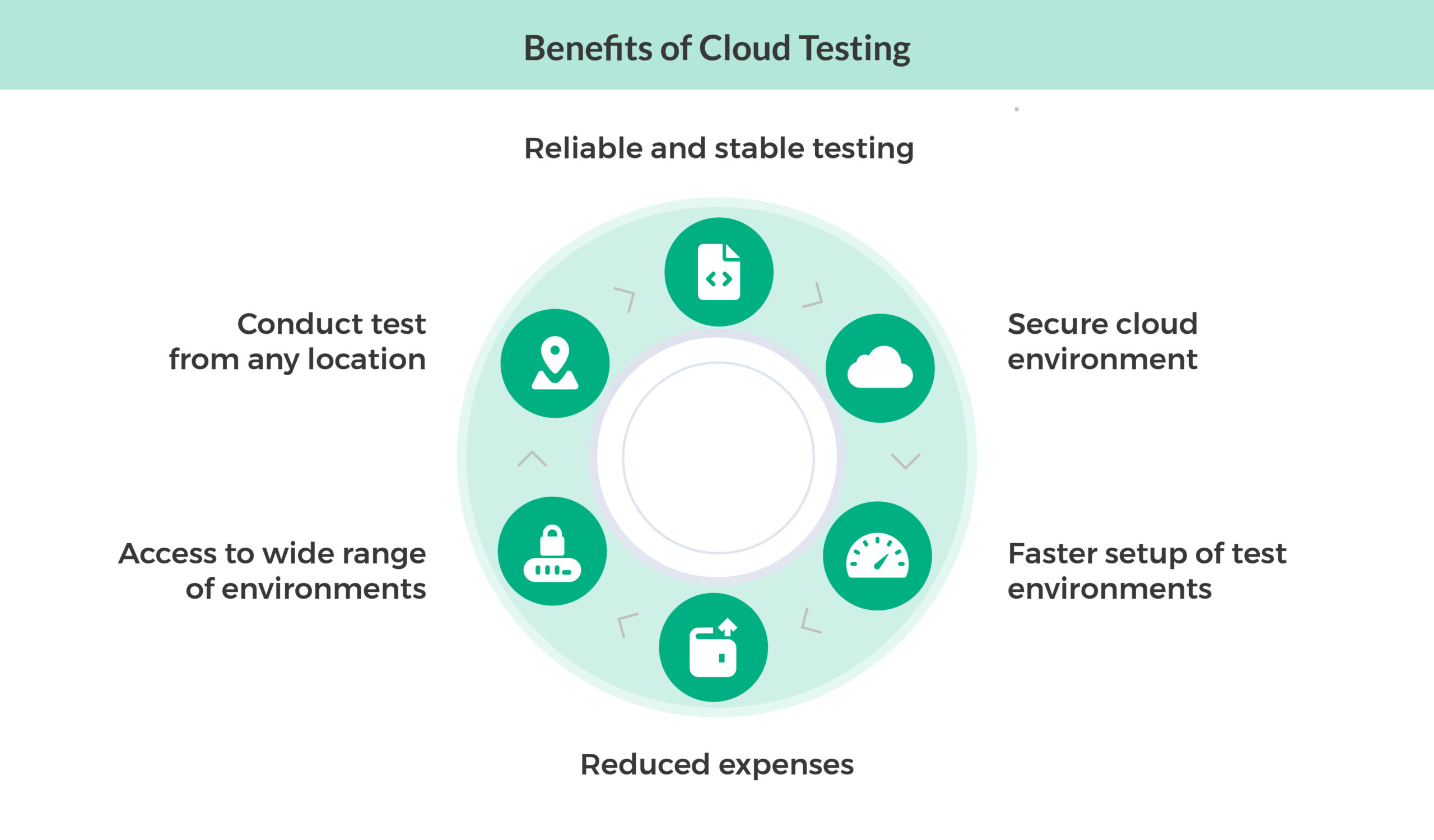
Cloud testing offers numerous advantages, making it an appealing choice for modern software development. Here are some key benefits:
Scalability
One of the most significant benefits of cloud testing is its scalability. You can easily adjust your testing resources up or down based on demand. Whether you need to handle a sudden surge in traffic or require extensive testing across multiple environments, cloud testing allows you to scale your resources quickly and efficiently. This flexibility ensures that you can meet testing requirements without the constraints of physical hardware limitations.
Cost Efficiency
Cost efficiency is another major advantage of cloud testing. Cloud providers typically offer pay-as-you-go pricing models, which means you only pay for the resources you use. This reduces the need for substantial capital investment in physical infrastructure and helps you manage your budget more effectively. You can allocate your resources more strategically by avoiding the costs associated with maintaining and upgrading hardware.
Flexibility
Cloud testing provides unparalleled flexibility by giving you access to various testing environments and tools without geographical limitations. You can test your application across various platforms, devices, and operating systems, ensuring comprehensive coverage and compatibility. This flexibility allows you to adapt to different testing needs and conditions, making it easier to address diverse requirements.
Faster Time-to-Market
Cloud testing can significantly accelerate your time-to-market. With the ability to quickly equip and deploy testing environments, you can streamline your testing processes and identify issues faster. This speed helps you address bugs and performance issues more efficiently, allowing you to release high-quality software quickly.
Improved Collaboration
Cloud testing facilitates improved collaboration for geographically dispersed teams. Cloud-based testing platforms provide a centralized location where team members can access and share test results, manage test cases, and collaborate on issue resolution. This shared environment enhances communication and coordination, making it easier for different teams to work together effectively.
Access to Advanced Tools
Cloud testing gives you access to advanced tools and technologies without needing on-premises installations. Cloud providers often offer a variety of testing tools and frameworks that you can leverage to enhance your testing capabilities. This access allows you to use the latest technologies and methodologies to enhance the quality of your software.
Enhanced Security
Contrary to some misconceptions, cloud testing can offer enhanced security when managed correctly. Many cloud providers implement robust security measures, including data encryption, access controls, and regular security audits. Using these built-in security features, you can ensure that your testing processes and data remain secure and compliant with industry standards.
Continuous Integration and Continuous Testing
Cloud testing integrates seamlessly with continuous integration (CI) and continuous testing (CT) pipelines. This integration allows you to automate testing processes, run tests in parallel, and receive immediate feedback on code changes. It supports agile development practices and ensures that your application remains stable and of high quality throughout the development lifecycle.
Cloud testing vs. on-premises testing for applications
Choosing between cloud testing and on-premises testing depends on what you need. Cloud testing is usually better for projects that need flexibility, cost savings, and the ability to scale up or down easily. It’s great for teams working from different locations and allows for quick setup and updates. On the other hand, on-premises testing might be better if you have very strict security or compliance requirements that need control over physical hardware.
| Aspect | Cloud Testing | On-Premises Testing |
| Infrastructure | Utilizes cloud-based resources and services | Relies on physical hardware and infrastructure |
| Scalability | Easily scales resources up or down based on demand | Limited by the capacity of physical hardware |
| Cost | Pay-as-you-go model reduces capital expenditure | High upfront costs for hardware and maintenance |
| Flexibility | Access to diverse environments and tools | Limited to the available on-site resources |
| Deployment Speed | Rapid provisioning and deployment | Slower setup due to hardware and installation |
| Geographic Access | Accessible from anywhere with an internet connection | Restricted to the physical location |
| Maintenance | Managed by cloud service providers | Requires in-house management and updates |
| Security | Advanced security features provided by cloud vendors | Security depends on in-house measures and updates |
| Testing Tools | A wide range of tools are available in the cloud | Limited to tools installed on local systems |
| Collaboration | Enhanced collaboration with remote teams | Collaboration often limited to local teams |
| Performance Testing | Can simulate diverse conditions and loads | Limited by local infrastructure capabilities |
| Disaster Recovery | Built-in disaster recovery options | Requires setting up and managing recovery processes |
Best practices for cloud testing
To get the most out of cloud testing, follow these best practices:
- Use automated testing tools to quickly and consistently validate cloud applications.
- Test in environments that scale to mirror production loads and performance.
- Continuously monitor and analyze application performance during tests to catch issues early.
- Ensure sensitive data is protected, and compliance standards are followed during testing.
- Validate your application across different cloud providers and platforms to ensure compatibility.
- Integrate cloud testing into your CI/CD pipeline for faster feedback and deployment.
Conclusion
Cloud testing has revolutionized how organizations approach software testing, offering unparalleled scalability, flexibility, and cost-efficiency advantages. By leveraging cloud-based tools and adhering to best practices, businesses can ensure the delivery of high-quality software that meets modern users’ requirements.
QA Touch is an integrated test management platform that streamlines the entire testing process from a single interface. It allows you to manage test cases, track bugs, and monitor test execution efficiently. One of its standout features is the ChatGPT-based test case writing, which helps automate the creation of detailed and accurate test cases, saving time and ensuring consistency. With QA Touch, you gain a comprehensive, user-friendly tool that enhances collaboration and improves testing productivity.
Make the most out of software testing with QA Touch. Start your 14-day free trial to see how it works.










