Software development involves different steps and processes, ranging from writing code and testing every function to debugging and deploying.
How can you tell if a software product is free of bugs and meets all essential requirements? One important method is unit testing. Unit testing is now included in practically every software development company’s software testing cycle to make sure that each unit of the software product is completely functional and operates as planned.
Today, we’ll look at the definition of unit testing, its benefits, and drawbacks, and also some useful tips that can be useful for software testers.
Let’s get started
What is Unit Testing?
Unit testing is used to evaluate the accuracy of the code, code coverage, implementation and maintenance of coding standards, and verification of the functionality covered by the piece of code. Before combining the code with other existing functional modules of code, this testing is traditionally planned and organized by the programmers or developers themselves in the development environment. Bypassing the unit testing procedure may result in a rise in the number of defects, as the code itself may be faulty.
How does Unit Test work?
A unit test typically consists of three stages: planning, cases and scripting, and the actual unit test. The unit test is created and evaluated in the first stage. The next step is to create test cases and scripts, after which the code is tested.
Developers should first build the failing unit tests when using test-driven development. Following that, they develop code and modify the program till the test passes. TDD (test-driven development) usually results in a clear and predictable code base.
Each test case is run independently in a separate environment to check that there are no dependencies in the code. A testing framework can be used to report any failed tests, and the software developer should create criteria to check each test case.
Developers should not write tests for every line of code because this will consume too much time. They should then write tests that focus on code that may alter the behavior of the project under development.
Only those features that are critical to the performance of the unit under test are tested in unit testing. This enables developers to make modifications to the source code without worrying about how those changes will influence the functioning of other units or the program as a whole. Once all of the units in a program have been determined to be functioning in the most efficient and error-free manner possible, larger components of the program can be tested using integration testing. Unit tests should be run regularly and can be done manually or could be automated.
Recommended read: How to do Unit Testing
Why Unit Testing?
Unit testing is the initial level of testing performed before integration and the subsequent levels of testing in a testing level hierarchy. It employs modules in the testing process, which lowers the need to wait for results. Unit testing frameworks, stubs, drivers, and mock objects are all used to help in unit testing.
In general, the software is tested at four levels:
- Acceptance testing
- System Testing
- Integration Testing
- Unit Testing
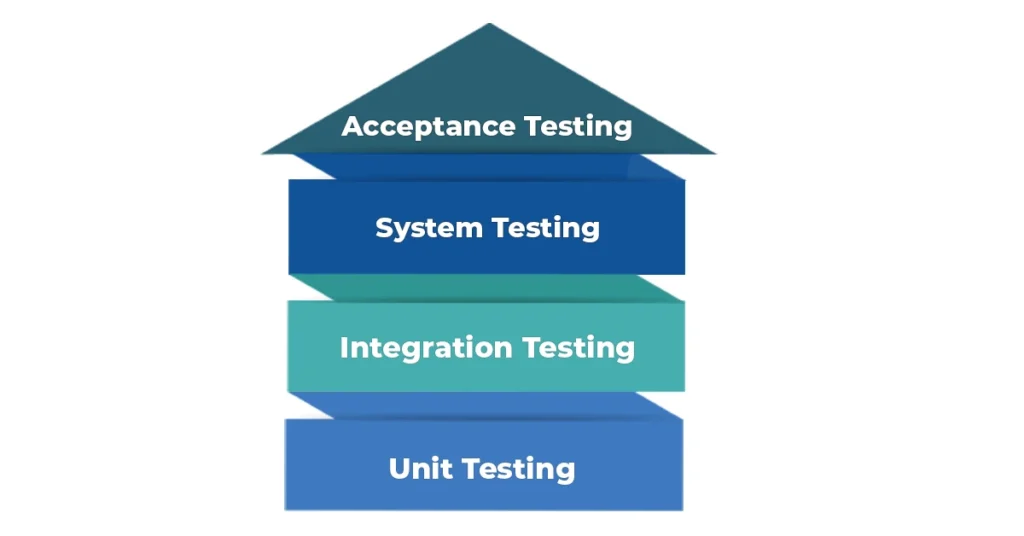
However, due to time constraints, software testers sometimes neglect unit testing, which can result in increased errors during integration testing, system testing, acceptance testing, or even beta testing, which happens after a software application is finished.
The following are some critical reasons:
- Unit testing assists testers and developers in understanding the foundation of code, allowing them to swiftly update defects-causing code.
- Unit testing is beneficial to documentation.
- Unit testing identifies and corrects errors early in the development process, which means that fewer defects may occur in future testing levels.
- It promotes code reuse by migrating code and test cases.
Advantages And Disadvantages Of Unit Testing
Advantage
- Unit testing uses a module method in which any element can be tested without waiting for another part’s testing to be completed.
- To understand the unit API, the developing team focuses on the unit’s functionality and how this functionality should appear in unit test cases.
- Unit testing enables the developer to modify code after a certain number of days to ensure that the module continues to function correctly.
Disadvantage
- It cannot detect integration or broad-level errors because it operates on code units.
- As it is impossible to evaluate every execution path during unit testing, errors in programs cannot be found in every case.
- It works best when combined with other testing activities.
Tips for Unit Testing
- Always utilize a language-supporting tool or framework. Tools make it simple to create unit test cases. Otherwise, you can end up putting in extra work.
- Although it is suggested for all situations, it is often more convenient to omit codes that are simple and have no direct impact on system behavior. For instance, getter and setter codes may not require as much attention.
- Never skip codes that have a direct impact on the system or are critical to the application of business logic.
- Use test data that is similar to production data.
- Separate your code. If your code relies on database data, don’t write a test case that calls the database and returns values. Create an interface instead, and simulate the API and database requests.
Wrapping Up!
It is unmistakable that unit testing can be simple at times and complex at others. That is when tools and frameworks come in handy. Even with unit testing, the code is not error-proof. That is when the higher-level testing methods come into play. Among all these unknowns, the only clear thing is that Unit Testing is required.






