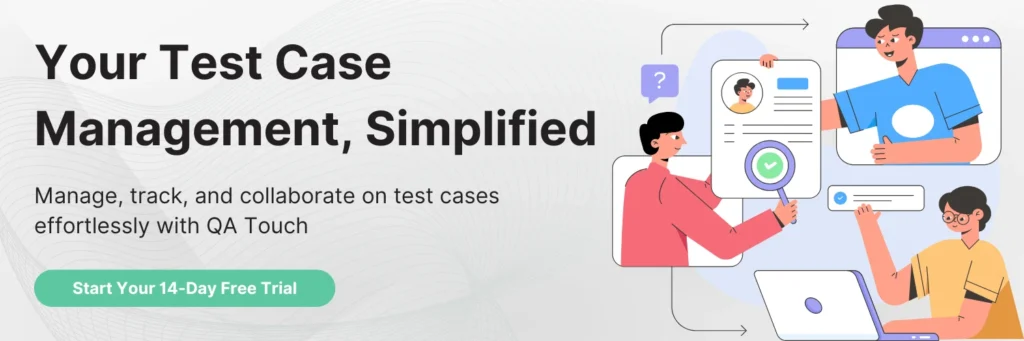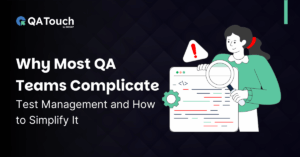Over 85% of businesses rely on custom software solutions to run their business smoothly. Today, the need to build successful software is more critical than ever. Companies like Netflix, Amazon, and Google deploy code thousands of times daily. This helps them ensure that their products evolve rapidly to meet customer needs. It’s a fact that companies that implement frequent, automated code deployments are more likely to deliver quality software faster than their competitors.
The secret behind these successful software systems is a set of practices that streamline development, testing, and delivery. One of the most critical practices in modern software development is Continuous Integration (CI), which allows developers to merge code regularly and automatically, improving efficiency and minimizing errors.
In this blog, we will discuss what Continuous Integration is, why it matters, and how to implement it for maximum results.
What is Continuous Integration (CI)?
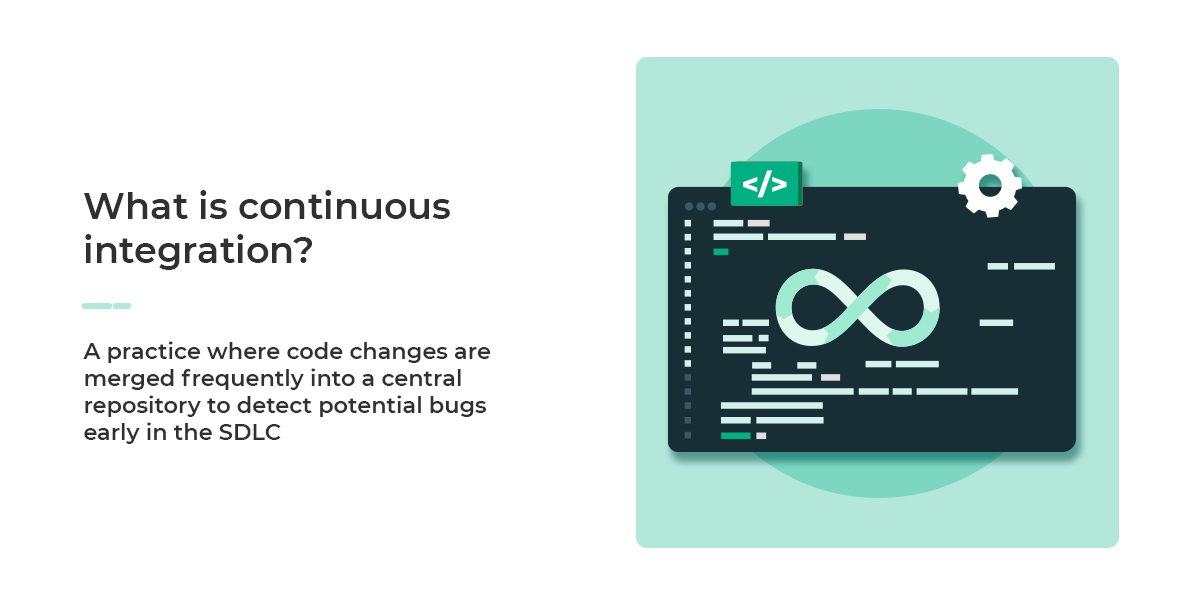
Continuous Integration (CI) is a practice where you, as a developer, frequently merge code changes into a central repository. Each integration is automatically built and tested to detect potential conflicts or bugs early in the development cycle.
Instead of waiting until the end of a project to integrate all changes, CI encourages you to do it frequently—sometimes multiple times a day. This reduces integration challenges and makes it easier to catch and fix bugs early, resulting in faster, more efficient development cycles.
What is Continuous Integration (CI) Used For?
Continuous Integration (CI) can transform how you and your team develop software, making the process faster, more reliable, and less prone to errors.
By automating key tasks like testing and code integration, CI allows you to focus on delivering high-quality code without the load of manual processes.
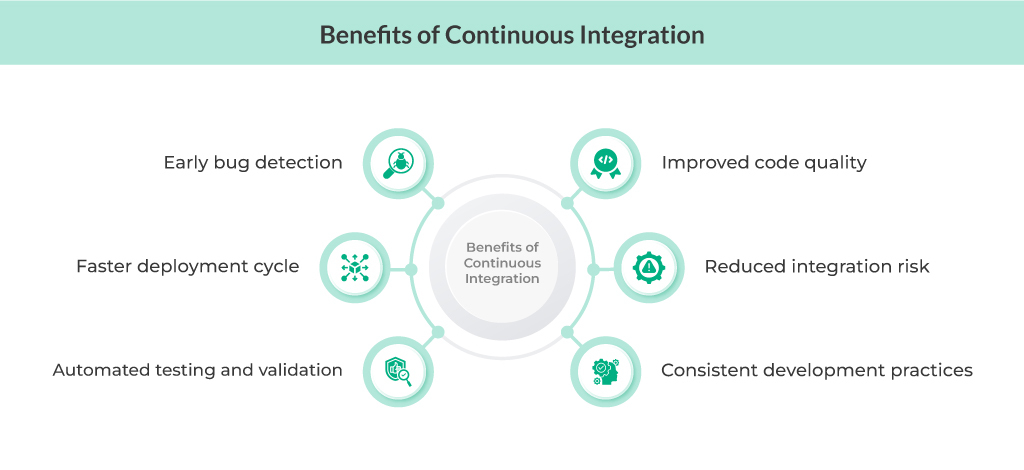
Here’s why CI is essential:
Early Bug Detection
CI helps you catch bugs early in the development process. By regularly integrating your code changes into a shared repository, you ensure that automated tests run on your new code right away.
This means you’ll catch issues—like syntax errors, logic bugs, or integration conflicts—before they snowball into bigger problems. Early detection saves you time and effort, allowing you to fix issues quickly and keep the project moving smoothly.
Improved Code Quality
CI enables you to consistently deliver high-quality code. Every time you commit a change, it’s automatically tested and reviewed, making sure that it meets the project’s quality standards.
Automated testing tools integrated with CI check your code for functionality, performance, and security issues. Plus, static code analysis tools can flag potential issues like security vulnerabilities or bad coding practices, ensuring that the code you push into production is always optimized and free of errors.
Faster Development Cycles
With CI, you can speed up the software development process significantly. Routine tasks like building, testing, and deployment are automated, which means you won’t be bogged down by manual testing or debugging.
CI provides immediate feedback on your changes, so you can fix any issues and continue working on new features. This accelerated feedback loop allows you to develop and release features faster, ensuring your team meets tight deadlines and delivers more frequent updates to users.
Reduced Integration Risk
Integrating code from multiple developers can be tricky, especially if everyone waits until the end of a project to merge their changes. CI helps you avoid “integration hell” by encouraging frequent, smaller integrations.
Instead of trying to merge large chunks of code all at once, you’re integrating changes multiple times a day, reducing the chance of conflicts and making it easier to resolve them when they do occur. This way, you can collaborate seamlessly with your team and avoid last-minute integration nightmares.
Automated Testing & Validation
CI takes the pressure off by automating your testing and validation processes. Every time you commit code, the CI pipeline runs a series of automated tests, including unit, integration, and system tests, to ensure your changes don’t break existing functionality.
This gives you the confidence that new code is stable and ready for production. If something goes wrong, you’ll get immediate feedback so you can address the problem right away without delaying the project.
Consistent Development Practices
With CI in place, you and your team can follow a consistent, standardized development process. Everyone commits code the same way, tests it the same way, and integrates it using the same workflow.
This consistency makes collaboration smoother and more efficient because everyone is working from the same playbook. You’ll also ensure that coding standards are enforced across the board, which means fewer bugs, better maintainability, and a cleaner codebase in the long run.
Continuous Integration Tools
To streamline software development, continuous integration (CI) tools help automate testing, building, and deploying code. Below are some of the most popular CI tools that you can use to enhance your development workflow:
- Jenkins is an open-source automation server you can use for continuous integration. It offers a variety of plugins to integrate with different tools and supports various version control systems like Git. You can easily manage complex CI/CD pipelines with Jenkins’ Pipeline-as-code feature.
- With TeamCity, you get deep integration with JetBrains IDEs, along with support for multiple version control systems. It provides custom workflows and detailed build reports, all through a user-friendly interface.
- If you’re working with GitHub, GitHub Actions integrates seamlessly to automate code builds, tests, and deployments. It’s ideal for open-source projects and supports multiple programming languages.
- GitLab CI comes built into GitLab, letting you automate your builds, tests, and deployments right from the platform. It’s perfect if you’re looking for tight integration within GitLab’s DevOps features.
- CircleCI gives you a fast and flexible CI/CD setup, supporting multiple version control systems. It’s great for containerized environments, offering strong Docker support and easy build automation.
- Codeship offers a straightforward cloud-based CI/CD service, making it easy for you to automate testing and deployment. It integrates with services like AWS and Docker, perfect for smaller teams looking for simplicity.
What happens when continuous integration is implemented?
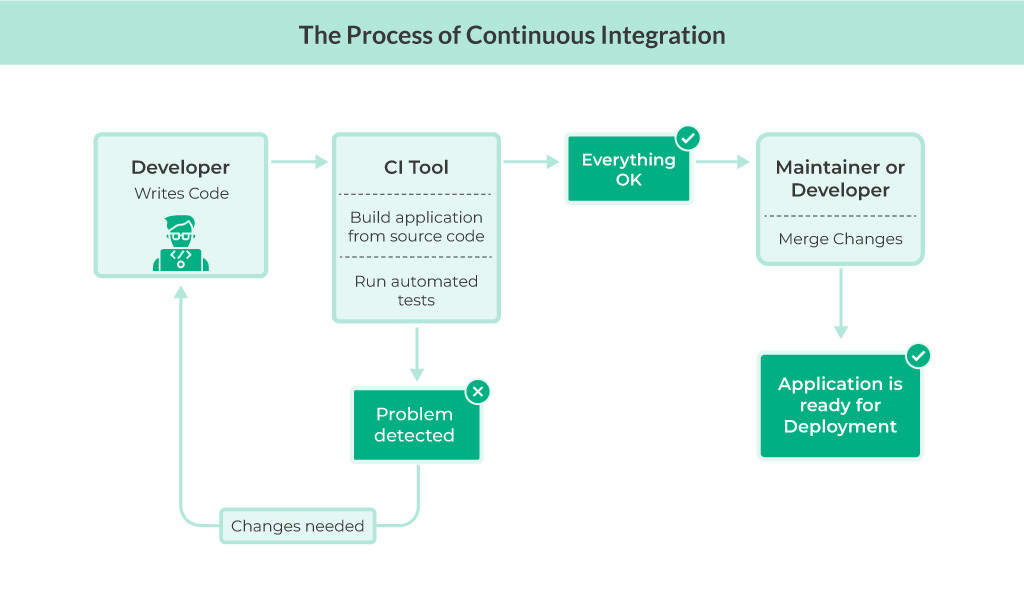
When a team adopts continuous integration (CI), the development process undergoes several positive transformations. Here are some of the key changes that occur, enhancing workflow efficiency and collaboration:
- Developers shift from large, infrequent code merges to frequent, smaller commits to the shared repository, reducing integration conflicts and smoothing collaboration.
- Manual build and testing processes are replaced with automated builds, tests, and code checks that are triggered after each commit, ensuring continuous code quality.
- Developers receive real-time feedback on their code changes, allowing them to find and resolve issues quickly instead of waiting until the end of the development cycle. This leads to faster bug resolution.
- By integrating code continuously, the codebase is always in a deployable state, making it easier and faster to release updates and reducing deployment-related risks.
- Continuous integration enforces rigorous testing and quality checks on every commit, which helps catch bugs and potential issues early and improves overall code quality.
- With frequent code commits and feedback loops, team members are encouraged to collaborate more closely, reducing the chances of code conflicts and fostering better communication.
- Continuous integration speeds up the development process by minimizing the time spent on manual tasks like testing and integration, leading to faster delivery of features and updates.
- With automated tests and regular integration, problems are addressed early, reducing the accumulation of technical debt and making code maintenance easier in the long run.
💡Also Read: What is continuous testing?
How to implement continuous integration?
To successfully implement continuous integration, you’ll need to set up a series of automated processes that manage and integrate code changes. Here are the essential steps to get started:
Adopt a Version Control System (VCS)
Begin by selecting and adopting a version control system (VCS) such as Git, Mercurial, or Subversion. A VCS lets you track changes to your codebase, manage different versions, and collaborate with team members effectively. Ensure that all developers are familiar with the chosen VCS and use it consistently for committing code changes and managing branches.
Set Up a CI Tool
Choose a CI server that suits your project’s needs, such as Jenkins, GitLab CI, CircleCI, or Travis CI. Install and configure the CI server to connect with your VCS. The CI server will automate the process of building, testing, and integrating code changes by retrieving code from the repository and executing predefined build and test scripts.
Automate the Build Process
Create and configure build scripts or configuration files that define how your code should be compiled and build. Automate the build process so that every code commit triggers a new build. This ensures that any integration issues are detected early, and you can verify that the code integrates successfully with existing code.
Automate Testing
Implement automated testing frameworks to run various tests such as unit tests, integration tests, and end-to-end tests. Configure the CI server to execute these tests automatically with each build. This automation helps identify bugs and issues early in the development cycle, improving code quality and reducing the risk of defects reaching production.
Automate Code Quality Checks
Integrate code quality analysis tools, such as linters and static code analysis tools, into your CI pipeline. These tools help enforce coding standards and identify potential issues or code smells. Automated code quality checks ensure that your code adheres to best practices and maintains a high standard of quality.
Set Up Automated Builds and Triggers
Configure your CI server to automatically start builds and tests based on specific triggers. These triggers can include code commits, pull requests, or scheduled intervals. By setting up automated builds and triggers, you ensure that the codebase is continually validated and that issues are detected promptly.
Monitor Feedback and Notifications
Set up monitoring and notification systems to keep the team well-informed about the status of builds, tests, and code quality. Configure alerts and dashboards to provide real-time feedback on build results, test outcomes, and any issues that arise. Effective monitoring and notifications help team members stay informed and address problems quickly.
Handle Build Failures Promptly
Establish procedures for promptly addressing build failures. When a build fails, ensure that the responsible developers are notified immediately and investigate the root cause of the failure. By addressing issues quickly, you maintain a stable integration environment and prevent build failures from impacting the development process.
Manage Dependencies
Properly manage project dependencies by automating the retrieval and updating of libraries, frameworks, and other dependencies. Ensure that dependencies are consistently integrated and up-to-date to avoid conflicts and compatibility issues. Automated dependency management helps maintain a reliable and consistent build environment.
Build Artifacts and Reporting
Configure your CI system to generate and store build artifacts, such as binaries or deployment packages, as well as detailed reports on build status, test results, and code quality metrics.
Properly manage and archive these artifacts and reports for future reference and analysis. This practice helps in tracking the history of builds and diagnosing issues when needed.
Integrate with Continuous Deployment (CD)
Extend your CI pipeline to integrate with a continuous deployment (CD) system, allowing automated deployment of code changes to staging or production environments once they pass CI checks. This integration facilitates smooth, frequent, and reliable releases, enabling you to deploy new features and fixes quickly.
Monitor and Maintain the CI System
Regularly monitor the performance of your CI system to ensure it operates efficiently. Perform routine maintenance tasks such as updating CI tools, managing server resources, and addressing any issues that arise. Continuous monitoring and maintenance help ensure that your CI system remains reliable and effective in supporting your development process.
How to maximize the value of continuous integration?
Here are some of the best practices that you can follow to maximize the results of the continuous integration process:
- Automate the build, test, and deployment processes to minimize manual effort and ensure consistency. Automation helps in reducing errors and speeding up the development workflow.
- Ensure that feedback on code changes is delivered quickly to developers. Rapid feedback allows developers to address and fix issues promptly, preventing problems from accumulating.
- Implement a wide range of tests, including unit, integration, and end-to-end tests. A comprehensive test suite helps in identifying different types of issues and ensures that changes do not introduce new bugs.
- Utilize tools and practices to enforce coding standards and maintain high code quality. Regularly review code and use linters or static analysis tools to ensure that the code adheres to best practices.
- Conduct tests in environments that closely mimic production conditions. Testing in realistic environments helps in uncovering potential issues that might not be evident in development or staging environments.
💡Also Read: Smoke testing for testers and developers
Continuous Integration vs Continuous Deployment vs Continuous Delivery
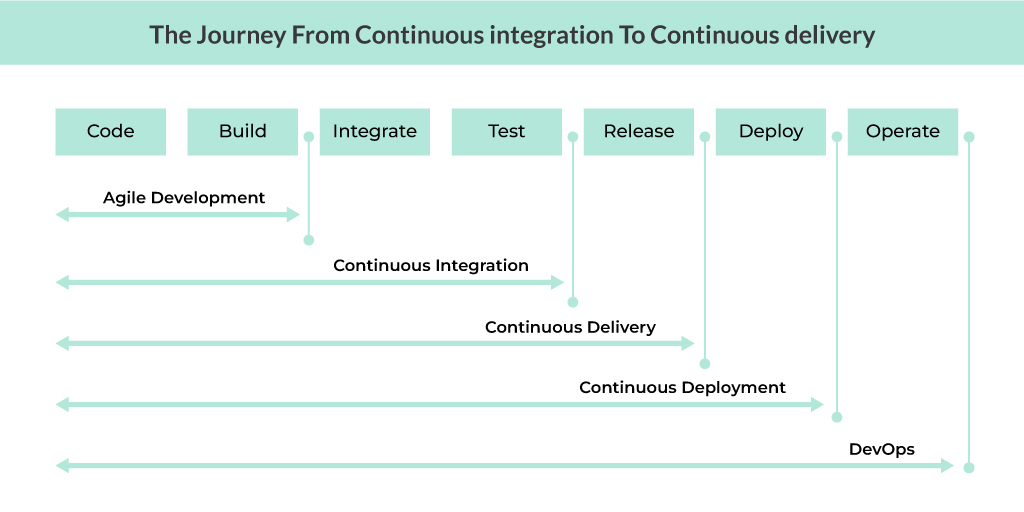
Continuous Integration (CI), Continuous Deployment (CD), and Continuous Delivery (CD) are key practices for modern software development. CI focuses on regularly merging code and automating tests to keep the codebase stable.
Continuous deployment automates the deployment of code changes to production as soon as they pass tests, which is useful for quick releases. Continuous delivery ensures code is always ready for release but requires manual approval to deploy to production, providing control over when changes go live.
| Aspect | Continuous Integration (CI) | Continuous Deployment (CD) | Continuous Delivery (CD) |
| Definition | The practice of frequently merging code changes into a shared repository and automating builds and tests | Extending CI to automatically deploy every change that passes tests to a production environment | Extending CI to ensure that code is always in a deployable state, but requires manual approval to deploy to production |
| Purpose | To integrate code changes regularly, detect issues early, and ensure that the codebase is stable | To automate the release process, deploying every change that passes tests directly to production | To ensure that code is always ready for release, but requires a manual trigger for deployment to production |
| Focus | Code integration, build automation, and testing | Automated deployment to production environments | Preparation of code for deployment, with manual deployment steps |
| Deployment Frequency | Not applicable; focuses on integration and testing | Continuous; changes are deployed to production as soon as they pass automated tests | Depends on manual trigger; code is deployable at any time, but actual deployment is triggered manually |
| Automation Level | High; includes automated builds, tests, and integration checks | Very high; includes automated deployment processes | High; includes automated build and test processes, but deployment requires manual action |
| Approval Process | None; code changes are integrated automatically after passing tests | None; changes are automatically deployed to production after passing tests | Manual; deployment to production requires approval or manual intervention |
| Risk Management | Identifies integration issues early, reducing the risk of conflicts | Reduces the time from code commit to production, but requires robust testing to mitigate risks | Provides a safety net with manual deployment, allowing for controlled releases |
Challenges of continuous integration
While continuous integration is an essential part of the SDLC, there are certain challenges associated with it, such as:
- Unstable or intermittent tests can lead to false positives or negatives, making it difficult to trust the results of the CI process and potentially causing confusion about the health of the codebase.
- Large codebases or extensive test suites can significantly slow down the build process, leading to delayed feedback and slower development cycles, which can impact overall productivity.
- The CI pipeline requires regular maintenance to handle updates, add new tests, manage dependencies, and resolve issues that arise over time. This ongoing maintenance can be time-consuming and complex.
- Frequent integration of code changes can sometimes lead to conflicts or issues that are difficult to resolve, especially if different team members are working on overlapping areas of the codebase.
- CI processes can be resource-intensive, requiring significant computational power and storage. Managing these resources effectively is crucial to avoid performance bottlenecks and ensure smooth operation.
- Setting up and configuring a CI pipeline can be complex, particularly for large projects with multiple environments and dependencies. Ensuring that the pipeline is correctly configured and optimized can be challenging.
- Integrating code changes continuously can expose security vulnerabilities if not managed properly. Ensuring that sensitive information and access controls are maintained is essential to protect the integrity of the CI system.
- Teams may face challenges in adapting to new CI processes and tools, which can lead to a learning curve and initial resistance. Training and effective communication are key to overcoming these barriers.
Final Thoughts
Continuous integration is a powerful practice that enhances the software development process by improving code quality, accelerating development cycles, and reducing integration risks. For QA testers, implementing CI effectively can lead to more reliable and timely software releases.
QA Touch is a comprehensive test management platform that allows you to manage the complete testing process from one place. The platform comes with various features such as Chat-GPT driven test case creation, in-built bug tracking, in-built timesheet and more. We also provide flawless integration with CI tools like Jerkins, that allows you to automate the test management activities and test results quite easily.
Start your 14-day free trial today.