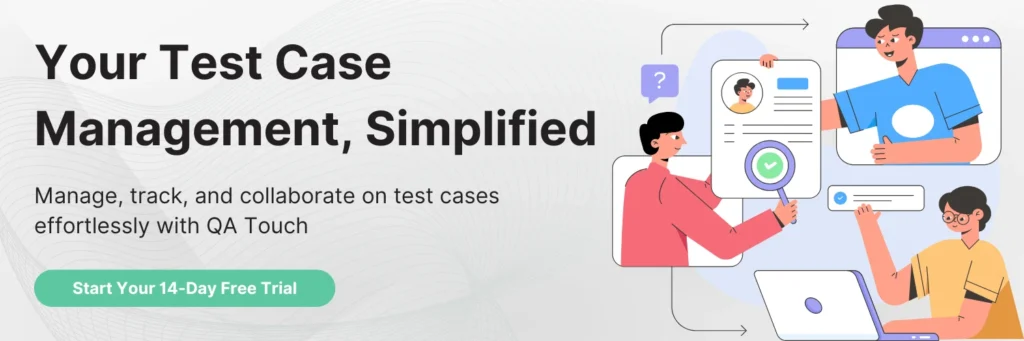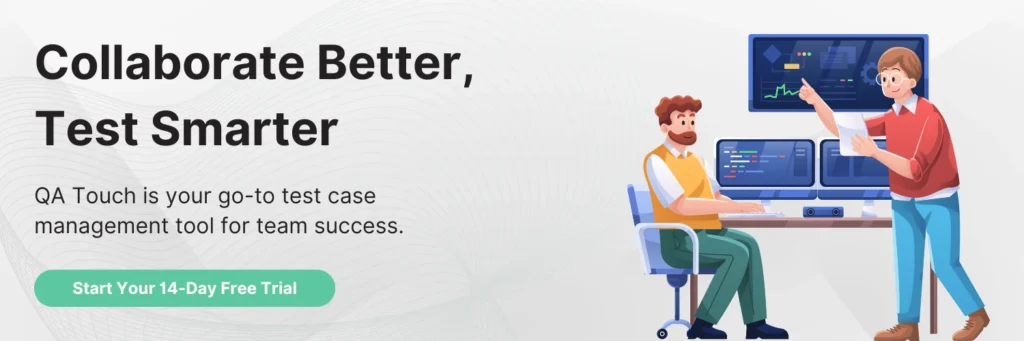Imagine working on a group project, where everyone has different tasks. Everyone works in isolation, with little communication, and thus when it’s time to bring it all together, things don’t quite fit. You end up spending more time fixing issues than actually completing the project. Traditionally, many software teams used to face this situation before DevOps came.
Now DevOps methodology makes it simple by bringing together those who create software (developers) and those who maintain it (operations) to work as a team from start to finish. Here, we’ll explain why the DevOps process is significant in software development, the different DevOps tools, benefits and challenges, and how it’s transforming the way teams work together to do things faster, smoother, and deliver better results.
What is DevOps?
DevOps in simple words is a set of practices that brings together two key parts of software development: the developers (Dev) who build the software, and the IT operations (Ops) team who maintain and manage it. The goal of DevOps is to shorten the development cycle, allowing the DevOps teams to build, test, and release software more quickly and reliably.
A strong DevOps team is built on a culture of shared responsibility, openness, and quick feedback. When development and operations teams work in separate silos, it creates delays because they don’t communicate or cooperate well. DevOps methodology brings teams closer, helping engineers focus on a common goal instead of individual tasks, leading to greater efficiency.
The Origin of DevOps Methodology
The DevOps methodology started as a way to solve problems in traditional software development and IT work. It focuses on closing the gaps between teams, improving teamwork, and making software delivery faster and more efficient.
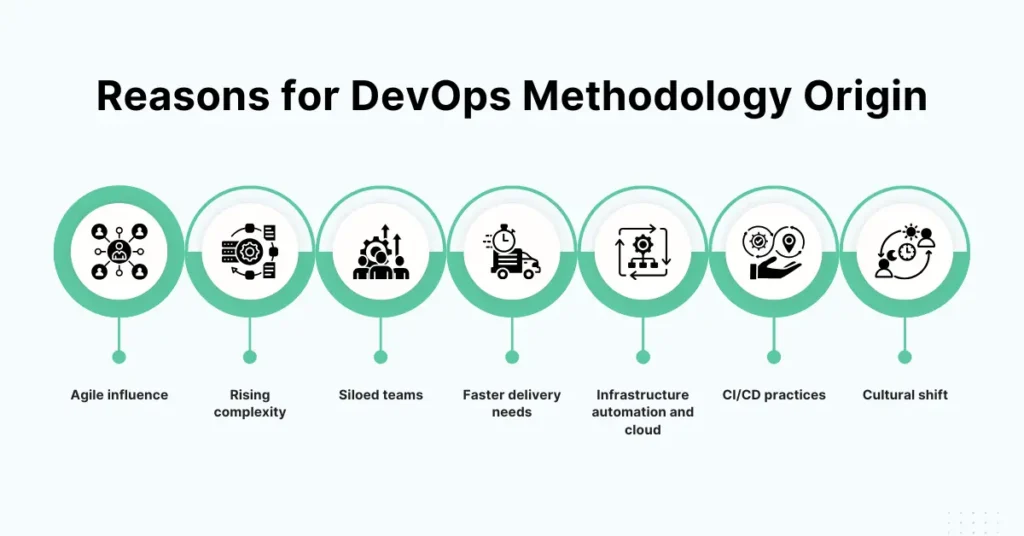 Here are the main reasons the DevOps methodology became essential:
Here are the main reasons the DevOps methodology became essential:
- Agile Influence: Agile practices, which focused on quick releases and close teamwork. inspired the DevOps process. While Agile improved development, the shift to operations remained slow, which the DevOps methodology aimed to fix.
- Rising Complexity: Modern, complex systems and online services require faster, more scalable approaches that traditional methods couldn’t handle.
- Siloed Teams: Development and operations teams often worked in isolation, causing communication gaps, delays, and conflicts. DevOps methodology brought these teams together with shared goals.
- Faster Delivery Needs: Businesses increasingly needed faster delivery to stay competitive. Traditional practices couldn’t keep up, so DevOps methodology was designed to speed up releases.
- Infrastructure Automation and Cloud: Technologies such as cloud computing and automation created opportunities to scale faster, requiring new methods like DevOps to fully use these tools.
- CI/CD Practices: Continuous integration and delivery (CI/CD) reaffirmed the need for smooth coordination across development, testing, and deployment stages, which the DevOps methodology supports.
- Cultural Shift: DevOps methodology promotes a culture of teamwork, open communication, and shared responsibility to help teams work more efficiently.
Together, these factors led to the rise of DevOps methodology, focusing on teamwork, automation, and a culture of cooperation to make software development speedier and more productive.
The Goals of DevOps
A DevOps strategy aims to help organizations work better and serve their users more effectively. The major goals of a DevOps strategy include:
- Improving Deployment Frequency: DevOps helps teams release updates more often, so users get new features quickly. Frequent deployments also mean that the DevOps teams can respond faster to feedback or issues.
- Achieving Faster Time-to-Market: DevOps methodology speeds up the time taken for a product to go from idea to launch. This lets companies stay ahead of competitors and respond to customer needs quickly.
- Lowering the Failure Rate of New Releases: With DevOps methodology, teams can catch issues early, reducing errors in new updates. This helps ensure that releases are more stable and reliable for users.
- Shortening Lead Time Between Fixes: DevOps methodology allows teams to fix problems faster, reducing the wait time for improvements. This leads to quicker problem-solving and better software performance.
- Improving Meantime to Recovery: When issues happen, DevOps practices help teams resolve them quickly. This lowers downtime, keeping services more dependable for users.
The Core Principles of DevOps
 DevOps core principles are summed up, in 2010 by Damon Edwards and John Willis, with the acronym CAMS: Culture, Automation, Measurement, and Sharing. Along with it, continuous integration and delivery (CI/CD), collaboration, infrastructure as code, and continuous improvement were also added later on as key principles. At its heart, DevOps culture is—a collaborative mindset that bridges the development and operations teams.
DevOps core principles are summed up, in 2010 by Damon Edwards and John Willis, with the acronym CAMS: Culture, Automation, Measurement, and Sharing. Along with it, continuous integration and delivery (CI/CD), collaboration, infrastructure as code, and continuous improvement were also added later on as key principles. At its heart, DevOps culture is—a collaborative mindset that bridges the development and operations teams.
- Collaboration: Focuses on better teamwork and communication between developers, operations teams, and other stakeholders.
- Automation: Uses automation to speed up development, reduce errors, and keep processes consistent.
- Continuous Integration and Delivery: Encourages frequent, reliable software updates through continuous integration and delivery (CI/CD).
- Infrastructure as Code: Uses code to manage and set up infrastructure, making it consistent and easy to repeat.
- Monitoring and Feedback: Stresses the importance of tracking progress and gathering feedback to spot issues and make improvements.
- Continuous Improvement: Promotes regularly assessing and improving team processes to get better over time.
Continuous Integration and Continuous Delivery (CI/CD)
Continuous Integration (CI) focuses on integrating code changes into a shared repository, such as SVN or Git, throughout the day. It emphasizes integrating code early and often to catch errors sooner and improve code quality. In CI, each time a developer commits code, automated tools (such as Ant or Maven) build the code to ensure it works correctly.
Continuous integration servers, such as Jenkins or Atlassian Bamboo, monitor the repository and automatically start building and testing the code whenever new changes are added. This helps DevOps teams identify and fix issues early, making the development process more dependable.
Continuous Delivery (CD) means that code is always kept in a ‘ready-to-deploy’ state. With each update, the code is tested and packaged, so it can be quickly deployed to environments like staging or testing whenever needed. By keeping code deployment-ready at all times, CD allows updates to be rolled out faster and more smoothly.
Since each change has already been tested, DevOps teams can rapidly deploy new features or fixes without long delays, making it easier to respond to customer needs and improve the product regularly. CI/CD helps DevOps methodology by automating key parts of the development and deployment process. Here’s how it contributes:
- Faster Releases: CI/CD allows for faster and more recurrent software updates, reducing the time between development and deployment. This supports DevOps’ goal of delivering software quickly and regularly.
- Improved Quality: Automated testing in CI helps catch bugs early, reducing the chances of errors reaching production. This ensures higher-quality software, which is essential for the DevOps methodology.
- Easy teamwork: CI/CD encourages collaboration between development and operations teams by automating processes, allowing both teams to work more efficiently and reduce friction.
- Reduced Risk: Continuous delivery makes it easier to place smaller, incremental changes, reducing the risk of large-scale failures. This matches with DevOps’ goal for stability and fast recovery.
Automation in DevOps
Automation is a key pillar of DevOps, simplifying repetitive tasks such as code building, testing, deployment, and monitoring. Automating these steps helps the DevOps teams keep things consistent, speeds up tasks, and lowers the chance of mistakes.
- Code building: Ensures that every time developers make changes, the code is automatically compiled and tested to ensure it’s free of errors, making it faster and more efficient.
- Testing: Ensures that code is thoroughly checked every time changes are made, helping to catch bugs early and improve software quality.
- Deployment: Allows for faster releases, ensuring that software updates reach users quickly and without errors.
- Monitoring: Monitors applications easily in real-time, providing the DevOps teams with instant feedback and insights into system performance.
The DevOps Lifecycle
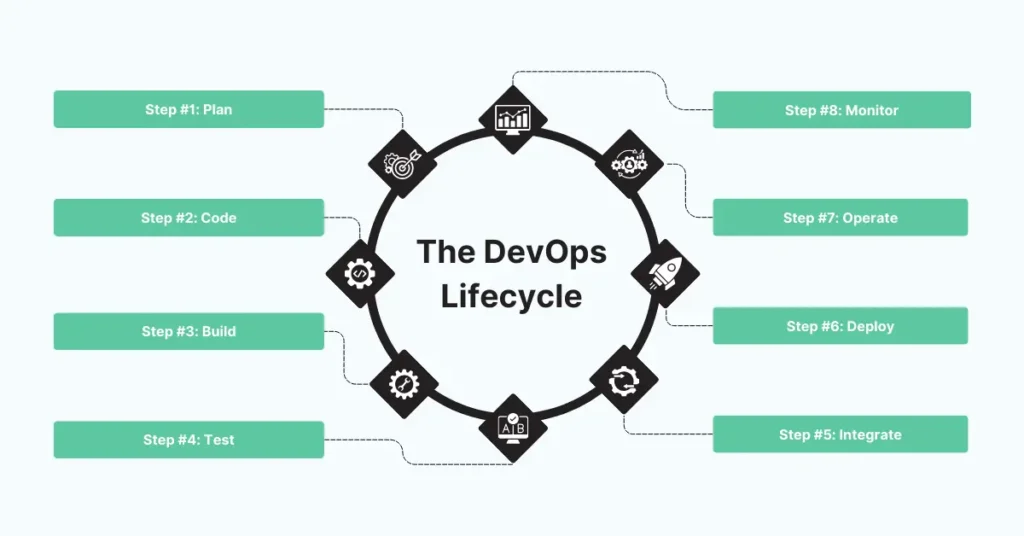 The DevOps Lifecycle involves several stages that help move code from development to deployment. Here’s a simple breakdown of the DevOps lifecycle phases:
The DevOps Lifecycle involves several stages that help move code from development to deployment. Here’s a simple breakdown of the DevOps lifecycle phases:
- Plan: Start with a clear idea of what the application should do and sketch out the development process.
- Code: Write the code based on what users need.
- Build: Combine the different pieces of code from previous steps to form the application.
- Test: Test the application to make sure it works well; if needed, make fixes.
- Integrate: Bring together codes from different developers to create a unified application.
- Deploy: Launch the code on a cloud platform, ensuring that any changes won’t impact the performance of a busy site.
- Operate: Manage and run the application, making updates as needed.
- Monitor: Keep an eye on how the application performs and make changes based on user feedback.
Each phase plays a role in making sure the application runs smoothly and meets users’ expectations.
Planning and Collaboration
The DevOps process starts with careful planning and strong collaboration. The DevOps teams come together to define what the project needs—everything from key features to performance goals. By outlining these requirements upfront, everyone gets on the same page about what the final product should look like and how it will be built.
Communication is essential at this stage. Developers, operations teams, and stakeholders — all need to coordinate on timelines, resources, and responsibilities. This alignment helps avoid misunderstandings and sets a strong foundation for the development and deployment phases. Through open sharing, the DevOps teams can identify likely challenges early, ensure shared goals, and make the entire process more efficient and focused.
Coding, Building, and Testing
In this stage, development teams write the code for the application based on the project requirements. Once the code is written, it’s built and compiled into a working version of the software. Automated testing plays a key role here. It helps check the code for any bugs or issues as it’s being built.
This ensures that the code is stable and works as foreseen before it moves into production. Automated tests save time and catch problems early, making sure that only high-quality code is released. By continuously testing the code as it’s developed, the DevOps teams can prevent issues from piling up and ensure smooth software delivery.
Deployment and Monitoring
Once the code is ready, it is deployed to production environments where it becomes available for users. This is an important step as it puts the software into action. After deployment, continuous monitoring comes into play. It helps track the performance of the application and checks for any issues that may arise, such as bugs or slowdowns.
Monitoring tools alert the DevOps team to problems early, so they can fix them quickly and ensure the system runs smoothly. This ongoing process ensures that users have a hassle-free experience and any issues are addressed before they become bigger problems.
The Key Benefits of DevOps
 Adopting DevOps can benefit businesses by improving the speed and quality of software development, leading to increased efficiency, lowered costs, and improved customer satisfaction. Here are some of the key benefits of DevOps practices:
Adopting DevOps can benefit businesses by improving the speed and quality of software development, leading to increased efficiency, lowered costs, and improved customer satisfaction. Here are some of the key benefits of DevOps practices:
Faster Time to Market
The DevOps practices help speed up the development process, allowing companies to release new features, updates, and improvements more quickly. By automating tasks and improving collaboration, the DevOps teams can deliver software to customers faster, giving businesses a competitive edge.
Improved Teamwork
The DevOps methodology encourages development and operations teams to work together more closely, leading to better communication, fewer delays, and faster problem-solving. By breaking down silos and building a shared responsibility for the product, the DevOps teams work more efficiently.
Increased Product Quality
With practices such as continuous integration and automated testing, the DevOps methodology helps to catch and fix issues earlier. This results in more stable software, as the DevOps teams can fix problems faster and ensure quality before releasing updates to users.
High Flexibility
The DevOps process allows IT teams to respond quickly to changing customer needs and trends, making the organization more adaptable. By automating processes and using agile methodologies, organizations can release updates or new features faster, allowing them to easily adjust to changes or new needs.
Better Visibility
DevOps tools offer real-time monitoring, helping teams track performance, find bottlenecks, and make informed decisions for better software management.
Cost Savings
By automating tasks, reducing downtime, and boosting efficiency, the DevOps methodology helps cut operational costs. It also minimizes the need for manual intervention, which can lead to fewer errors and less time spent fixing issues.
The Role of DevOps Tools
DevOps tools are essential for simplifying and improving the software delivery process. By automating tasks, encouraging participation, and ensuring successful integration, these tools help DevOps teams work more adeptly to enable DevOps best practices. It speeds up the development and deployment cycles while maintaining strong performance standards.
CI/CD Pipeline Tools
CI/CD pipeline tools automate the software development process, ensuring that code changes are automatically built, tested, and deployed. These tools help DevOps teams maintain high-quality code by reducing human error and speeding up the release cycle. Here are some of the most commonly used CI/CD tools:
- Jenkins: An open-source automation server that is widely used for continuous integration and delivery. It helps in automating the building, testing, and deployment of code. Jenkins supports integration with a wide range of plugins, making it highly customizable.
- CircleCI: A cloud-based continuous integration tool that automates the software testing and deployment process. It is known for its speed and flexibility, allowing DevOps teams to define their workflows and automate processes such as code testing and deployment to production.
- GitLab CI: Part of the GitLab platform, GitLab CI provides continuous integration, continuous delivery, and continuous deployment. It integrates closely with GitLab repositories and offers built-in CI/CD pipelines for automating testing, building, and deployment processes.
Containerization and Orchestration Tools
Containerization and orchestration tools are essential in DevOps methodology for creating consistent and scalable environments for application deployment. These tools help streamline the development and deployment process, making it easier to manage applications across different environments. Here’s how they work:
Docker: Docker is a containerization platform that allows DevOps teams to package applications and all their dependencies into containers. Containers are lightweight, portable, and can run consistently across any environment, whether it’s development, testing, or production. Docker ensures that the application behaves the same regardless of where it is deployed, helping to eliminate ‘it works on my machine’ issues.
Advantages of Docker:
- Portability: Containers can be easily moved between different environments without worrying about compatibility issues.
- Efficiency: Containers are lightweight and share the host system’s kernel, making them more resource-efficient than traditional virtual machines.
Kubernetes: Kubernetes is an open-source orchestration platform that manages containerized applications. It automates the deployment, scaling, and operation of containerized applications. Kubernetes ensures that the right number of containers are running, handles container failures, and makes scaling applications easy.
Advantages of Kubernetes:
- Scalability: Kubernetes makes it easy to scale applications up or down, depending on demand, ensuring that resources are used efficiently.
- Automation: Kubernetes automates tasks such as deployment, scaling, and monitoring, which reduces manual intervention and improves reliability.
Collaboration/Communication Tools:
These tools enable team communication, task management, and coordination and help move the DevOps workflows effectively.
- Slack: Facilitates real-time communication, file sharing, and integration with DevOps tools for simplified workflows.
- Microsoft Teams: Supports team collaboration through chat, video calls, and integration with development tools such as Azure DevOps.
- Jira: Enables issue tracking, sprint planning, and collaboration within Agile and DevOps teams.
- Zoom: Provides video conferencing for team discussions and planning sessions.
- Confluence: Acts as a central knowledge base for documentation and team collaboration.
Monitoring Tools:
Monitoring tools track the performance and health of systems. They help identify issues, improve efficiency, and maintain smooth operations by providing actionable insights and alerts.
- Datadog: Provides real-time monitoring, dashboards, and analytics for infrastructure, applications, and logs.
- New Relic: Offers application performance monitoring (APM) to detect and resolve issues quickly.
- Prometheus: Open-source tool for system monitoring and alerting, ideal for time-series data.
- Elasticsearch: Used for centralized logging and analytics, enabling search and visualization of log data.
The Skills Required for a DevOps Engineer
The demand for DevOps skills is increasing in the information technology industry. As digitalization continues to shape the way we store and manage information, the growth of DevOps practices has become essential. This evolving scenario is creating a growing need for professionals skilled in DevOps. These include technical expertise as well as soft skills.
Technical Skills for a DevOps Engineer

- Automation: Proficiency in automation tools such as Jenkins, Ansible, and Terraform is crucial for streamlining tasks such as testing, deployment, and infrastructure management.
- Coding and Scripting: Knowledge of programming languages such as Python, Ruby, or Shell scripting helps in writing automation scripts and developing infrastructure code.
- Version Control: Familiarity with version control systems such as Git and GitHub is essential for managing code changes and collaboration.
- Continuous Integration and Delivery (CI/CD): Understanding CI/CD practices and tools such as Jenkins, CircleCI, or GitLab CI is key for automating the build, test, and deployment pipeline.
- Containerization and Orchestration: Skills in tools such as Docker for containerization and Kubernetes for orchestration are necessary for efficient application deployment and scaling.
- Cloud Platforms: Experience with cloud providers such as AWS, Azure, or Google Cloud is important, as the DevOps methodology relies heavily on cloud infrastructure.
- Infrastructure as Code (IaC): Knowledge of IaC tools such as Terraform and AWS CloudFormation helps in managing and provisioning infrastructure automatically.
Soft Skills for a DevOps Engineer
- Collaboration and Communication: Since DevOps is about breaking down silos between teams, strong communication skills are essential to work effectively with both development and operations teams.
- Problem-solving: DevOps professionals need to quickly troubleshoot issues, identify root causes, and implement solutions to keep development and deployment running smoothly.
- Adaptability: The ability to adapt to new tools, technologies, and processes is crucial as the DevOps tools and practices continuously evolve.
- Time Management: Being able to handle multiple tasks, prioritize effectively, and manage time well is vital for DevOps professionals who work across different stages of the software lifecycle.
DevOps vs Traditional IT Operations
DevOps brings teams together to work closely, using automation and frequent updates to deliver software quickly and reliably. Traditional IT operations, however, often separate development, testing, and deployment into different DevOps teams, leading to slower, more rigid release cycles. By exploring these differences, we’ll understand how DevOps methodology helps companies respond faster and stay more flexible, while traditional methods can create delays and limit teamwork.
| Aspect | DevOps | Traditional IT Operations |
| Approach | Collaborative and integrated; combines development and operations teams to work together throughout the lifecycle. | Segmented; development and operations teams work separately, with limited collaboration. |
| Speed | Fast, with frequent updates and continuous delivery through automation. | Slower, with scheduled releases and manual processes that add delays. |
| Team Structure | Cross-functional teams that handle development, testing, and deployment together. | Separate teams for development, testing, and deployment, creating silos. |
| Deployment Frequency | High, with multiple deployments per day possible. | Low, with fewer, scheduled deployments (weekly, monthly, etc.). |
| Risk Management | Continuous testing and monitoring reduce risk over time. | Risks are managed at release stages, often leading to larger changes and higher impact if issues arise. |
| Automation | Extensive automation in testing, integration, and deployment processes. | Limited automation, often relying on manual processes. |
| Feedback Loop | Quick, with immediate feedback loops and fast resolution of issues. | Slower, with feedback gathered at later stages, leading to delays in fixes. |
| Goal | Speed, reliability, and adaptability to change. | Stability and adherence to established release schedules. |
Major DevOps Challenges and Solutions
There are some common challenges that organizations face when adopting the DevOps methodology, but these can be addressed with strategic solutions.
1. Transitioning from Traditional Infrastructure to Microservices
- Challenge: Legacy infrastructure, which are outdated IT systems or applications that are still in use, often lacks the flexibility and support required for the DevOps methodology, which can lead to stability issues.
- Solution: Shifting to a microservices architecture, which is an architectural style for developing applications, allows for faster development and greater flexibility, but it comes with its own demands. Effective configuration management, automation, and continuous delivery are essential to manage the higher workload of microservices.
2. Resistance to Change
- Challenge: Adapting to the DevOps process can require a major cultural shift, which some team members may resist.
- Solution: Implement the transformation gradually, allowing team members to adjust to the new culture and processes over time. Building support from all stakeholders can make the transition smoother and more successful.
3. Lack of Understanding of Continuous Delivery
- Challenge: DevOps teams may not have a unified understanding of continuous delivery (CD), causing inconsistencies in its implementation.
- Solution: Establish a clear definition and shared understanding of CD practices across all DevOps teams to ensure alignment on the goals and expectations of continuous delivery.
4. Adoption of New Tools
- Challenge: DevOps methodology requires multiple tools for development, testing, and deployment, which must work together perfectly.
- Solution: Carefully select tools that meet security and integration requirements and ensure training for all the DevOps team members on the new tools to avoid productivity loss during the transition.
5. Too Much Focus on Tools
- Challenge: It’s easy to become overly focused on the tools themselves, rather than the goals of DevOps.
- Solution: While new tools are essential, the primary focus should be on creating a collective, agile environment. Evaluate tools based on their ability to integrate with existing systems, improve workflow, and contribute to the DevOps team goals.
6. Managing Complexity
- Challenge: DevOps methodology involves managing complex, distributed systems, which can lead to downtime and costly performance issues if not effectively tracked and resolved.
- Solution: To tackle this, the DevOps teams can implement monitoring tools and proactive alert systems to detect issues early. Adopting a microservices architecture can also help break down large systems into manageable components, allowing the DevOps teams to isolate and fix problems quickly.
7. Ensuring Security and Compliance
- Challenge: DevOps methodology can introduce security and compliance risks if not integrated into development processes, as speed may lead to overlooked security checks.
- Solution: Integrate security into every step of the DevOps pipeline—often called ‘DevSecOps’ Automate security checks and add compliance gates within the CI/CD pipeline to ensure that code meets all security and regulatory requirements before deployment. This way, the DevOps teams can maintain speed without sacrificing security.
8. Limited Support for Automation
- Challenge: Implementing DevOps in legacy systems is challenging due to limited support for automation and outdated infrastructure.
- Solution: Gradually modernize legacy systems by adopting containerization or virtualization. Start with small, incremental DevOps practices to integrate automation and build a scalable workflow over time.
Measuring Success in DevOps Methodology
 Measuring success in the DevOps methodology involves assessing how well development and operations go hand in hand with organizational goals. Key metrics vary by industry, organization, and software type, and regularly reviewing them helps the DevOps teams continuously improve DevOps practices. Here are essential metrics for evaluating DevOps performance:
Measuring success in the DevOps methodology involves assessing how well development and operations go hand in hand with organizational goals. Key metrics vary by industry, organization, and software type, and regularly reviewing them helps the DevOps teams continuously improve DevOps practices. Here are essential metrics for evaluating DevOps performance:
1. Deployment Frequency
Measures: How often code changes are deployed to production.
Value: Frequent deployments mean faster delivery and a more responsive process.
2. Lead Time for Changes
Measures: The time it takes for a code change to move from development to production.
Value: A shorter lead time shows efficiency in development and delivery.
3. Mean Time to Recovery (MTTR)
Measures: How long it takes to recover after an incident.
Value: A lower MTTR means quick incident response and faster recovery.
4. Change Failure Rate
Measures: The percentage of changes that fail or need to be rolled back.
Value: A low change failure rate reflects a stable and reliable process.
5. Deployment Success Rate
Measures: The percentage of successful deployments.
Value: High success rates show a reliable deployment process.
6. Automated Testing Coverage
Measures: The percentage of tests that are automated.
Value: More automated tests help catch issues early, making development more reliable.
7. Infrastructure as Code (IaC) Adoption
Measures: The percentage of infrastructure managed as code.
Value: Higher IaC adoption simplifies infrastructure management and boosts consistency.
8. Monitoring and Logging
Measures: The quality of monitoring and logging practices.
Value: Good monitoring helps identify issues early, making it easier to respond.
9. Collaboration and Communication Metrics
Measures: Levels of collaboration and communication within the DevOps team.
Value: Strong communication and collaboration are vital for DevOps success.
10. Resource Utilization
Measures: The efficiency of computing resource usage.
Value: Optimized resources save costs and improve efficiency.
11. Customer Satisfaction
Measures: Feedback from users or customers.
Value: DevOps practices aim to deliver value, and customer satisfaction is a key success indicator.
12. Security Metrics
Measures: Security levels within the software lifecycle.
Value: Integrating security into the process ensures a safer, more successful implementation.
Final Thoughts
In conclusion, DevOps methodology combines people, efficient processes, and automation to continuously deliver value to users. By encouraging teamwork and fast responses to issues, DevOps improves software quality and speed. At its heart, DevOps is about building the right culture first and using tools to support that culture. This approach helps the DevOps teams work more efficiently and deliver better products, faster.
At QA Touch, our team has extensive experience helping organizations transition to DevOps methodology by tailoring strategies to fit unique needs and objectives. We understand that each organization’s path to DevOps is different, and our experts are ready to guide you through the process—from choosing the right tools to implementing best practices.
Ready to start your DevOps journey? Contact us today to learn more about how QA Touch can support you in adopting DevOps with confidence.