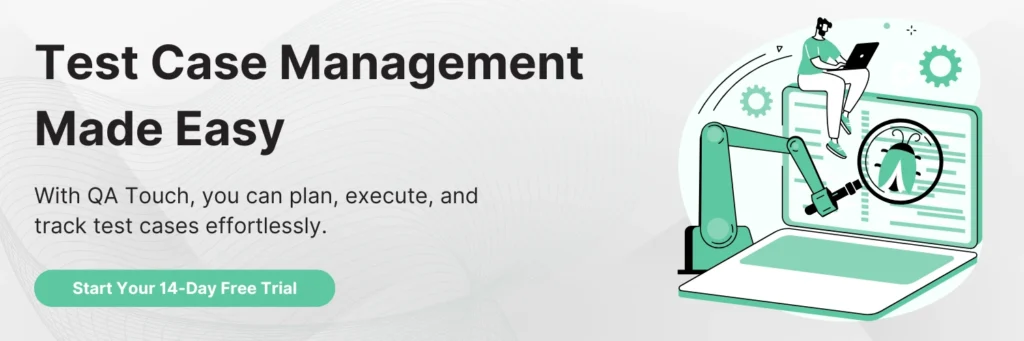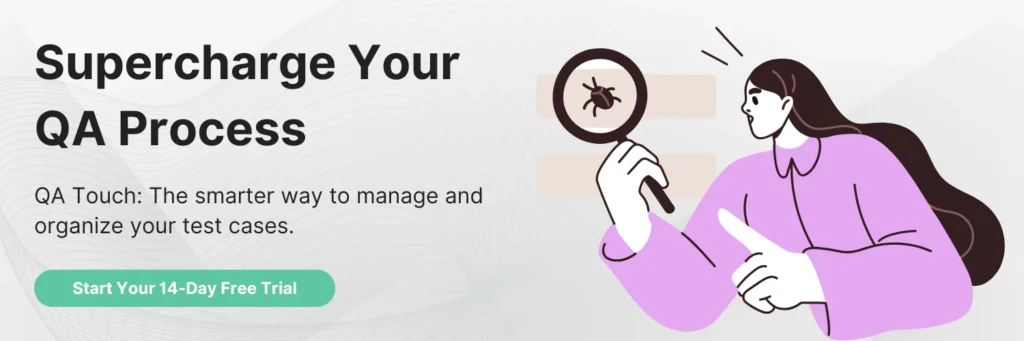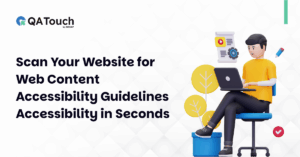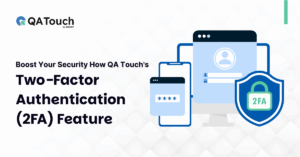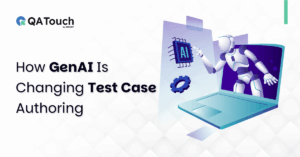Cracking the Code: Exploring the Pillars of Automation Testing
In today’s dynamic digital landscape, the complexity of software development and testing continues to grow. To meet the demands of rapid software delivery without compromising quality, organizations are turning to automation testing as a powerful solution. By automating repetitive and time-consuming test cases, automation testing enables precise and efficient execution, freeing up resources and minimizing human error.
With the right combination of automation testing tools, frameworks, and strategies, organizations can unlock a host of benefits. These include faster time-to-market, increased test coverage, improved software reliability, and enhanced customer satisfaction. By automating routine tasks, testers can allocate more time to strategic testing activities, ensuring the delivery of high-quality software that meets user expectations.
In the upcoming sections of this blog, we will delve deeper into the world of automation testing. We will explore different types of automation testing, share best practices, address the challenges organizations may encounter during implementation, and dissect all the associated misconceptions around this topic.
Whether you are a software tester, developer, or project manager, this blog will provide valuable insights and practical guidance on harnessing the power of automation testing to drive efficiency and excellence in your software development processes. Buckle up!
Firstly, What is Automation Testing?
Automation testing is a contemporary software testing technique that leverages specialized tools to automatically execute a predefined suite of test cases. By eliminating the need for manual execution of repetitive test suites, automation testing enables the efficient creation and replaying of tests, minimizing human intervention and maximizing the return on investment for testing endeavors.
With automation testing, effortlessly inputting test data into the System Under Test (SUT) and comparing expected outcomes with actual results becomes a seamless process. Additionally, it facilitates the generation of comprehensive test reports, providing valuable insights into the software’s performance.
While adopting automation testing entails an initial allocation of funds and resources, it proves to be a worthwhile investment for organizations seeking to optimize their software testing procedures.
Let’s dig into an example!
Imagine a bustling e-commerce platform that offers hundreds of products to its customers. Ensuring a seamless and error-free checkout process for such a vast array of products can be a daunting task if relied solely on manual testing. The sheer volume and complexity of the testing required make it highly prone to errors and inconsistencies. In such scenarios, automation testing emerges as the most efficient and reliable solution.
Automation testing involves using specialized software tools and scripts to perform repetitive and complex testing tasks automatically. It can simulate user interactions, such as adding items to the cart, entering shipping details, and making payments, without the need for human intervention. This not only saves time but also significantly reduces the risk of errors and ultimately can lead an eCommerce business towards making proper interventions to better their checkout process!
So, why Automation Testing?
Automation testing is an invaluable approach that significantly enhances effectiveness, expands test coverage, and improves execution speed in software testing. Its importance can be attributed to several key reasons:
-
Enhanced Precision
Automation testing follows predefined steps precisely, reducing the chances of human errors. By eliminating the possibility of testers omitting steps or introducing errors during test execution, automated tests ensure a higher level of accuracy.
-
Increased Efficiency
Automated tests can run continuously and in parallel, without requiring human intervention. This leads to faster test execution and reduced overall testing time, enabling teams to deliver software more quickly.
-
Parallel Execution
In automation testing, parallel execution involves running multiple test cases simultaneously on different machines or devices. It speeds up testing by distributing the workload, reducing execution time. It’s especially useful for large test suites and time-sensitive projects, improving efficiency and test coverage. Automation frameworks leverage parallel execution to expedite software delivery, achieving faster feedback and optimal results.
-
Reduced Human Intervention
Reducing human intervention is a key goal in automation testing, automating repetitive and manual tasks. Automation tools streamline test case execution, data entry, and result verification, enhancing accuracy and minimizing errors. This allows testers to focus on critical activities like test case design and analysis, boosting productivity. It enables continuous testing in agile and DevOps environments, resulting in faster, more reliable software releases.
-
Consistent Testing
Automation testing ensures consistent and standardized execution of test cases. By executing tests, in the same manner, every time, it becomes easier to identify and resolve issues promptly, instilling greater confidence in the software’s quality.
-
Cost-Effectiveness
Despite the initial investment in technology and resources, automation testing offers long-term cost savings. The improved accuracy, speed, and consistency achieved through automation outweigh the associated expenses, resulting in a favorable return on investment.
-
Expanded Test Coverage
Automated test suites can be effortlessly reused across multiple browser configurations, devices, and operating systems. This eliminates the need for repetitive test steps and enables efficient testing across various environments, enhancing overall test coverage.
-
Improved Test Reusability
Once created, automated tests can be stored and reused across multiple systems with ease. Testers can avoid spending time recreating and executing tests for each testing cycle, leading to significant time savings.
-
Continuous Testing & Consistent Approach
Automated tests can be executed frequently at any stage of the development process, from initial development to integration and post-deployment. By integrating automated tests into the development pipeline, software changes can be automatically tested, ensuring continuous quality assurance.
Key Terminologies In Automation Testing That You Must Take A Note Of
If you’re someone with a tech career, you’re going to come across these following terminologies in your work setting sooner or later. Ready to take notes?
- Test Automation – The use of automated tools or scripts to execute tests and compare actual results with expected outcomes.
- Test Case – A set of predefined steps, inputs, and expected results designed to validate a specific functionality or feature of a software application.
- Test Suite – A collection of related test cases organized and executed as a group to validate a specific aspect or module of the software.
- Test Script – A sequence of automated instructions or code written in a scripting language that defines the steps to be executed during test automation.
- Test Framework – A structured set of guidelines, libraries, and tools that provides a foundation for creating and executing automated tests effectively.
- Test Data – The input values, parameters, or datasets are used during test execution to validate different scenarios and conditions.
- Test Environment – The setup of hardware, software, and network configurations in which the automated tests are executed.
- Test Runner – A tool or component that executes the automated test scripts or test suites and reports the test results.
- Assertion – A validation point or condition that checks whether the actual output matches the expected output during test execution.
- Test Coverage – The measure of the extent to which the software has been tested indicates which parts of the application have been exercised by the automated tests.
- Regression Testing – The process of rerunning automated tests on modified or updated software to ensure that existing functionalities have not been adversely affected.
- Continuous Integration/Continuous Deployment (CI/CD) – The practice of automating the build, test, and deployment processes to ensure frequent and consistent delivery of software changes.
- Test Report – A document or summary that provides detailed information about the test execution, including test results, coverage, and any identified issues or defects.
- Test Maintenance – The ongoing activities involved in updating and maintaining the automated tests, including keeping them aligned with changes in the application.
Top 4 Benefits of Automation Testing
Automation testing provides a range of advantages, such as the ability to generate detailed reports, decreased latency, and cost savings. Let’s take a closer look at some of the key benefits below:
-
Optimum Resource Utilisation
Automation testing reduces the effort and cost associated with manual testing, allowing for efficient testing across various configurations, user journeys, and operating systems. It enables businesses to deliver functionality seamlessly and faster.
-
Faster Feedback Execution
Automation testing enables faster feedback loops between testers and developers, leading to quicker bug fixing and reduced downtime. It enhances customer satisfaction and avoids damage to client relations.
-
Boosts Team Morale
Automation testing reduces repetitive tasks and allows teams to focus on more challenging projects, fostering innovation and boosting team morale.
-
Improved Security and Streamlined Reporting
Automation testing enables the creation and protection of test databases and streamlines reporting. It provides access to execution steps’ screenshots and videos, facilitating error identification and resolution.
To deploy the fullest effectiveness of this testing methodology, it is crucial to know more about the specific types of automation testing and choose the test case that offers maximum effectiveness to your specific requirement scope.
Types of Automation Testing
Different Types of Automation Testing refer to the approaches and techniques used to automate the software testing process. Each type serves a specific purpose in automating and enhancing the software testing process.
Unit Testing
In automation testing, unit testing focuses on testing individual units or components of a software application to ensure their accurate functionality. By isolating and examining small sections of code, unit testing validates their adherence to specifications and aids in early bug detection and streamlined debugging. For example, testing a single function or module to verify that it returns the expected output for different inputs.
Integration Testing
Automation integration testing validates the seamless interaction and communication between various components or modules within a software application. It ensures the proper functioning of integrated units and the correct transfer of data between them. Testing the integration between a database and a web application to ensure data is accurately retrieved and stored in one of the use cases of this type of testing.
Functional Testing
Automation functional testing verifies whether a software application meets its specified functional requirements. It tests features, user interactions, inputs, and outputs to ensure the application functions as intended. An example of a use case would be – testing a login feature to verify that users can successfully log in with valid credentials and are denied access with invalid credentials.
Regression Testing
Regression testing ensures that recent changes or modifications to a software application do not adversely affect existing functionalities. It retests previously executed test cases to validate that the modified code works harmoniously with the rest of the system. For example, after adding a new feature, regression testing would verify that existing features still work correctly and were not inadvertently broken.
Performance Testing
Automation performance testing evaluates how a software application performs under specific conditions, such as high user loads or large data volumes. It measures performance metrics like response time, throughput, and resource utilization to identify bottlenecks and assess system behavior under stress. Performing an e-commerce website testing to determine how it handles a large number of simultaneous user requests during a sale event is one of the use cases.
Load Testing
Automation load testing simulates user loads to assess the behavior and performance of a software application under expected usage levels. It tests the applicant’s ability to handle concurrent users or transactions without compromising performance. For example, testing a banking system to determine how it handles a high number of users performing financial transactions simultaneously.
Stress Testing
Automation stress testing evaluates the stability and performance of a software application under extreme or unfavorable conditions. It pushes the system beyond its normal operational limits to identify breaking points and assess recovery from failures.
Conducting mobile app testing to see how it handles memory or CPU-intensive tasks while running on a low-end device is possible through stress testing.
Now that you have a fairly structured idea about what automation testing means, the diverse types of testing methodologies, and their key benefits, you might be thinking about deploying them in action. Here’s all you need to know about the basic frameworks and the best practices that you should keep in mind before going about your first automation testing journey!
Automation Testing Frameworks
Automation testing frameworks serve as a structured approach to designing, organizing, and executing automated tests. They offer guidelines, best practices, and ready-to-use features that streamline the automation process. These frameworks simplify tasks like test script creation, test data management, reporting, and integration with other tools.
Embracing automation testing frameworks allows organizations to establish consistency, scalability, and maintainability in their automation efforts, ultimately enhancing efficiency and effectiveness in software testing. Here are some notable frameworks:
Data-Driven Testing
Data-Driven Testing is an approach in automation testing where test data is separated from test scripts. It allows executing the same script with different data, enhancing test coverage and reusability.
Keyword-Driven Testing
This methodology uses predefined keywords or commands to create test scripts, enabling testers with limited programming knowledge to contribute effectively to the testing process.
Modular Testing
Modular Testing breaks down test cases into smaller, independent modules, focusing on specific features. It promotes reusability and simplifies maintenance and debugging.
Hybrid Testing
Integrates multiple testing techniques such as – data-driven, keyword-driven, and modular testing. This further creates a flexible and comprehensive automation solution, leveraging the strengths of different approaches based on application requirements.
Best Practices for Automation Testing
Automation testing best practices encompass guidelines and strategies that optimize the effectiveness and efficiency of the testing process. These practices involve meticulous planning and selecting appropriate test cases, prioritizing automation, maintaining a modular and reusable framework, ensuring proper test data management, and integrating continuous integration and delivery.
Choosing the right test case
Selecting the appropriate test cases is crucial in automation testing to optimize testing effectiveness and efficiency. This process involves identifying test cases that significantly influence the software’s functionality, stability, or user experience. Prioritizing test cases that encompass critical features, intricate scenarios, or frequently utilized functionalities guarantees extensive test coverage and risk mitigation.
When choosing test cases for automation, it is essential to consider factors such as business requirements, end-user expectations, and application usage patterns. By concentrating on the right test cases, automation testing can yield precise outcomes, minimize the testing duration, and offer valuable insights into the software’s quality and performance.
Maintaining a record of test scripts and associated data
Effective maintenance of test scripts and data is vital for successful automation testing. It entails regularly reviewing and updating test scripts to align with application changes. Well-organized, documented, and standardized test scripts enhance maintainability. Proper management of test data ensures a consistent test environment and repeatability. Storing and version-controlling test data enables easy access during test execution.
By maintaining test scripts and data, automation testers guarantee the longevity of their framework, minimize maintenance efforts, and enhance testing efficiency and accuracy. Emphasizing this aspect of automation testing fosters reliability and maximizes the value derived from automated tests.
Prioritizing test scenarios
In automation testing, prioritizing test scenarios is vital to optimize testing efforts and achieve comprehensive coverage. It entails identifying and selecting critical and high-impact test scenarios that align with business requirements, user expectations, and potential risks. By prioritizing, testing resources are allocated effectively, focusing on scenarios with a higher likelihood of identifying defects and impacting functionality, performance, or security.
This approach ensures thorough testing of essential features, complex workflows, and critical functionalities, reducing the risk of releasing software with significant defects. By prioritizing test scenarios, automation testers maximize efficiency and effectiveness, leading to improved software quality and a more successful testing process.
Designing for scalability and maintainability
To ensure long-term success and efficiency in automation testing, it is crucial to design for scalability and maintainability. Scalability involves creating a flexible test architecture capable of accommodating growing test suites, increased coverage, and evolving application requirements.
This entails designing modular and reusable test components, implementing parameterization and data-driven approaches, and leveraging automation frameworks with parallel execution capabilities.
Maintainability focuses on creating test scripts that are easy to understand, update, and maintain. Following coding best practices, organizing scripts and data, implementing version control, and documenting scenarios and configurations contribute to maintainable automation. By prioritizing scalability and maintainability, testers can adapt to changing needs, optimize resources, and streamline maintenance, fostering a robust and sustainable automation testing process.
Are there any challenges when it comes to automation testing?
Unfortunately, yes. Automation testing, although advantageous, presents various challenges that need to be addressed for successful implementation. These challenges encompass:
Test Script Maintenance
Updating and maintaining test scripts to align with evolving applications and user interfaces can be complex, especially for extensive test suites.
Test Data Management
Managing and ensuring the accuracy, completeness, and integrity of test data can be challenging, particularly in scenarios with intricate dependencies.
Dynamic Application Environments
Adapting test scripts to changes in dynamic applications and ensuring their compatibility across different environments require continuous vigilance.
Setting up the Test Environment
Creating test environments that mirror the production environment accurately, accounting for hardware, software versions, and dependencies, can be demanding.
Test Case Selection
Identifying the most appropriate test cases for automation, considering their complexity, importance, and feasibility, necessitates careful consideration.
Synchronization and Timing Issues
Addressing synchronization and timing issues in automation scripts, arising from interactions with the application’s user interface, is essential for reliable test execution.
Tool Selection and Learning Curve
Evaluating and selecting suitable automation testing tools, mastering their features, and training the testing team can be resource-intensive.
Non-Deterministic Scenarios
Handling non-deterministic scenarios, such as network failures or race conditions, to ensure consistent and reliable test outcomes can be challenging.
To overcome these challenges, organizations should emphasize comprehensive planning, continuous learning, and the adoption of industry best practices in automation testing. Regular evaluation and refinement of automation strategies along with the selection of the right tools contribute to mitigating these challenges and maximizing the benefits of automation testing.
Considerations you should factor in to select the right tool
Selecting the appropriate tools is vital in automation testing to ensure efficient and effective testing. Evaluating automation testing tools based on criteria like functionality, compatibility, ease of use, scalability, and support is essential. The chosen tools should align with the organization’s requirements, technology stack, and testing objectives.
Factors like test scripting capabilities, test data management, reporting, and integration with other tools are crucial considerations. Opting for the right tools empowers automation testers to boost productivity, streamline test execution, and obtain dependable and accurate results. It enhances the overall efficiency of automation testing efforts and contributes to successful software delivery.
Upfront Costs – These expenses involve acquiring automation testing tools, establishing the required infrastructure, providing training to team members, and potentially hiring skilled automation testers. Additionally, there may be costs associated with developing and maintaining test scripts, managing test data, and integrating automation into existing software development processes.
Although upfront costs can be substantial, they are offset by long-term advantages such as enhanced efficiency, accelerated test execution, and decreased manual effort. Careful planning and consideration of upfront costs are vital to ensure a successful and cost-effective implementation of automation testing.
Training and Skill Requirements – Automation testers must possess a deep understanding of programming languages, scripting, and framework-specific automation tools. They should be well-versed in software testing principles, methodologies, and best practices. Adequate training ensures testers can efficiently utilize automation tools, create optimized test scripts, and accurately analyze test results.
Continuous learning and staying updated with the latest trends in automation testing are essential. Investing in training and skill development empowers testers to leverage automation’s benefits, enhance test coverage, and deliver top-quality software products. Keeping pace with evolving technologies equips testers to tackle new challenges and drive efficient automation testing practices.
What does the future of automation testing look like?
Automation testing is on the cusp of a remarkable future, brimming with potential and thrilling advancements!
Advancing technology will drive automation testing to new levels of sophistication and intelligence. Artificial intelligence and machine learning will assume pivotal roles, empowering automated systems to autonomously learn, adapt, and optimize test scripts and data. The ascent of cloud-based testing platforms and virtualization will bolster scalability and flexibility in test environments.
Furthermore, the fusion of automation testing with DevOps and Agile methodologies will foster continuous testing, enabling expedited delivery of high-quality software. As the realms of the Internet of Things (IoT) and mobile applications continue to expand, automation testing will embrace these emerging domains, ensuring resilience and dependability across diverse platforms and devices.
Artificial Intelligence in Testing – AI in testing harnesses machine learning algorithms, natural language processing, and data analytics to enhance various testing activities. They can simulate user behavior and conduct intelligent exploratory testing!
AI in testing enhances test coverage, expedites the testing process, and facilitates early detection of defects and performance issues. By leveraging AI, automation testing becomes more efficient, precise, and adaptable, leading to elevated software quality and increased customer satisfaction.
Internet of Things and Automation Testing – Automation testing in the IoT domain focuses on validating the integration, interoperability, and functionality of various IoT components and systems. This includes testing communication protocols, ensuring sensor data accuracy, and evaluating device interaction. Furthermore, automation frameworks must adapt to the dynamic nature of IoT environments, accommodating frequent updates and changes.
By incorporating automation testing into the IoT ecosystem, organizations can guarantee the reliability, security, and seamless performance of their IoT solutions, ultimately enhancing the user experience and harnessing the full potential of IoT technologies.
Lastly, let’s dissect some of the misconceptions surrounding Automation Testing
There are a lot of prevalent myths when it comes to this topic and this can impede the adoption of new-age testing methodologies and hinder its effectiveness. Let’s debunk a few common myths and shed light on the realities of automation testing:
Myth: Automated testing eliminates the need for manual testing.
Reality: While automation streamlines repetitive tasks, manual testing remains crucial for exploratory testing, usability assessments, and subjective evaluations that require human judgment and intuition. Manual testing adds value by identifying issues that automation might miss.
Myth: Automated tests are always faster than manual tests.
Reality: Although automation can expedite test execution, setting up and maintaining automated tests can be time-consuming, especially when dealing with complex scenarios or frequent changes. Additionally, certain aspects, such as visual inspection and real-time interactions, may still necessitate manual testing.
Myth: Automation can test everything.
Reality: Automation has its limitations, particularly in areas that demand visual inspection, user experience assessment, or real-time interactions. Testing aspects like usability, performance, and security often require a human touch to ensure accurate results.
Myth: Automated tests are always more reliable.
Reality: The reliability of automated tests depends on factors like their design, maintenance, and data quality. Outdated or poorly maintained tests can produce false results and lead to incorrect conclusions. Regular upkeep and monitoring are vital for maintaining the reliability of automated tests.
Myth: Automation is a one-time investment.
Reality: Automation testing necessitates ongoing investment in maintaining test scripts, updating frameworks, and adapting to evolving application requirements. Regular updates and maintenance are essential to ensure that automated tests remain effective and relevant.
Understanding and addressing these misconceptions is crucial for establishing realistic expectations and effectively leveraging automation in testing processes. By incorporating proper planning, combining automated and manual testing approaches, and continuously evaluating and improving automation strategies, organizations can achieve successful outcomes in their testing endeavors.
A Reliable Automation Testing Tool is All You Need!
In conclusion, automation testing has revolutionized the way we approach software testing, and with our user-friendly and feature-rich test management tool, the benefits are even more pronounced. By leveraging automation, you can eliminate the hassles between developers and testers, allowing them to focus on what they do best – creating great code and delivering quality products.
The QA touch test management tool provides in-built bug tracking and audit logs, timesheet functionality, comprehensive reports, and test suites, all seamlessly integrated with an agile board and dashboard. With the power of automation and our tool’s advanced capabilities, you can boost software quality, streamline your testing efforts, and confidently take on industry giants. Embrace automation testing and let our test management tool empower your testing journey to new heights of efficiency and success!