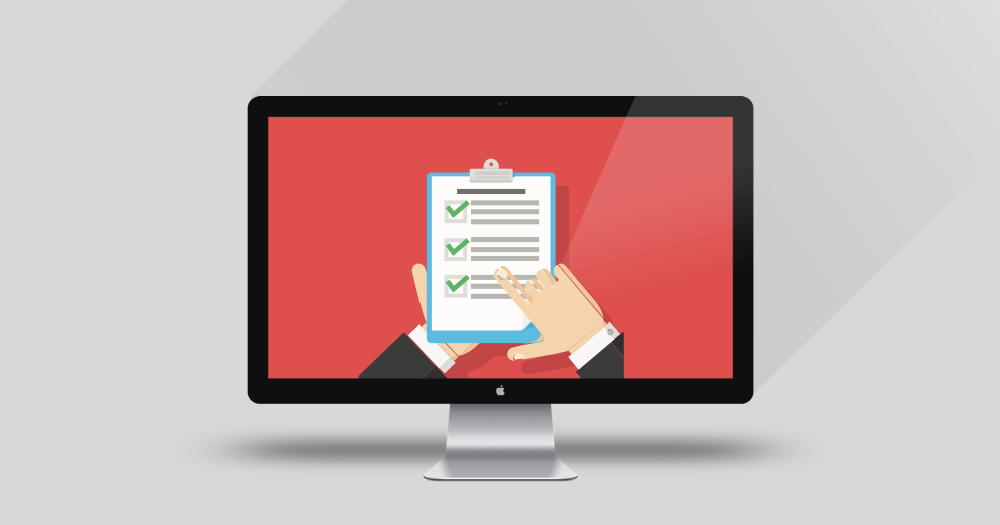What is Test Plan?
Test Plan is a document for preparation of testing scope and activities. A test plan document must describe the following:
- Scope
- Approach
- Resources
- Schedule the activities.
As the project continues to evolve, and when there is a change situation, our plan should adapt.
You can achieve this by writing test plans, which will give us to measure the revisions and changes. Finally, when updating the Test plan after every major releases/milestone will help us to make the testing process aligned with our project goals.

Master Test Plan (MTP) is to provide an overall test planning and test management document for multiple levels of the test (either within one project or across multiple projects).
What Are The Contents Of The Test Plan?
Test Plan plays a vital role in achieving the project goals since it has the following contents:
- Outlines Test Strategy
- Objectives of the testing
- Resource management for the testing
- Estimation for the testing and
- Delivery time
Why Is Test Plan Necessary And Vital?
To achieve a better functional coverage test plan can be used since it provides a systematic approach. It also makes it easy for the managers since it will give the appropriate estimate for the required effort and cost required for the test execution process. Finally, it helps the manager to have firm control of the tracking process over the projects.
How Do You Write A Good Test Plan?
The following things make us write a good test plan:
- Product Analyzing.
- Design the Test Strategy.
- Define the Test Objectives.
- Define Test Criteria.
- Resource Planning.
- Plan Test Environment.
- Schedule & Estimation.
- Determine Test deliverables.
Test Plan is a dynamic document. A well-written test plan document makes our testing process a successful one. By general saying, Test Plan acts as a blueprint on how the project’s testing process will take place.
Components Of A Test Plan Document
Introduction
- Provide an overview of the test plan.
- Specify the goals/objectives.
- Specify any constraints.
Goals
Objectives & Scope
Test scenarios/Test objectives that will be validated
Features to be Tested
Managers define the features of the system or subsystem which should be tested. In UAT, the principal focus is on what the system can do for the organization rather than if it works. By this principle, we can able to check whether the feature has to be in the system testing or not. So to obtain this, we need to identify the operation of the business, testing scenarios, and the main functionalities which need to be tested in each system and subsystem. Through this process, we can able to deliver value to the organization.
Sample Text for Features To Be Tested
Items Being Tested
- Borrowers subsystem
- The circulation subsystem
- The catalog subsystem
Business Scenarios Being Tested
- Creating a new library user
- Issuing an item
- Renewing an item
- Cataloging a book
- Removing a book from stock
Features Not to be Tested With Reason
There may be a situation that arises where some of the features will be out of scope or cannot be tested due to some reason.
These kinds of features should be documented in the ‘Features not to be tested’ section in the test plan document. In addition to that, we need to provide a reason in the document for why a particular functionality or feature cannot be tested.
Example: PayPal scenario
Approach Methodology
The main backbone for the entire testing process will be the test approach.
Hence, it is one of the crucial attributes that every test plan document has. In this test approach document, It will clearly state the techniques you should apply during the testing process.
Your testing approach may combine more than one testing technique such as exploratory testing, functional testing, regression testing, user interface testing, component testing, integration testing, penetration testing.
Specify the tools and required human resources to perform the testing activity. The approach will describe the significant testing tasks that can be identified.
To define the testing approach in your test plan, ‘Features to be tested’ section will help adequately.
In agile method development, incremental testing is used, and hence, the project is tested thoroughly in every release. This makes us finalize that each and every bug gets fixed before the next release.
Advantages
- It is possible to make changes in the project at any time to comply with the requirements.
- This incremental testing minimizes risks.
Disadvantages
Constant Client interaction will put added time pressure on all stakeholders, including the client, development team, and testing team.
Testing Activities
Assumptions
A thing that is accepted as true or as certain to happen to be able to proceed successfully.
Risks and Risk Management
- Risks are listed
- Risks are analyzed- likelihood and impact is documented
- Risk mitigation plans are drawn
Test Strategy
This is an essential section, which will help us to follow the strategy that will be used in the testing.
Test Coverage
This is required, and it will give us the confirmation based on the mapping of the business requirement and the test cases so the one can easily find if that the entire software has been tested or not.
Test Cycle and Duration
This will play a critical role depending upon the development rounds and their completion time for each round.
Pass/Fail Criteria
It is required to define the pass and fail for the criteria. But in rare cases, these criteria can also be determined by the clients.
Business and Technical Requirements
This will give low-level explanations for the software and the purposes they serve.
References
https://www.softwaretestingmentor.com/what-is-test-planning/
https://www.toolsqa.com/software-testing/test-process-in-software-testing/