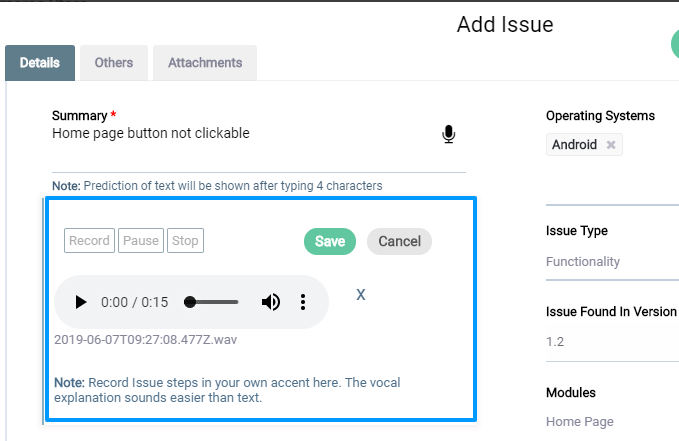“Quality is never an accident; it is always the result of intelligent effort.” – John Ruskin
To ensure quality of the highest order, it is more than obligatory for your test management tool to keep pace with present-day test management trends. QA touch product experts are cognizant of the same. Read on to know how QA touch, a smarter test management tool, stands apart from the array of other test management tools available in the marketplace.
Our Standard Test Management Features
Test Management is an art and science in itself. As a science, test management is an established set of processes and activities. This creates a requirement that there needs to be certain top test management tool features in any tool in order to manage testing activities without hassles. Any standard test management tool must provide the ability to seamlessly work on the following features, of which QA touch is no exception:
- Projects
- Releases
- Test Runs
- Requirements
- Test Cases
- Issues
- Reports
- Integration with Third-Party Tools
Do go through QA touch Product Guide to know how to use these features in QA touch in detail.
Apart from these features, QA touch also has a Requirements Traceability Matrix(RTM) to measure the test coverage and Bidirectional Linking from Requirements, Test Cases, and Issues.
QA touch is also lauded by clients for its user-friendly dashboard (individual and team dashboard), custom fields creation and managerial reports, apart from the above mentioned features and functionalities.
Now let us look at the salient features for test management available only in QA touch.
Our Stand-Alone Test Management Features
Simple and Impactful UI
Our ultimate goal has always been, and will continue to be, empowering our users through a simple and impactful User Interface (UI). Most QA touch clients have reported our UI to be simple, friendly, and quick to accustom to. The users can very quickly start working on their own, on activities like adding test cases, executing test runs and generating reports. It also helps them to get the information they want in just a few clicks, whether it be exporting data, checking test status, issue priorities, managerial reports, and more.
AI Text Prediction
This is a text prediction feature, like the one you typically see in search engines. While writing a test case title or an issue summary, the text will suggest and auto-fill after typing a minimum of 4 characters. It is available while writing both the Test Case Title as well as the Issues Summary.
How will this help you?
This feature helps save time while typing. It also helps simplify rote work. Specifically, for example, when manually writing hundreds of test cases and issues.
Audio Recording of Issues
This feature enables you to voice record the Issues Summary while creating issues in QA touch. Audio Recording can be done only for the Issues module.
How will this help you?
QA touch users, especially developers would gain a clear understanding if issues are communicated in the native language and accent, rather than in text. As another perk of this feature, there is more depth in the information conveyed through voice.
Case Traceability Summary Report
This reporting feature enables you to track and analyze the end-to-end summary of test execution. You just have to select which test run you want to generate the Case Traceability Summary for and download the report in just one click.
How will this help you?
An end-to-end testing cycle includes writing a test case, allotting it in a module, executing it in a test run, and creating issues for failed test cases. Using Case Traceability Summary report, QA managers, testers, developers and all stakeholders of a project can get a complete picture of test execution.
Nominal Pricing and Diverse Plans
Apart from all the above, the most striking aspect of why our clients love QA touch is our very nominal pricing. QA touch plans are also diverse and suited for all levels, from startup companies to big enterprises. QA touch is priced bulk, meaning the pricing is not on a per-user basis. QA touch has 3 plans with pre-built pricing, namely: Essential, Start-up, and Professional, in addition to a custom plan named Enterprise. Essential is a free plan and Start-Up and Professional are priced at $29/month and $69/month respectively. The Enterprise plan has custom pricing and it is optimal if you have more than 50 users working on test management. The plans differ in terms of the maximum number of users, test cases, and test runs, along with the presence or absence of certain other features and integrations. For full details, visit our Plan and Pricing page.
To Sum Up
QA touch is a smarter, stand-alone test management tool for a variety of reasons, amongst which are its exclusive functionalities, simplified dashboard, nominal pricing, and diverse plans. Are you someone looking for a smarter Test Management Tool that caters to all your test management needs? Then you might want to Request a Demo of QA touch.
If you have any other thoughts with respect to this blog, feel free to post it in the comments section below. We would be more than happy to answer!