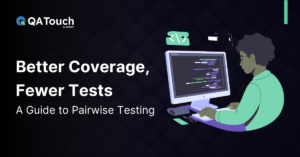Infrastructure as Code (IaC) is an approach in software development and operations that emphasizes the use of code to automate the provisioning and management of infrastructure resources. It involves using declarative or imperative code to define and configure infrastructure components such as virtual machines, networks, storage, and other resources.
Imagine building a house with Lego blocks. You have different pieces, like walls, windows, and doors. Infrastructure as Code (IaC) is like having instructions that tell you how to put all the Lego pieces together to build the house. Instead of manually assembling each piece, you can follow the instructions (the code) to build the house quickly and easily.
In the same way, IaC uses code to automate the creation and management of the technology “pieces” needed to run computer programs. It helps developers and operations teams work together to build and manage things like servers, networks, and databases using code. With IaC, they can easily create, modify, and scale these technology “pieces” without doing everything manually, just like building a Lego house using instructions.
Terraform, AWS CloudFormation, Azure Resource Manager, Google Cloud Deployment Manager, and Ansible are common tools used to implement Infrastructure as Code. With the help of these technologies, you are able to programmatically describe infrastructure resources and their configurations before having those resources automatically provisioned and managed in a cloud or on-premises environment.
In this post, we will explore the concept of Infrastructure as Code (IaC) using CloudFormation, with in-depth examples.
Exploring Practical Applications of Infrastructure as Code
Let’s take an example to demonstrate how Infrastructure as Code (IaC) works using AWS CloudFormation. We’ll use a simple CloudFormation template to create an Amazon S3 bucket, which is a storage space for files and data.
| Resources: MyS3Bucket: Type: “AWS::S3::Bucket” Properties: BucketName: “data-s3-bucket” |
In the above CloudFormation template, we define a resource named DataS3Bucket of type AWS::S3::Bucket. The Properties section specifies the configuration properties for the S3 bucket, including the BucketName.
To deploy this CloudFormation template using the AWS Command Line Interface (CLI), save the template as s3-bucket.yaml and run the following command:
| aws cloudformation create-stack –stack-name data-s3-stack –template-body file://s3-bucket.yaml |
This command creates a CloudFormation stack named data-s3-stack using the template file s3-bucket.yaml. AWS CloudFormation will provision the S3 bucket with the specified configuration.
You can also use the AWS CloudFormation console or SDKs (such as the AWS SDK for Python – Boto3) to create and manage CloudFormation stacks programmatically.
Note: Make sure you have the AWS CLI installed and configured with valid credentials to interact with AWS services.
Leveraging Infrastructure as Code (IaC) for Test Automation Success
Now that we have seen an example of the use of IaC in S3 bucket creation, but let’s try to understand how we have exactly leveraged the use of IaC in test automation.
Let’s say you want to set up a test automation infrastructure that includes an EC2 instance running your test framework, a test database, and a security group to control access. You can define this infrastructure using an AWS CloudFormation template.
| Resources: TestInstance: Type: AWS::EC2::Instance Properties: ImageId: ami-0123456789abcdef0 InstanceType: t2.micro SecurityGroupIds: – !Ref TestSecurityGroup KeyName: my-key-pair UserData: Fn::Base64: !Sub | #!/bin/bash # Install dependencies and run test framework apt-get update apt-get install -y python3-pip pip3 install my-test-framework my-test-framework run-tests TestDB: Type: AWS::RDS::DBInstance Properties: Engine: mysql DBInstanceIdentifier: my-test-db MasterUsername: admin MasterUserPassword: Password123 AllocatedStorage: 10 StorageType: gp2 TestSecurityGroup: Type: AWS::EC2::SecurityGroup Properties: GroupDescription: Test Automation Security Group SecurityGroupIngress: – IpProtocol: tcp FromPort: 22 ToPort: 22 CidrIp: 0.0.0.0/0 |
In the above CloudFormation template, we define three resources: TestInstance (EC2 instance for running tests), TestDB (RDS database for tests), and TestSecurityGroup (security group for controlling access).
To deploy this CloudFormation template using the AWS CLI, save the template as test-automation.yaml and run the following command:
bash
| aws cloudformation create-stack –stack-name test-automation-stack –template-body file://test-automation.yaml |
This command creates a CloudFormation stack named test-automation-stack using the template file test-automation.yaml. AWS CloudFormation will provision the EC2 instance, RDS database, and security group with the specified configurations.
Once the stack is created, you can connect to the EC2 instance and execute your test framework using the defined User Data section.
This example demonstrates how AWS CloudFormation can be used to provide the infrastructure required for test automation, making it easier to set up and manage the necessary resources for running automated tests.
Benefits of Infrastructure as Code (IaC) in Test Automation
When it comes to test automation in software testing, Infrastructure as Code (IaC) can greatly simplify the setup and management of the infrastructure needed.
Provisioning Test Environments:
IaC makes it simple to build up the necessary test environments whenever you need them. This includes any virtual machines, containers, or instances operating in the cloud that are required to execute automated tests. The operating system, dependencies, and other specifications can all be specified using code. By doing this, the test environments are guaranteed to be reliable and repeatable throughout the testing process.
Parallel Test Execution:
IaC gives you the ability to specify and control the infrastructure resources needed to execute tests concurrently. In order to run tests concurrently, this entails that many test environments can be set up simultaneously. As a result, the time needed to do the tests is shortened, and the testing process is sped up. Additionally, based on the requirements of the testing, IaC tools can automatically scale the infrastructure up or down.
Integration with Continuous Integration (CI) Systems:
IaC can be seamlessly integrated with popular CI systems like Jenkins, CircleCI, or Azure DevOps. This means that infrastructure provisioning can be automated as part of the CI/CD pipeline. It ensures a smooth integration of test automation with the development workflow. The infrastructure can be provisioned, tests can be executed, and the results can be reported automatically, providing quick feedback on the quality of the software.
By using IaC for test automation infrastructure, teams gain consistency, efficiency, and scalability. It fosters collaboration, enhances test coverage, and ensures reliable and repeatable testing across diverse environments.
Conclusion
In conclusion, Infrastructure as Code (IaC) revolutionises infrastructure management by treating it as code. Embracing IaC enables automated provisioning, consistent management, and scalable infrastructure. It brings benefits like enhanced agility, scalability, and reproducibility.
Using code to define and manage infrastructure brings several benefits. It enables rapid environment creation, minimizes configuration errors, and allows easy resource adjustments. Combining Infrastructure as Code (IaC) with DevOps practices promotes collaboration and accelerates software development. IaC is particularly valuable for web applications, microservices, multi-cloud environments, and test automation. Treating infrastructure as code ensures consistency, reliability, and cost-effectiveness for organizations.