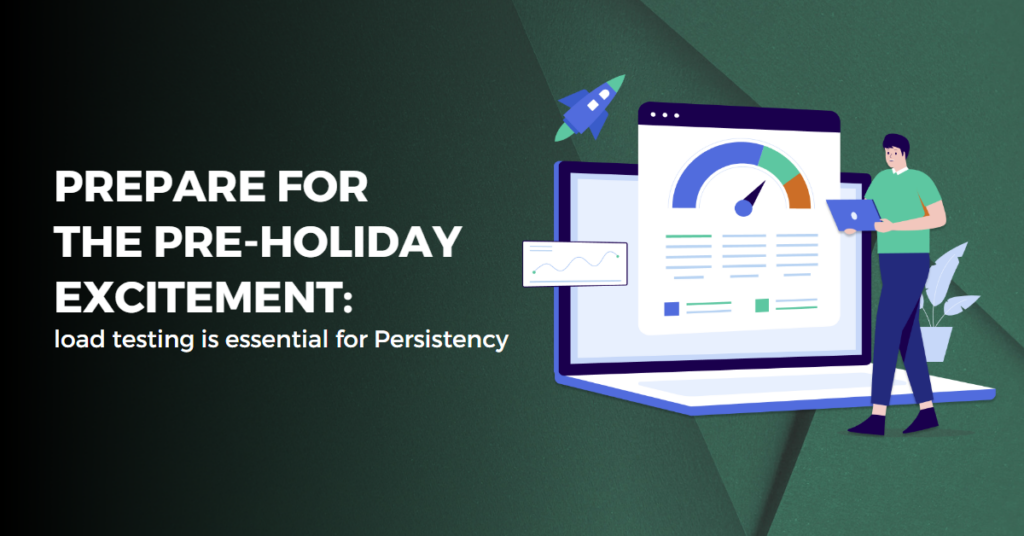One could think of load testing as a form of performance testing. The testing method mentioned shows the effectiveness of a system’s production under an actual load situation. Such checking helps to understand how a platform behaves when many users are using it simultaneously.
Load Testing Before The Holidays: Importance
Google discovered a few years back that 53% of mobile site users left if they had to wait longer than 3 seconds for the page to appear and this pattern continues. Getting and holding a user’s attention is crucial. Many visitors seek to benefit from discounts before a holiday. It is preferable to do testing a few months before the holidays so that any errors that are found can be fixed in time before a few days. Why? because there is a chance that the website or application will go down at the worst possible time, causing financial loss and reputational issues.
Load testing assures that your application will function properly in production. Your application may pass a functional test, but it does not guarantee that it will function similarly under load. Before releasing your application into production, load testing reveals where and when it breaks.
It is essential to ensure that digital applications can resist realistic load scenarios because businesses and consumers rely heavily on them for significant functions. Higher expectations for quality come along with increased use of digital apps, and it can be expensive if your program fails in production. Gartner estimates that the average cost of network outages is $5,600 per minute. In general, that works out to almost $300,000 per hour. It’s crucial to avoid downtime in production, and load testing may help you ensure that your application is prepared for it.
Here are some examples from various businesses in case you are still unsure about the importance of load testing. Look them up.
- A well-known online store, Toysrus.com, was unable to handle the increased traffic following the effective advertising campaign. A circumstance like this led to a loss in revenue, reputation, clients, and customers.
- Encyclopedia Britannica has announced that its online database would be accessible for free (it was a promotional offer). Due to the high volume of users, issues with the website surfaced very quickly.
- A Florida state exam was jeopardizing because thousands of students were unable to access computerized tests. The platform’s test supplier, the American Institute of Research, could not post tests because of several simultaneous logins.
- Fandango, a well-known ticketing website, struggled to handle the influx of fans seeking to get tickets for the new Star Wars. When traffic increased, the website became extremely slow to load and eventually stopped entirely.
- The amount of fan participation even crashed Beyonce’s official website. It happened following the Super Bowl 2016 announcement of her tour.
How Does It Work?
What is a load test? End-to-end IT systems or smaller components like firewalls or database servers can be used for a load test. Through transaction response time, it gauges the system’s or component’s speed or capacity. The system is probably working at its maximum capacity when its component reaction times significantly boost or become unstable. When this occurs, the bottlenecks need to be identified and solutions provided.
Process Of Load Testing
It is preferable to provide a brief overview of the performance of the load testing process to become more familiar with it.
Nowadays, load testing is executed in cloud systems.:
- It needs to identify the critical business scenarios /workflows in the product/project. Take inputs from the business and tech team.
- Review the last year’s holiday sale transactions and decide on the #of virtual users and predict the expected additional users.
- Devise the load testing plan, Prepare the test scenarios and the scripts.
- Execute the scripts with a sample of fewer virtual users first to ensure the transactions are passed.
- Then increase the #of virtual users and execute the scripts and analyze the results and check if there are any bottlenecks.
- Review the results and report any errors in the application or server load.
- After the fixes/server capacity increases, retest the application and repeat the process.
- Once done, remember to Monitor the performance during the holiday sale.
Conclusion
The fundamental goal of load testing is to determine the maximum number of requests per second that a server can handle. The QA specialist determines the number of properly returned requests after making the maximum number of queries to the server. The final step includes searching for the highest achievable throughput.
In conclusion, it’s best to emphasize the significance of load testing and the necessity of entrusting such a process to a reputable organization, which has highly qualified QA specialists and all the latest software and hardware. You can always outsource load testing if you want to do it but lack the time or QA resources.