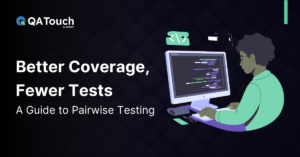Localization refers to the adaptation of the product, application, content to meet the language and cultural requirements of a specific targeted market. To confirm this behavior, we have to do localization testing.
What is Localization Testing?
Localization Testing is a process of testing a globalized application whose Content, User Interface, language, Input Format, Help Guide, and Documentation are designed to behave as per configured locale. It ensures that the application is capable enough for use in that particular country.
The purpose of doing this testing is to check software responds to appropriate linguistic and cultural aspects for a particular locale. Content and UI are the two major areas in Localization.
The five major sections to drive through the localization testing are:
- Pre-Localization Test
- Region Specific Test
- Language Verification
- Appearance and Layout
- Functionality Test

Pre-Localization Test
The First phase of Localization testing. The pre-localization testing is all about ensuring all the necessary documents, data required to perform testing is available with the testers before the execution of localization testing.

Region Specific Testing
The main objective of this test is to ensure that the various components of the software application satisfy the region-specific constraints. Such as the format, color and names are compatible with country-specific regulations.
Language Verification Testing
This testing revolves around testing the linguistic aspects of the application. The objective of this testing is to review the translation of content in each and every page of the application by comparing it with the original language of the application and target language(Language configure by user).
Appearance and Layout
This test is done to ensure that the user experience of the target users in the targeted region. Examine whether the application’s interface follows standards and the user can access the application without any discrepancy.
Functionality Testing
This phase of the test is to ensure that the core function of the globalized application is working well with the configured locale. This includes the testing of Interactive Inputs, Date, Time, Currency Formats. They must strictly adhere to the rules of the user locale.
Localization Testing Checklist