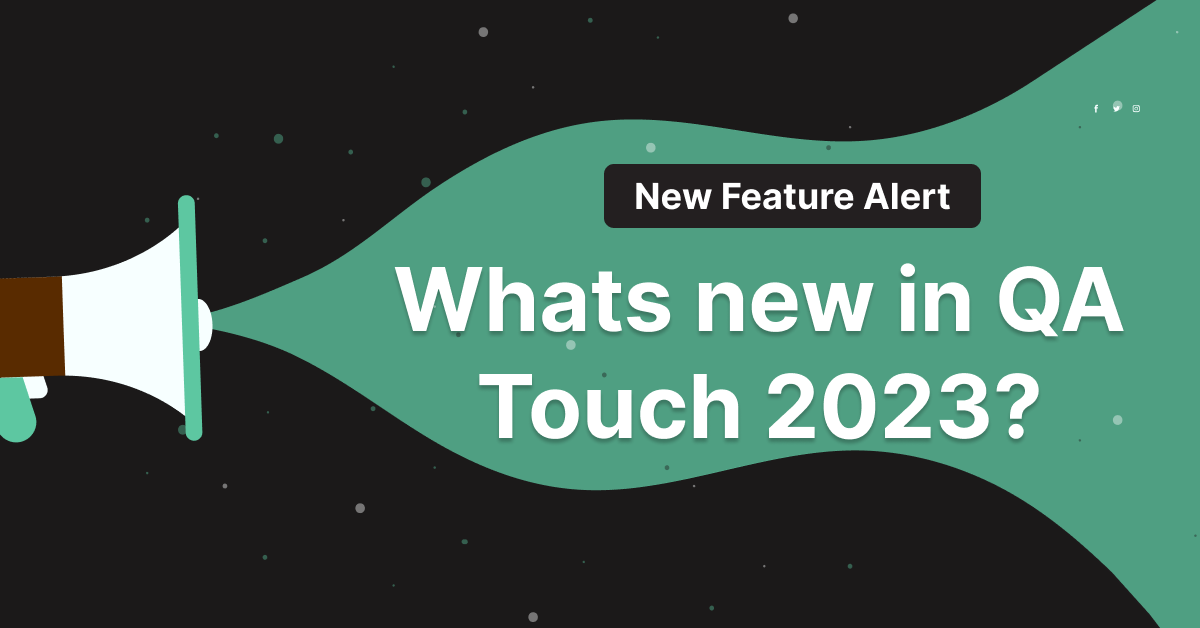This article throws light on some breathtaking features rolled out in the QA Touch. The Test management tool leverages top-notch technology trends to make testing fun.
QA Touch Speaks Your Language
“If you talk to a man in a language he understands, that goes to his head. If you talk to him in his language, that goes to his heart.” – Nelson Mandela
We’ve added multi-language capabilities to QA Touch to better serve you. QA Touch supports multi-language (French, Spanish, Italian). Now get in Touch with QA Touch, regardless of language barriers

Mindmap – Bring your thoughts to life!!
Analyze, Structure and Elevate your perspective with a Mindmap. The unique intuitive layout in QA Touch allows you to organize your ideas. A picture is worth a thousand words!! Add images to your Mindmap to understand better. You can take a snapshot of your mindmap and brainstorm it with your project stakeholders about the scenarios well in advance before start writing the test cases. It will save the QA’s precious time.
Streamline your work without taking your fingers off the keyboard.
Now QA Touch allows you to perform actions without having to take your fingers off the keyboard. Keyboard shortcuts are a great way to streamline your work and trigger common commands quickly. Work faster and more efficiently by using the new handy shortcuts by QA Touch. To know What can all be done just with a magical touch click on the icon.

Sharable Public Dashboard – The numbers speak for themselves!!
Data visualization reveals unnoticed information. Intuitive Data-driven dashboards guide you to explore the Hidden picture of the entire testing process. QA Touch dashboards give access to an eagle-eye view of your projects, where you can drill-down to each user’s activities.
View, Analyze and Share our Dashboards.

Now your Issue report can speak for itself
A good Issue report should speak for itself. In other words, a good bug report should be thorough enough to allow someone to understand, replicate and act on it without the help of the person who wrote it.
QA Touch makes this ease by adding the capability to record the screen. Create and Share your screen recordings to your colleagues to report visually on replicating bugs.


Just Click and Share
Snapshot feature introduced in project reports. Now you can capture your reports and share it on the go with our new snapshot feature. Click on (or) Press Alt+S to capture
 I hope the new features would be useful for better Quality Assurance. Stay tuned for more and more updates and features in the near future. Exciting features, Integrations and lot more are down the pipeline and should be out anytime soon.
I hope the new features would be useful for better Quality Assurance. Stay tuned for more and more updates and features in the near future. Exciting features, Integrations and lot more are down the pipeline and should be out anytime soon.
Drop us a line, and we’d be happy to keep on improving QA Touch with your suggestions and feedback.