Many of us have a habit of preparing a checklist before commencing any work, going for a travel, or before starting a fresh day. What are the advantages of doing this? You are ready to schedule your time based on the underlying tasks, can allocate the time properly, improve productivity, and lastly you are aware of the status of each job for the period.
The same analogy is implemented in the software testing process and the checklist is nothing but Requirements Traceability Matrix. It guarantees that all project requirements are documented, tested, and tracked to yield better and expected outcomes. A well-maintained Requirements Traceability Matrix can help testing professionals have complete test coverage and rule out scope management-related issues. Resultantly, it helps to improve project quality and success. Irrespective of your role in the testing team, RTM will be one of the crucial documents to be referred to. So, here is the complete guide to the Requirements Traceability Matrix along with structural components, types, tools used to prepare RTM, and best practices!
Defining the Requirements Traceability Matrix
Requirements Traceability Matrix, commonly referred to as RTM is a document in the software testing process that maps and traces all project requirements with relevant test cases or test scripts and ensures no requirement is overlooked or accounted for. This is more than a simple checklist as it provides a detailed mapping of requirements to the deliverables, design elements, and other artifacts. It is a validation document that ensures every requirement specified in the project requirement document is implemented, tested, and verified.
Purpose and Importance of RTM In QA
Every tester should understand the client’s requirements and ensure that the deliverables are defect-free. So, the primary job is to understand the project requirements clearly and come up with both positive and negative test cases. Following are some points that highlight the purpose and importance of the Requirements Traceability Matrix in the QA process:
- Ensure Complete Requirement Coverage:
A well-maintained Requirements Traceability Matrix follows a requirement’s life. It starts with the requirement’s origin and follows until it is fulfilled. Every test case mentioned is traced back to each requirement in the RTM. This ensures that no requirement is accounted for or missing to consider, resulting in 100% testing coverage.
- Facilitate Impact Analysis:
As RTM is a link between requirements and relevant test cases, it improves impact analysis. It maps how a change in one requirement affects the other relevant requirements, test cases, etc. This will help to identify the effects of the change on the entire project.
- Identify Missing Elements:
Maintaining and following a Requirements Traceability Matrix ensures complete coverage of the requirement and thus it helps to identify missing requirements. It also helps to identify any gaps in requirements, design, and testing processes.
- Facilitate Comprehensive Testing:
A Requirements Traceability Matrix helps to keep a check between project requirements and other development artifacts like SRS, Technical Sprint, etc. An RTM helps to ensure all types of requirements are covered irrespective of types like functional and non-functional. So, following a well-maintained RTM ensures comprehensive testing.
- Maintain Project Alignment:
A Requirements Traceability Matrix is a link between all project requirements, right from its original conception to implementation. Thus, it ensures every aspect of the project aligns with the original goals and objectives. Implementing vertical and horizontal traceability, RTM ensures perfect alignment across different project levels and specifications.
Components of an Effective RTM
A Requirements Traceability Matrix is a structured document that ensures mapping between project requirements and test cases. So, the document should be crafted by including all necessary parameters. These components should be carefully tailored to meet the project’s unique requirements. Let’s have a look at the key components of an effective RTM:
- Requirement Identifier: Also called Requirement ID, is a unique identifier for each requirement for easy referencing.
- Associated Design Elements: It refers to the design document that specifies the requirement. It establishes the link between requirement and design elements to specify features with implemented functionalities.
- Implementation References: It displays references to code modules or components used to develop the requirement. This can be helpful in tracking which code modules will be affected by a change in requirement.
- Test Case References: Specifies one or more test case references fulfilling the requirement. It is used to verify the implementation and test coverage.
- Verification Status: It tracks the progress of the requirement and displays the current status of the requirement such as tested, pending, completed, etc.
Types of Traceability in RTM
In this section, we will talk about the types of traceability in RTM:
Forward Traceability
Here, requirements are linked to the associated test cases. This matrix is created at the beginning of the project so that the team can define requirements and convert them into test cases. This forward traceability matrix ensures that testing covers all requirements mentioned in SRS and can be traced back to the test cases. It is used to assess whether the project’s progress is on the right track.
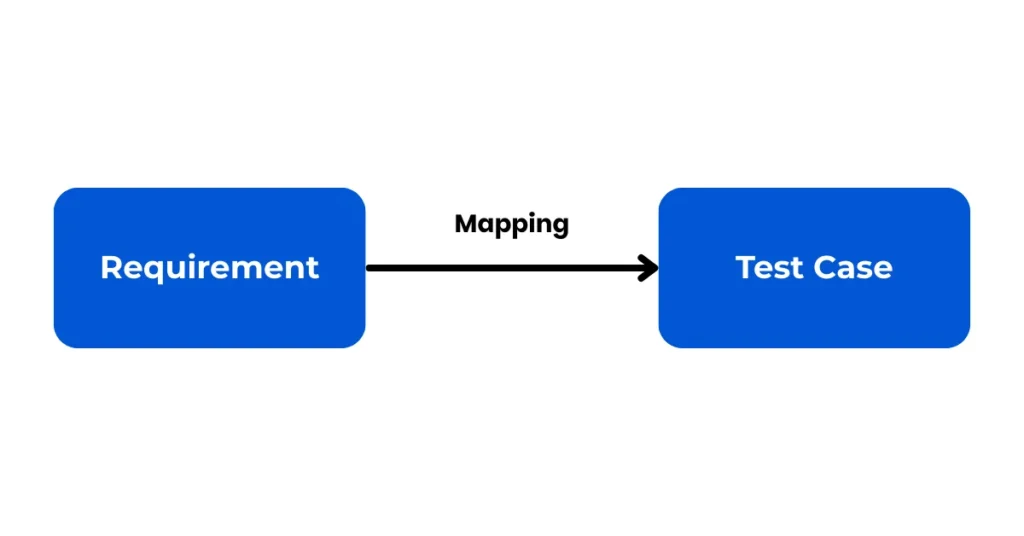
To trace in the RTM template, Rows= Requirement ID and Column= Test Case ID are followed.
To explain the tracing using forward traceability, every requirement from the initial document will be tracked to the relevant advanced documents such as design diagrams, code modules, and test cases.
Backward (Reverse) Traceability
Backward Traceability traces test cases back to their originating requirements. It verifies that project progress is in the right direction and tracks the source of each requirement. This approach helps ensure that the project is not deviating from its original scope by preventing the addition of unnecessary test cases, unapproved codes, design components, etc.
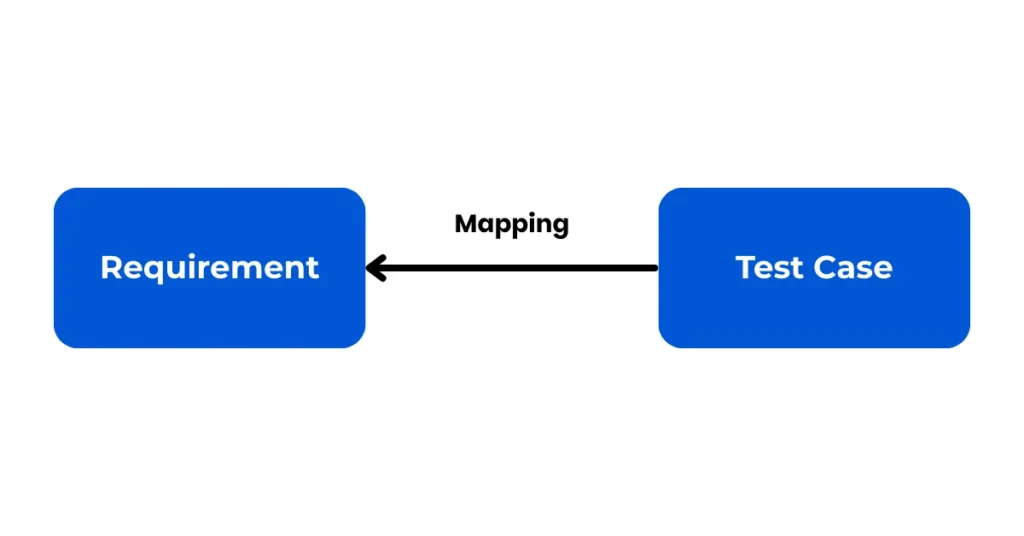
Rows= Testcase ID and Column= Requirement ID are followed to trace in the RTM template.
An example of this approach is, that a final product in the F &B industry is traced back to its manufacturing processes raw material/components/ingredients received from the supplier to ensure quality check.
Bidirectional Traceability
It is a comprehensive approach that tracks the requirements forward by observing the output of the deliverables and backward by assessing the initially specified requirements. This approach helps monitor the changes on projects and validate them, measuring the coverage, and keeping the requirements and test cases in line.
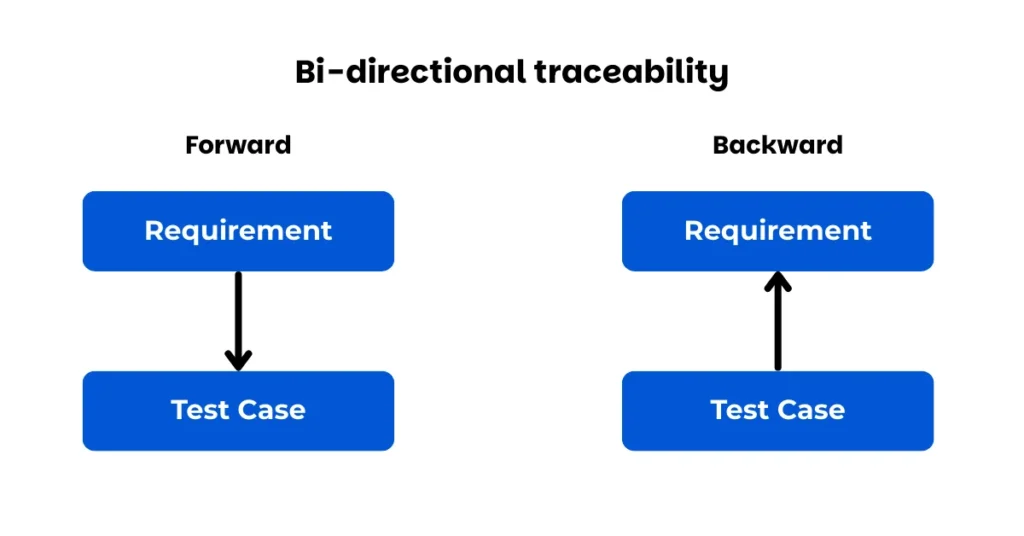
Bi-directional traceability matrix = Forward traceability matrix + Backward traceability matrix
Tools and Software for RTM Management
A requirements traceability matrix is one of the core documents of any project and needs to be crafted professionally. In the market, there are various tools and software available for RTM management like JIRA, QATouch. We can manage the RTM using these tools based on project requirements. Some of them are mentioned below:
- Spreadsheets:
One of the easiest and simplest ways of RTM management is using spreadsheets such as Excel. Although the process is straightforward, it is time-consuming and error-prone. Here are some of the steps to create RTM in Excel:
1. Open the spreadsheet software- Excel.
2. Create a template for RTM like Column1: Requirements, Column2: Tests, Column3: Output, Column4: Issues, etc
3. Start adding artifacts from the SRS document and update the document as the testing progresses.
4. You can even use a color code system to differentiate between completed and incomplete requirements.
Using a spreadsheet as an RTM management tool is an ideal choice for simple projects with straightforward requirements. It also has formula capabilities for sorting, filtering, and basic calculations.
The biggest flaw of this method is it may become outdated if not updated regularly. Additionally, the color coding may become difficult to understand for multi-option status updates. Sometimes it may raise compatibility issues while sharing the RTM document.
- Dedicated Requirement Management Tools:
As the previous option has several drawbacks, the dedicated RTM management tools are a necessity rather than a luxury. These tailor-made tools provide customized templates, traceability reports, collaborative editing capabilities, and advanced tracing features. Such tools are invaluable boosts the team’s confidence and make them well-equipped. Here are some of the leading RTM management tools:
- JIRA
- QATouch
- TestLink
- IBM DOORS
- Helix RM
Steps to Create an Effective RTM
Creating an effective RTM document is a step-by-step process and here are the steps to follow:
1. Gather Comprehensive Requirements
The process of creating an effective RTM starts with gathering and documenting all project requirements. To do this, regular meetings with the stakeholders should be conducted, and a clear set of specifications must be developed. Understanding what you want from the requirements traceability matrix will give directions to your efforts. Divide the requirements into the following categories for simplification:
- Compliance verification
- Requirement validation
- Impact analysis
The project manager should go through all initial documentation and should come up with all well-defined functional, non-functional, and compliance requirements. Having a well-documented clear scope and objectives of the project will prepare a solid foundation for the traceability matrix.
Let’s take an example of creating an RTM document for an online flight booking application. Here we will consider two core module reservations and payment.
The reservation module will have core functional requirements:
- one one-way ticket booking
- round way ticket booking
The payment module has functional requirements that specify how you pay the fare:
- Credit card
- Debit card
- Online wallet
2. Assign Unique Identifiers
After getting the clear requirement set, the next step is to assign a distinct code to each requirement. This will help to simplify the process of mapping requirements and test scenarios. Teams can trace and validate the linking with other parameters with the help of these identifiers. Consistency should be maintained even if the requirements need reordering. If you are creating RTM with test management tools, then this step becomes crucial to seamlessly integrate with other systems.
| BRD Document | FSD Document | ||
| Business Requirement ID | Business Use case ID | Functional requirement ID | Functional use case |
| BRID_1 | Reservation_ Module | FRS_ID1 | One way ticket |
| FRS_ID2 | Two Way ticket | ||
| BRID_2 | Payment_Module | FRS_ID3 | Credit card |
| FRS_ID4 | Debit Card | ||
| FRS_ID5 | Online wallet | ||
3. Develop Corresponding Test Cases
For each of the requirements mentioned in the RTM, the test development team starts preparing test cases. Each test case will have a unique test case ID and will cover a specific requirement. These unique IDs will help to show a link between test cases and their relevant requirements in RTM. One use case will have multiple test cases so proper ordering is followed.
Let us consider we develop test cases for each requirement and assign the unique IDs as follows:
| Business Use case ID | Functional use case | Test case ID |
| Reservation_ Module | One way ticket | TC#001TC#002TC#003TC#004 |
| Two Way ticket | TC#005TC#006TC#007 | |
| Payment_Module | Credit card | TC#008TC#009 |
| Debit Card | TC#010TC#011 | |
| Online wallet | TC#012TC#013TC#014 |
4. Establish Traceability Links
Come up with a comprehensive RTM template and fill the structure with the relevant details. Test management tools like QATouch can help you with readymade templates that can be customized based on your requirements. Once you done, create links between business/functional requirements and corresponding project artifacts with unique IDs. With the linkage, QA team can monitor and track the status of each requirement under testing.
Here is a sample template.
| Project Name: Online Flight Booking System | ||||
| BRD Document | FSD Document | Test case Document | ||
| Business Requirement ID | Business Use case ID | Functional requirement ID | Functional use case | Test case ID |
| BRID_1 | Reservation_ Module | FRS_ID1 | One way ticket | TC#001TC#002TC#003TC#004 |
| FRS_ID2 | Two Way ticket | TC#005TC#006TC#007 | ||
| BRID_2 | Payment_Module | FRS_ID3 | Credit card | TC#008TC#009 |
| FRS_ID4 | Debit Card | TC#010TC#011 | ||
| FRS_ID5 | Online wallet | TC#012TC#013TC#014 | ||
5. Utilize Appropriate Tools
Creating and maintaining a Requirements Traceability Matrix is a challenging task. Based on project type and complexity, you can select one of the test management tools available in the market. If your project is simple and requirements are straightforward, you can use a spreadsheet. But for a big project with complex requirements, you can have specialized tools such as IBM DOORS or Helix RM.
6. Regularly Update the RTM
A Requirements Traceability Matrix is a dynamic document that should be updated throughout the project. Any change should be reflected in the document whenever there is an addition, deletion, or change in requirement. The status of each requirement should be updated after the testing is done. It is imperative to update the RTM document to get a realistic scenario of the testing proces and to make it a reliable source.
Common Challenges and Solutions in RTM Implementation
A requirements traceability matrix establishes a link between test cases and their corresponding requirements. Although the benefits of maintaining an RTM are plenty, there are certain challenges also. We have found some common challenges and solutions to overcome during RTM implementation:
Managing Requirement Changes/ Incomplete Requirements
Challenge: It is one of the common challenges to have incomplete and ambiguous requirements. Many times, the client does not have a clear idea about their needs or might not represent them in clear terms. This can lead to discrepancies or ambiguity between the team’s understanding and the client’s expectations.
Solution: To overcome this challenge, make it a norm to have clear communication among the client and team representatives. Conduct timely review meetings, discussions, and workshops, to have a clear idea about understanding the requirements. Use standard procedure to document the requirements to rule out ambiguity.
Maintaining Up-to-Date Documentation
Challenge: An RTM is a crucial document that changes after testing, the introduction of any change, and after integration. If the RTM document isn’t updated, it may become outdated and incomplete which cannot ensure that meets every requirement of the application.
Solution: In the manual method of requirements traceability matrix management, this has to be done without a miss. Better is to have a dedicated test management tool like QATouch that will take care of all the alterations and keep the document updated with the changes.
Ensuring Comprehensive Test Coverage
Challenge: Traceability addresses the linking between requirements, design ingredients, and test cases. Without proper traceability, it is tedious to understand the impact of change and ensure complete coverage.
Solution: Opt for a clear process for test case development and regularly review coverage to identify and address gaps. Following a standard procedure for RTM creation and management will help to establish a proper link and guarantee no requirement is overlooked.
Best Practices for Managing the RTM
Maintaining a Requirements Traceability Matrix is important as it is one of the crucial project documents that keeps track of every requirement throughout the project cycle. A well-maintained RTM can serve as fulfillment of regulatory requirements. While writing a good RTM, several challenges and restrictions may hinder its effectiveness. That’s where best practices come into the picture. Here are some of the best practices for managing RTM:
Maintain Simplicity and Clarity
The first and core practice while managing the Requirements Traceability Matrix is ensuring that all requirements are well-written and follow a structured and clear format. This can be achieved by working closely with product owners, stakeholders, and subject matter experts. This helps to develop unambiguous, testable, and well-understood requirements. Maintaining accurate traceability with clear requirements is easy. To increase efficiency, you can use dedicated testing management tools like QATouch.
Integrate with Project Processes
Integrating the Requirements Traceability Matrix with project processes will help get a clear idea of tracking and managing all project requirements throughout SDLC. This ensures every requirement is addressed, developed, tested, and lastly delivered without any error. When RTM is integrated with project processes like planning, design, development, testing, and deployment, project quality and effective change management are enhanced. Get help from test management tools like QATouch to have a smooth integration of RTM with project processes.
Conduct Regular Reviews
A Requirements Traceability Matrix is a live document that changes constantly after every change in requirement or after every feedback. With this, project teams can track the project’s progress, prioritize potential issues, and ensure all issues are addressed. So, it is important to embrace a regular review and update practice to reflect the changes and keep the documents relevant. Connect to your team and keep the changes on track with leading test management tools like QATouch.
Leverage Automation
RTM creation and alteration is a complex activity as it interlinks several touchpoints. Manual creation and maintenance of the Requirements Traceability Matrix is tedious as it is enveloped with manual handling errors. If you opt for automation, you can accomplish the creation and maintenance with better ease. Automating RTM management helps you to get faster, more efficient, and more accurate outcomes. QATouch is one of the most favorite tools for automating the RTM creation and maintenance process. It offers centralized storage and privilege-based access, enabling stakeholders to get the latest changes reflected.
Ensure Stakeholder Engagement
When the Requirements Traceability Matrix is created, updated, and verified with the stakeholder engagement, the chances of having proper requirements as per the expectations are high. Apparently, this can help to avoid last-moment issues and have a clear picture of requirements. Stakeholder engagement acts as a critical communication tool, keeping everyone updated about the project.
Conclusion
Project success has several key ingredients like good teams, proper mentorship, apt technology, and lastly proper implementation of the project development process. Testing is one of the integral processes in SDLC and the Requirements Traceability Matrix is the document that guarantees the client’s requirements are well understood, developed, and tested and the final product is error-free.







