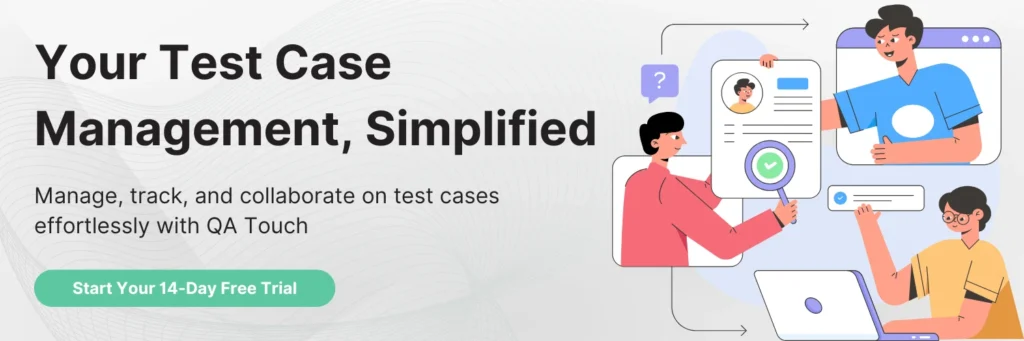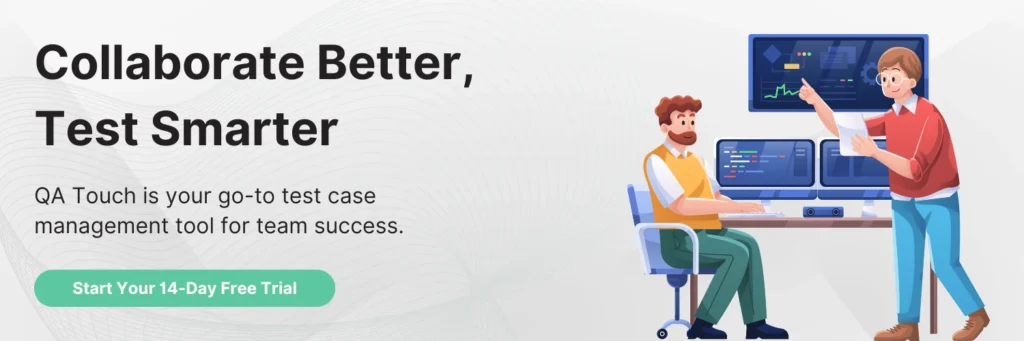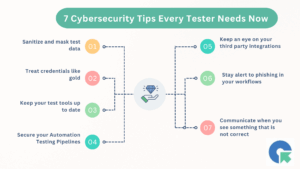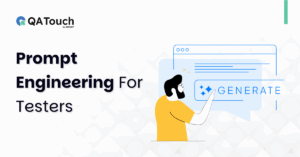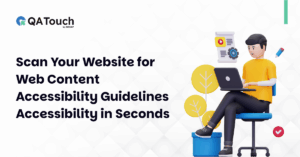If you’re involved in software development, you know how crucial it is to deliver a reliable, high-quality product. But what happens when different parts of the system, developed independently, need to work together? That’s where System Integration Testing (SIT) comes into play. It’s a critical step to ensure your software components interact seamlessly once integrated. In this blog, we will discuss System Integration Testing, why it matters, and how you can implement it effectively. So, read along to find out.
What is System Integration Testing?
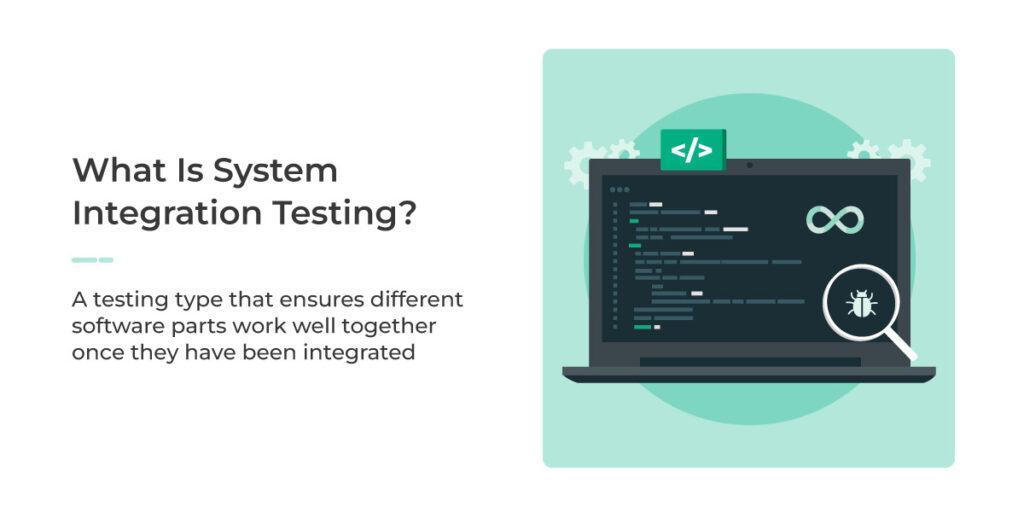 System Integration Testing (SIT) is all about making sure that different parts of your software work well together once they’ve been integrated. When you combine various software modules or systems, the main goal of SIT is to ensure that these components can communicate seamlessly, maintain data integrity, and perform as they should.
System Integration Testing (SIT) is all about making sure that different parts of your software work well together once they’ve been integrated. When you combine various software modules or systems, the main goal of SIT is to ensure that these components can communicate seamlessly, maintain data integrity, and perform as they should.
SIT is typically performed after unit testing, where you’ve already tested individual components in isolation before moving on to User Acceptance Testing (UAT). At this stage, SIT ensures that when you integrate these components, they work harmoniously as part of the more extensive system.
For example, if you’re working on an e-commerce platform, you might have separate modules for inventory, payment, and user management. Through System Integration Testing, you would verify that these modules interact correctly so you don’t face issues like incorrect stock levels or failed payments.
So, when do you perform SIT? Generally, SIT is carried out during the integration phase of the development lifecycle, right after each module has passed unit testing. The focus then shifts from testing individual components to ensuring that their interactions are flawless.
Benefits of System Integration Testing
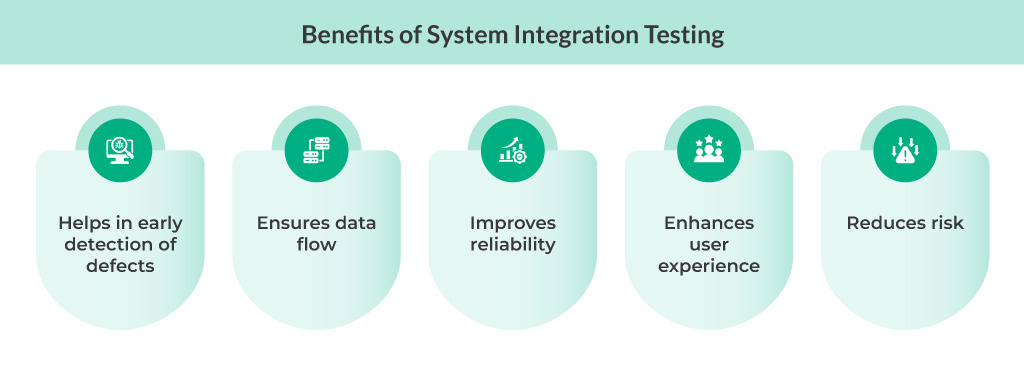 You might wonder, “Why can’t I just test the system at the end?” Well, here’s why SIT is crucial:
You might wonder, “Why can’t I just test the system at the end?” Well, here’s why SIT is crucial:
1. Early Detection of Defects
By performing SIT, you can catch defects early on—especially those that arise from the interaction between different modules. Identifying these issues during integration reduces the cost and effort needed to fix them later in the development process.
2. Ensures Data Flow
SIT ensures that data flows smoothly between integrated modules or systems. Whether it’s transferring data between a payment gateway and an inventory system, or syncing user accounts between different platforms, SIT helps you verify that no data gets lost or corrupted during these interactions.
3. Improves Reliability
A well-tested integration makes your system more reliable. SIT ensures that all components interact correctly, which reduces the likelihood of unexpected failures in production environments. This builds trust in your software’s ability to perform under real-world conditions.
4. Enhances User Experience
When systems work together seamlessly, users enjoy a smoother experience. Whether it’s a customer navigating through an e-commerce checkout process or an employee using enterprise software, SIT ensures that the integrated components provide consistent and efficient functionality.
5. Reduces Risk
By identifying and fixing integration-related issues early, you greatly reduce the risk of major system failures post-launch. This not only saves you time and resources but also protects your reputation by ensuring your software performs reliably from day one.
Who Performs System Integration Testing?
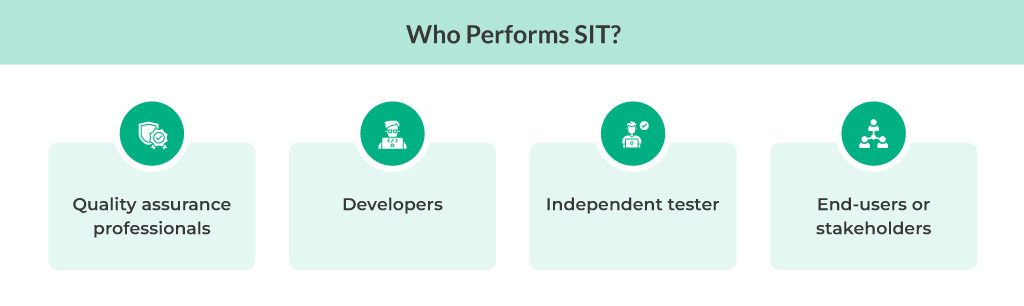 System Integration Testing (SIT) is a collaborative effort, often involving multiple parties with varying expertise to ensure that the system components work well together. Here are the key people involved in conducting SIT:
System Integration Testing (SIT) is a collaborative effort, often involving multiple parties with varying expertise to ensure that the system components work well together. Here are the key people involved in conducting SIT:
- Quality Assurance (QA) professionals: Experts with a deep understanding of the system’s architecture and requirements.
- Developers: Particularly when focusing on technical integration aspects.
- Independent testers: Third-party testers can provide an objective review of the system’s integration.
- End-users or stakeholders: Sometimes, stakeholders may be involved in the testing process to validate integration scenarios that closely resemble real-world usage.
Entry and Exit Criteria for System Integration Testing
Establishing clear entry and exit criteria for System Integration Testing (SIT) is crucial for ensuring that the testing process is thorough and effective. These criteria help define when testing should start and when it can be considered complete.
Entry Criteria
Before you begin with SIT, you need to meet the following entry criteria:
- Individual modules must pass unit testing: Before integration begins, all components should be unit-tested to ensure they function properly in isolation.
- System architecture and design documentation: These must be finalized and available to guide the integration process.
- Integration environment setup: A testing environment that mimics production should be configured and prepared for integration testing.
- Test cases developed: The test cases for integration scenarios must be created based on the system’s design and interaction requirements.
Exit Criteria
Once you’ve conducted SIT, you need to confirm the following exit criteria before concluding the testing phase:
- All critical integration issues are resolved: SIT can only be concluded when all major defects are identified, resolved, and retested.
- Successful execution of test cases: All SIT test cases must pass successfully, showing that integrated components are working as expected.
- System readiness for further testing: Once SIT is complete, the system can proceed to higher-level tests such as User Acceptance Testing (UAT).
System Integration Testing vs System Testing
Understanding the differences between System Integration Testing (SIT) and System Testing is essential for effective quality assurance.
| Aspect | System Integration Testing (SIT) | System Testing |
| Purpose | To validate the interactions between integrated modules or systems. | To verify that the complete and integrated system meets the specified requirements. |
| Focus | Examines the integration points and data flow between components. | Evaluates the overall functionality, performance, and compliance of the entire system. |
| Timing | Conducted after unit testing and before system testing. | Performed after SIT, when the complete system is ready. |
| Scope | Limited to interactions between modules or subsystems. | Broad scope, covering all aspects of the system’s functionality. |
| Types of Testing | Functional and non-functional testing at the integration level. | Functional, performance, security, and usability testing of the entire system. |
| Test Cases | Focused on integration scenarios and data exchange between modules. | Based on system requirements and specifications, covering end-to-end scenarios. |
| Stakeholders Involved | Typically conducted by QA professionals, developers, and independent testers. | Involves QA teams, business analysts, and sometimes end-users or stakeholders. |
| Defect Focus | Identifies defects related to integration issues and data flow. | Identifies defects in overall system functionality and performance. |
How to Conduct System Integration Testing?
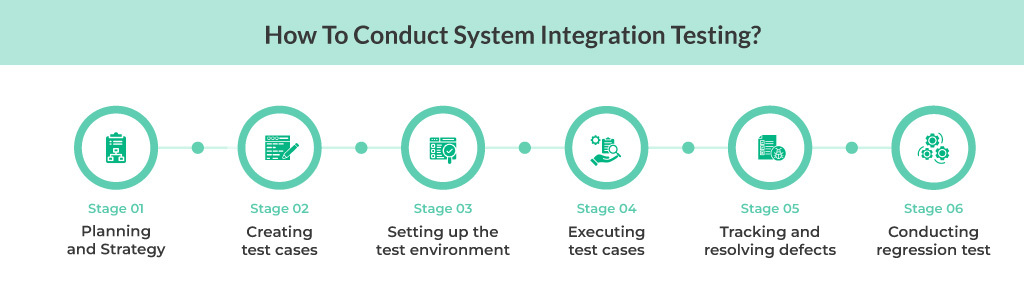
Conducting System Integration Testing (SIT) is a vital step to ensure that all the components of your software work seamlessly together. Here’s a detailed guide on how you can effectively carry out SIT:
1. Planning and Strategy
Start with a comprehensive plan that outlines your testing scope, objectives, and necessary resources. Define which components will be tested, determine the testing methodology, and establish a timeline for the testing process. Collaborate with stakeholders during this phase to ensure everyone is aligned on expectations and deliverables.
2. Test Case Creation
Next, you’ll want to create test cases based on the integration scenarios you identified in your planning phase. These test cases should cover various interactions between the integrated components, focusing on both functional and non-functional requirements. Make sure each test case clearly defines the inputs, execution steps, expected outcomes, and any dependencies on other components.
3. Environment Setup
Set up a testing environment that closely mirrors your production environment. This includes configuring the necessary hardware, software, databases, and network settings to replicate real-world conditions. Ensure that all integrated components are available and correctly configured to facilitate smooth testing.
4. Execute Tests
Once your environment is ready, it’s time to run the developed test cases. Carefully document the outcomes of each test execution, noting any discrepancies between the expected and actual results. This phase may involve both manual and automated testing techniques, depending on the complexity and requirements of your integration.
5. Track and Resolve Defects
As you execute your tests, you might encounter defects related to the integration of components. Be sure to log these issues in a defect tracking system, providing detailed information for your development team. Prioritize the defects based on their severity and impact on the system’s functionality, and work closely with developers to resolve them efficiently.
6. Regression Testing
After defects are fixed, perform regression testing to ensure that the fixes haven’t introduced new issues elsewhere in the integrated system. This step is critical for maintaining the integrity of your software. Re-run the relevant test cases to validate that all integrated components continue to work together seamlessly.
System Integration Testing Examples
System Integration Testing (SIT) is versatile and can be applied across various industries and applications. Here are some practical examples where SIT plays a crucial role:
1. E-commerce Systems
In e-commerce platforms, multiple modules need to work together seamlessly to provide a smooth shopping experience. For example, the inventory management system, payment gateway, and user account management need to communicate effectively. SIT ensures that when a user places an order, the inventory is updated in real-time, payments are processed correctly, and order confirmations are sent out without a hitch.
2. Banking Applications
Banking applications often consist of numerous integrated systems that handle transactions, customer accounts, loan processing, and reporting. SIT is vital in this context to ensure that data flows accurately between these systems. For instance, when a user makes a transfer, SIT verifies that the funds are deducted from one account and credited to another without discrepancies, ensuring both accuracy and compliance with regulatory standards.
3. Enterprise Resource Planning (ERP) Systems
ERP systems integrate various business functions such as finance, HR, supply chain, and customer relationship management. SIT is essential for validating that these diverse modules work together efficiently. For example, when a sales order is entered, SIT tests that the information flows to inventory management and accounts receivable, ensuring that stock levels are adjusted and invoices are generated correctly.
4. API Integration
With the rise of microservices architectures, API integration has become increasingly common. SIT is crucial for testing how different APIs interact with each other. For example, if you have an API for user authentication and another for payment processing, SIT ensures that a user can log in, make a purchase, and have their session maintained without issues. It checks for correct data exchanges, error handling, and overall functionality.
H2: Granularity of System Integration Testing
The granularity of System Integration Testing (SIT) refers to the level of detail at which integration testing is performed. It can be categorized into three main levels: fine-grained, moderate-grained, and coarse-grained testing. Each level serves a different purpose and focuses on various aspects of integration.
H3: Fine-grained (Component-Level) SIT
Fine-grained integration testing focuses on individual components or modules. At this level, you examine the interactions between specific functions or methods within a module. The goal is to validate that these components work correctly when integrated together.
Example: If you’re testing an e-commerce application, you might conduct fine-grained SIT to check if the payment processing function interacts correctly with the shopping cart module. You would assess how they handle input data and whether they trigger the expected responses.
H3: Moderate-grained (Interface-Level) SIT
Moderate-grained integration testing looks at the interactions between integrated modules or subsystems, typically focusing on their interfaces. This level assesses whether the components communicate correctly, exchange data as expected, and handle requests and responses appropriately.
Example: In a banking application, you could perform moderate-grained SIT to test the interface between the account management module and the transaction processing module. You would verify that when a user requests a balance inquiry, the correct data is retrieved and displayed, ensuring proper communication between these two systems.
H3: Coarse-grained (End-to-End) SIT
Coarse-grained integration testing involves testing the entire system from start to finish. This level assesses how well all components work together as a complete system, ensuring that the entire workflow functions correctly and meets business requirements.
Example: In an ERP system, coarse-grained SIT might involve testing a complete order-to-cash process. You would simulate a scenario where a sales order is placed, inventory is updated, invoicing is generated, and payment is processed. This ensures that all integrated modules work together seamlessly to deliver the intended outcome.
System Integration Testing Techniques
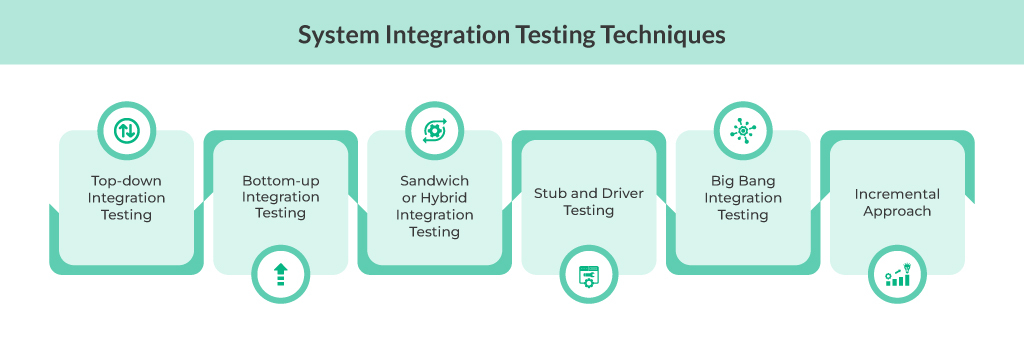 When it comes to System Integration Testing (SIT), there are several techniques you can employ to ensure that your integrated components work seamlessly together. Here are some of the most commonly used techniques:
When it comes to System Integration Testing (SIT), there are several techniques you can employ to ensure that your integrated components work seamlessly together. Here are some of the most commonly used techniques:
1. Top-down Integration Testing
In top-down integration testing, the testing process begins with higher-level modules, gradually working downward to lower-level modules. This approach allows you to test the overall flow of control and data between the integrated components from the top down.
Advantages:
- Early detection of design flaws in higher-level components.
- Allows for early prototyping and validation of the overall system.
Disadvantages:
- Requires the use of stubs for lower-level modules that are not yet integrated, which may not fully replicate the behavior of the actual components.
2. Bottom-up Integration Testing
Bottom-up integration testing starts with lower-level modules and works its way up to higher-level modules. In this approach, you first test the individual components before integrating them into larger subsystems.
Advantages:
- Identifies issues in lower-level components early on.
- Stubs are not needed for this method since lower-level modules are tested as they are integrated.
Disadvantages:
- Higher-level functionalities may be tested late in the development process, which can delay the identification of potential design issues.
3. Sandwich or Hybrid Integration Testing
The sandwich or hybrid integration testing technique combines both top-down and bottom-up approaches. This method allows for testing both higher-level and lower-level modules simultaneously, which can help balance the benefits of both strategies.
Advantages:
- More comprehensive testing, as it addresses both ends of the integration spectrum.
- Enables early feedback on both high-level and low-level components.
Disadvantages:
- It can be complex to manage, as it requires careful coordination of testing efforts across multiple modules.
4. Stub and Driver Testing
In situations where some modules are unavailable for integration testing, stub and driver testing come into play. Stubs act as placeholders for lower-level modules that are not yet developed, while drivers simulate higher-level modules that call the components being tested.
Advantages:
- Allows for testing in incomplete systems, enabling early integration testing.
- Provides flexibility in testing various modules independently.
Disadvantages:
- The behavior of stubs and drivers may not fully reflect the actual components, which could lead to discrepancies in test results.
5. Big Bang Integration Testing
In big bang integration testing, all modules are integrated together in a single step after the development phase is complete. This technique focuses on testing the system as a whole after all the components have been combined.
Advantages:
- Simple to implement since all modules are integrated at once.
- Useful for smaller systems with fewer components to integrate.
Disadvantages:
- Defects can be harder to isolate, as all components are tested simultaneously.
- Debugging becomes difficult due to the lack of incremental testing.
6. Incremental Integration Testing
Incremental integration testing is performed by integrating modules one at a time and testing the system after each integration. It can be conducted either in a top-down or bottom-up manner, depending on the testing approach.
Advantages:
- Easier identification and debugging of defects as they arise in smaller, more manageable sections.
- Provides continuous feedback and verification of the system’s behavior after each module is added.
Disadvantages:
- Requires more planning and execution time compared to big bang testing, as each step involves individual tests for each module.
When Should the System Integration Technique be Automated?
Automating System Integration Testing (SIT) can significantly enhance efficiency and effectiveness, especially in certain scenarios. Here are some key situations where automation is particularly beneficial:
1. Frequent Regression Testing is Required
If your project involves frequent changes or updates to the software, automating SIT can save you a considerable amount of time. Automated tests can be run regularly to verify that new code changes haven’t introduced any integration issues, allowing your team to catch defects early and maintain system stability.
2. Repetitive Tests are Needed
Many integration tests are repetitive, especially if you need to validate the same scenarios across multiple iterations of development. Automation allows you to run these tests quickly and consistently without manual intervention, reducing the chances of human error and freeing up your testers to focus on more complex testing tasks.
3. Complex Integrations
When dealing with complex integrations—such as those involving multiple systems, APIs, or third-party services—automated testing can streamline the process. Automated tests can simulate various interaction scenarios and check for data integrity, ensuring that all components communicate correctly and function as expected.
4. Continuous Integration/Continuous Deployment (CI/CD) Pipelines are in Place
If your development process incorporates CI/CD practices, automation becomes even more crucial. Automated SIT can be integrated into your CI/CD pipeline, allowing for immediate feedback on integration issues as code is merged. This ensures that any problems are identified and addressed quickly, facilitating a smoother deployment process.
5. Big Bang Integration Testing
In big bang integration testing, all modules are integrated together in a single step after the development phase is complete. This technique focuses on testing the system as a whole after all the components have been combined.
Advantages:
- Simple to implement since all modules are integrated at once.
- Useful for smaller systems with fewer components to integrate.
Disadvantages:
- Defects can be harder to isolate, as all components are tested simultaneously.
- Debugging becomes difficult due to the lack of incremental testing.
6. Incremental Integration Testing
Incremental integration testing is performed by integrating modules one at a time and testing the system after each integration. It can be conducted either in a top-down or bottom-up manner, depending on the testing approach.
Advantages:
- Easier identification and debugging of defects as they arise in smaller, more manageable sections.
- Provides continuous feedback and verification of the system’s behavior after each module is added.
Disadvantages:
- Requires more planning and execution time compared to big bang testing, as each step involves individual tests for each module.
Tools for system integration technique
When it comes to System Integration Testing (SIT), having the right tools can make a significant difference in your testing efficiency and effectiveness. Here are some popular tools that can help you perform SIT successfully:
- Selenium: Selenium is an open-source automation tool for web applications. It allows you to write test scripts in various programming languages, making it ideal for browser-based integration testing.
- Postman: Postman is an API testing tool that simplifies the creation, sending, and monitoring of API requests, ensuring effective communication between services in integration tests.
- Jenkins: A widely used open-source automation server, Jenkins helps automate the testing process by integrating various testing frameworks into CI/CD pipelines.
- Apache JMeter: Primarily a performance testing tool, JMeter can simulate load on servers and services, making it useful for testing component interactions under stress.
- SoapUI: Designed for testing SOAP and REST web services, SoapUI provides a user-friendly interface for creating and executing automated API tests for integration validation.
- TestComplete: A commercial automated UI testing tool, TestComplete supports testing across desktop, mobile, and web applications, making it suitable for integration testing across platforms.
- Robot Framework: An open-source automation framework that supports keyword-driven testing, Robot Framework is flexible and extensible, ideal for creating reusable integration test cases.
Best Practices for Successful System Integration Testing
If you want to get the most out of SIT, keep these best practices in mind:
- Plan Early: Don’t wait until the last minute. Start planning your integration points and interfaces early in development. This makes the actual testing phase much smoother.
- Automate When Possible: Automating repetitive tasks can save you loads of time and reduce the chances of human error. Tools like Selenium, Postman, or JUnit can help automate testing for APIs, databases, and more.
- Focus on Data Integrity: A big part of SIT is ensuring that data moves correctly between modules. Keep a close eye on data integrity—no loss, corruption, or incorrect transformations.
- Test Incrementally: Instead of waiting until every component is finished, start testing as soon as individual modules are ready. Incremental testing helps you catch and fix issues early.
- Mock External Dependencies: If your system relies on third-party services, and they’re not available during testing, use mock services. This allows you to continue testing without being blocked by external factors.
- Cover All Scenarios: Make sure your test cases cover both typical and edge cases. Test for both the expected success and potential failure scenarios to be thorough.
- Collaborate with Teams: Regular communication with your developers, business analysts, and other stakeholders will ensure that the SIT process aligns with the overall project goals.
Challenges You Might Face During System Integration Testing
Like anything in software development, SIT comes with its own set of challenges:
- Complex Dependencies: Managing the different dependencies between your modules and external services can be complicated. It takes careful planning to get right.
- Data Management: It’s important to make sure that test data is accurate and works across all modules during integration.
- Test Environment Setup: Your test environment should closely resemble your production environment to give accurate results. Setting this up can sometimes be a challenge.
- Debugging Issues: When problems arise, it can be difficult to track down which module or interaction is causing the issue. This is especially true in large, complex systems.
Final Thoughts
System Integration Testing is vital in ensuring that software components or subsystems interact seamlessly and perform as expected. By detecting defects early, improving data flow, and enhancing system reliability, SIT ensures that systems deliver a superior user experience. To make the most out of SIT, consider tools and techniques that fit your specific testing environment.
QA Touch is an effective test management platform that can help you streamline your testing processes. With ChatGPT-driven test case writing, built-in bug tracking and more, you can make the most out of your testing efforts.
Start your 14-day free trial today!