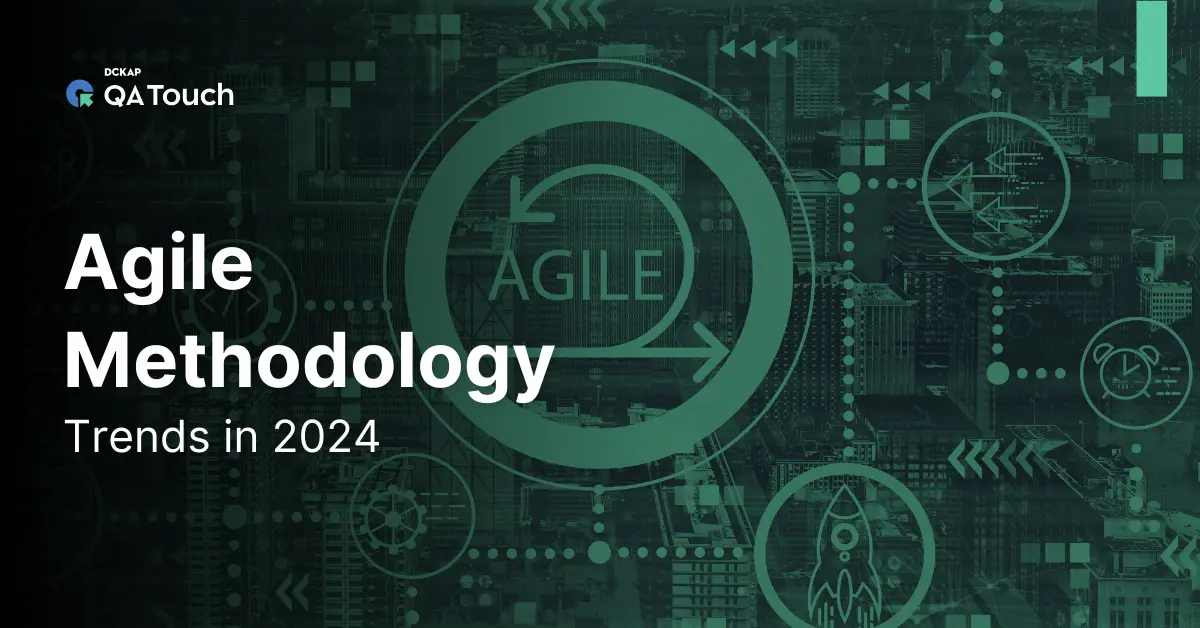78% of successful businesses benefit from Test Automation in their deployment process. Automation has become a driving force in almost every sector of software development.
Whether streamlining repetitive tasks, speeding up deployment processes, or enhancing accuracy, automation revolutionizes how software is built, tested, and delivered. Among these advancements, test automation stands out as a critical component, ensuring that software is developed quickly and meets the highest quality standards.
However, while the benefits of test automation are undeniable, it’s not without its challenges. Implementing an effective test automation strategy involves navigating a complex landscape of tools, processes, and potential pitfalls.
In this blog, we’ll explore the purpose of test automation and dive into some of the most common challenges you might encounter—and, more importantly, how you can overcome them to utilize the full potential of your automation efforts.
What is Test Automation?

Test automation is a process where software tools execute pre-scripted tests on an application before it’s released into production. Instead of manually going through each test case, you automate the process, ensuring your application functions as expected.
The main goal here is to catch any bugs or issues early, improve the overall quality of your software, and significantly reduce the time and effort required for manual testing.
Upon automating these repetitive tasks, you can focus your energy on more complex testing scenarios and other critical aspects of your project. Test automation makes your testing process more efficient and helps deliver a more reliable and stable product to your users.
Why is Test Automation Important?

Test automation is crucial in modern software development for several reasons. It not only accelerates the testing process but also enhances the quality and reliability of your software. Here’s why test automation is so important:
Speed and Efficiency
Test automation allows you to execute tests far more quickly than manual testing ever could. Automated tests can run around the clock, enabling faster feedback and quicker issue identification. This speed is critical in agile development environments, where continuous integration and rapid releases are standard.
Increased Coverage
With automation, you can test a broader range of scenarios in less time. Automated tests can cover multiple platforms, browsers, and devices simultaneously, ensuring your application performs well in all environments. This increased coverage leads to more comprehensive testing, vital for identifying hidden bugs and ensuring overall software quality.
Consistency and Accuracy
Manual testing can be error-prone, especially when the same tests need to be repeated multiple times. Automation cuts the risk of human error by executing tests consistently and accurately every time. This consistency ensures you get reliable results and can confidently address any issues.
Resource Optimization
By automating time-consuming tasks, you can let your team focus on complex and value-added activities. This resource optimization means your team can dedicate more time to exploratory testing, developing new features, or improving the overall user experience.
Regression Testing
One of the most significant advantages of test automation is its ability to handle regression testing effectively. Every time you change your code, automated regression tests can quickly verify that the changes haven’t broken existing functionality. This is essential for maintaining software stability and ensuring updates don’t introduce new issues.
10 Test Automation Challenges with Solutions
Here’s a list of 10 common test automation challenges along with their solutions:
Challenge 1: High Initial Setup Costs
The high initial costs of setting up an automated testing framework can be a significant obstacle, as it involves substantial tools, resources, and time investment expenses. These costs often include purchasing software licenses, investing in specialized hardware, and dedicating time to configure and integrate the framework into existing systems. Additionally, the learning curve related to new technologies can further strain budgets. To overcome these financial barriers, consider the following solutions:
- Opt for open-source testing tools: Many powerful open-source tools are available at no cost, reducing the need for expensive software licenses.
- Start with a minimum viable framework: Implement a basic version of the framework initially and expand its capabilities gradually as your needs evolve.
- Invest in team training: Providing your team with the necessary skills and knowledge can enhance their efficiency and effectiveness, leading to better resource use and a quicker return on investment. Adopting these strategies allows you to manage the high upfront costs and build a sustainable, effective, automated testing environment over time.
Challenge 2: Test Maintenance Overhead
Maintaining an automated testing framework can be demanding, often involving ongoing efforts to keep tests current, relevant, and effective. As software evolves, test cases may require updates or modifications to reflect new features, changes, or bug fixes. This maintenance overhead can strain resources and impact productivity. To address these challenges, consider the following solutions:
- Adopt modular and reusable test design: Design tests that are easy to update and maintain, making them modular and reusable across different scenarios.
- Implement a robust version control system: Use version control to manage and track test case changes and test scripts effectively.
- Regularly review and refactor tests: Periodically review and refactor tests to ensure they remain relevant and efficient as the software evolves. Following these practices can reduce the maintenance burden and ensure that your automated testing framework remains effective and manageable.
Challenge 3: Flaky Tests
Flaky tests, which produce inconsistent results under the same conditions, can undermine the reliability of an automated testing framework and lead to confusion and wasted effort. These tests might pass or fail unpredictably due to timing issues, environmental inconsistencies, or dependencies on external systems. To address the issue of flaky tests, consider the following solutions:
- Enhance test stability with robust design: Ensure tests are well-designed to handle environmental variations and reduce dependency on external factors.
- Implement retry mechanisms: Automate retry strategies for intermittent fail tests, helping differentiate between genuine issues and flaky results.
- Regularly review and isolate flaky tests: Identify and address the root causes through systematic review and isolation, adjusting test conditions or dependencies as needed. By addressing these strategies, you can improve the reliability of your automated tests and minimize the impact of flaky results on your testing process.
Challenge 4: Selecting the Right Test Cases for Test Automation
Selecting the right test cases for automation is a critical and often challenging aspect of building an effective test automation strategy. Automating the wrong set of tests can lead to wasted resources, incomplete coverage, and missed critical defects. To overcome this challenge, consider the following solutions:
- Prioritize repetitive, time-consuming tasks: Focus on automating repetitive tasks that consume a significant amount of time when done manually. These tasks are ideal candidates for automation, as they provide the greatest return on investment.
- Focus on critical business scenarios: Identify and prioritize the automation of test cases central to the application’s core functionality. These scenarios are often business-critical and can benefit the most from consistent and reliable automated testing.
- Select end-user workflow scenarios: Collect information on the most common and critical workflows that end users will perform. Automating these scenarios ensures that the application is thoroughly tested in real-world usage.
Challenge 5: Integration with CI/CD Pipelines
Integrating an automated testing framework with Continuous Integration/Continuous Deployment (CI/CD) pipelines can be challenging, often due to compatibility issues, configuration complexity, or insufficient automation support. This integration is crucial for ensuring that tests are run automatically with each code change, but it can require careful setup and maintenance. To address these challenges, consider the following solutions:
- Use compatible testing tools: Select tools that integrate seamlessly with popular CI/CD platforms.
- Automate test execution and reporting: Configure your CI/CD pipeline to automatically execute tests and generate reports, facilitating prompt feedback and issue resolution.
- Regularly update and maintain integration configurations: Ensure that integration settings and scripts are up-to-date to accommodate application or pipeline changes. By addressing these strategies, you can achieve a smoother integration with CI/CD pipelines, enabling more efficient and reliable automated testing as part of your development workflow.
Challenge 6: Performance and Load Testing
Performance and load testing can be particularly challenging within an automated testing framework due to the complexity of simulating real-world conditions, handling large volumes of data, and accurately measuring system responsiveness under stress. Inadequate performance testing may lead to undetected bottlenecks and scalability issues. To address these challenges, consider the following solutions:
- Implement specialized performance testing tools: Use tools specifically designed for performance and load testing to simulate various loads and measure system behaviour accurately.
- Design realistic test scenarios: Create test scenarios that closely mimic user interactions and traffic patterns to provide meaningful performance insights.
- Continuously monitor and analyze results: Regularly monitor performance metrics and analyze test results to identify and address performance issues proactively. By adopting these practices, you can enhance your performance and load-testing efforts, ensuring your system performs well under various conditions and scales effectively.
Challenge 7: Handling Dynamic Elements
Handling dynamic elements in an automated testing framework can be tedious due to their ever-changing nature, leading to flaky tests and unreliable automation. Dynamic elements, such as frequently updated UI components or changing data fields, may not be consistently identifiable, making test scripts prone to failure. To address these challenges, consider the following solutions:
- Use robust locators: Implement strategies like XPath or CSS selectors that are resilient to changes and use unique attributes or hierarchies to identify dynamic elements accurately.
- Incorporate waits and synchronization: Utilize explicit waits and synchronization techniques to ensure that tests account for dynamic loading times and avoid premature interactions with elements.
- Regularly update test scripts: Continuously review and update test scripts to reflect application changes, ensuring that they remain effective in the face of evolving dynamic elements. By applying these strategies, you can improve the reliability and stability of your automated tests, even when dealing with dynamic elements.
Challenge 8: Cross-Browser and Cross-Device Testing
Cross-browser and cross-device testing presents a significant challenge in ensuring that an application performs consistently across various browsers and devices with different screen sizes, resolutions, and operating systems. Variations in browser behaviour and device capabilities can lead to inconsistent user experiences and missed issues. To address these challenges, consider the following solutions:
- Utilize cross-browser testing tools: Employ tools designed for cross-browser testing that simulate different environments and automatically detect compatibility issues.
- Develop responsive test designs: Create test cases for different screen sizes and resolutions, ensuring the application adapts well across devices.
- Leverage cloud-based testing platforms: Use cloud-based services that provide access to different browsers and devices, allowing extensive testing without maintaining a large physical device lab. By implementing these strategies, you can ensure a more comprehensive and consistent testing process across various browsers and devices, improving the overall user experience.
Challenge 9: Data Management in Tests
Data management in automated tests can be challenging due to handling, maintaining, and synchronising test data across different test scenarios. Inconsistent or outdated test data can lead to unreliable test results and hinder test accuracy. To address these challenges, consider the following solutions:
- Use data-driven testing: Implement data-driven testing approaches where test data is stored separately and used to drive test cases. This ensures that tests can run with varying inputs without modifying the scripts.
- Implement data management tools: Utilize tools and frameworks to manage test data effectively, including data generation, storage, and cleanup functionalities.
- Maintain data consistency: Regularly update and validate test data to ensure it accurately reflects the application’s current state and expected behaviours. By adopting these practices, you can enhance the reliability and effectiveness of your automated tests through better data management.
Challenge 10: Ensuring Security in Automated Tests
Ensuring security in automated tests is crucial yet challenging, as improper handling of sensitive information or test environments can expose vulnerabilities or create security risks. Automated tests often require access to sensitive data and system configurations, making it essential to safeguard against potential breaches. To address these challenges, consider the following solutions:
- Implement data masking and encryption: Protect sensitive data used in tests by masking or encrypting it to prevent exposure to accurate user information.
- Use secure test environments: Conduct tests in isolated, safe environments separate from production systems to minimize the risk of impacting live data or services.
- Regularly review and update security practices: Continuously assess and update security protocols for test environments and data handling to address emerging threats and ensure robust protection.
Final Thoughts
Test automation is a powerful tool, but it’s not without challenges. By understanding these challenges and implementing the solutions I’ve outlined, you can maximize the benefits of automation and keep your testing process smooth and reliable.
QA Touch is a comprehensive test management platform that streamlines test automation while tackling these challenges. It offers the features and support you need to optimize your test automation strategy.
Ready to take your testing to the next level? Sign up on QA Touch and witness yourself.