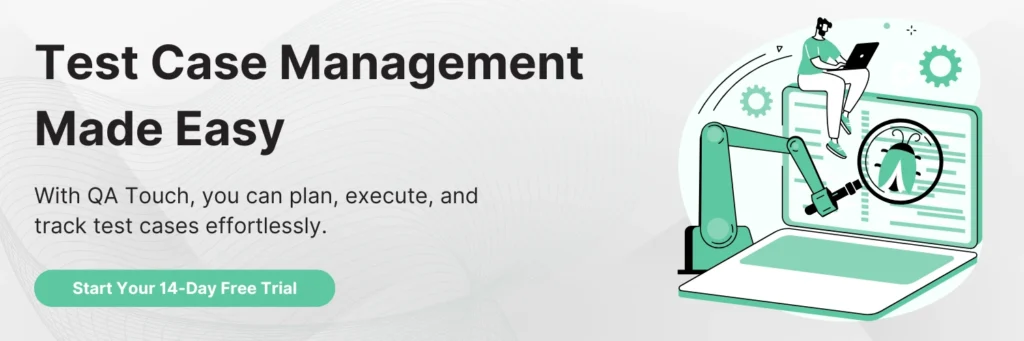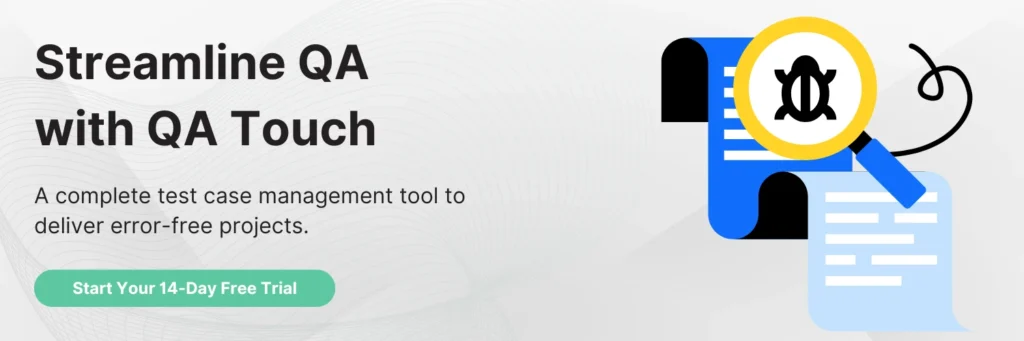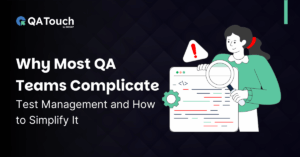Effective testing is the cornerstone of delivering high-quality software that meets user expectations. To maintain consistency and accuracy throughout the testing process, two primary testing artifacts come into play: test scenarios and test cases. While both serve as guiding documents for testing, understanding the distinction between them is vital. In this blog, we’ll explore the differences between test scenarios vs test cases, their individual roles, and how they complement each other in software testing.
What is a Test Scenario?
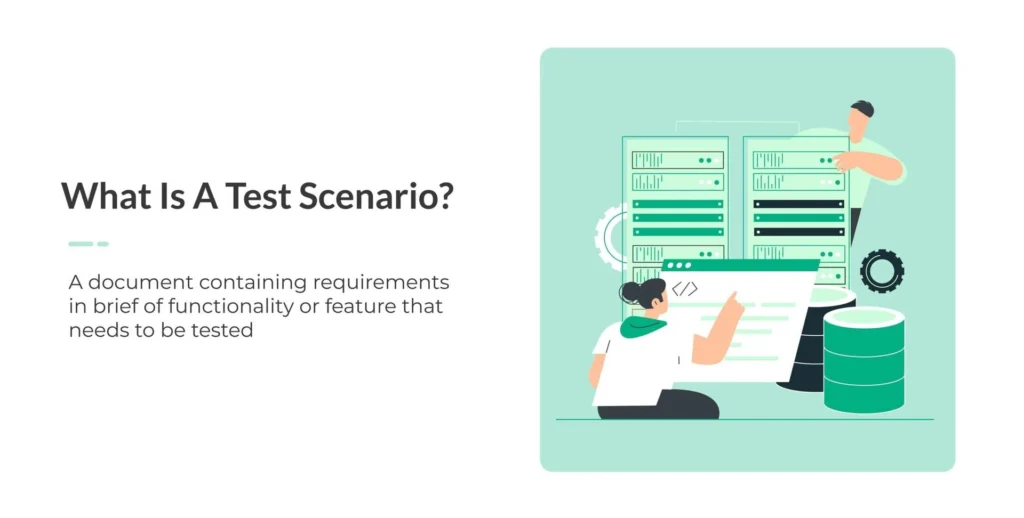
A test scenario can be thought of as a high-level description of what needs to be tested. It provides an outline of a situation or workflow that requires validation but does not include specific details about how to carry out the test. Test scenarios are often derived from requirements or business use cases. They are designed to ensure that a wide range of critical functionalities and business processes are covered in the testing process.
For example:
• Test Scenario 1: Validate the login functionality of the application.
• Test Scenario 2: Verify the checkout process for an e-commerce site.
Test scenarios are more about understanding the broad areas that need to be tested without getting into the nitty-gritty details of execution.
What is a Test Case?
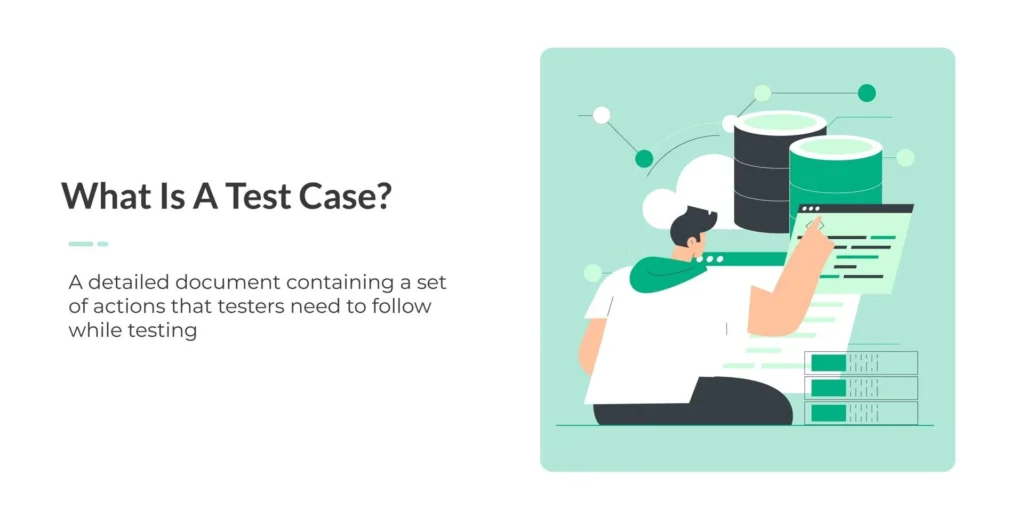
In contrast to test scenarios, a test case is a more granular, detailed document. It specifies the exact steps that a tester needs to follow to validate a specific aspect of the application. Test cases outline the preconditions, inputs, steps to be executed, expected results, and postconditions (if any).
For example:
Test Case for Scenario 1 (Login Functionality):
Pre-condition: User must have an active account.
Steps:
- Navigate to the login page.
- Enter a valid username and password.
- Click the ‘Login’ button.
Expected Outcome: User is redirected to the dashboard.
Test cases are the foundation of manual and automated testing. They provide actionable steps that testers can follow to verify specific functionalities.
Test Scenario vs Test Case: Key Differences
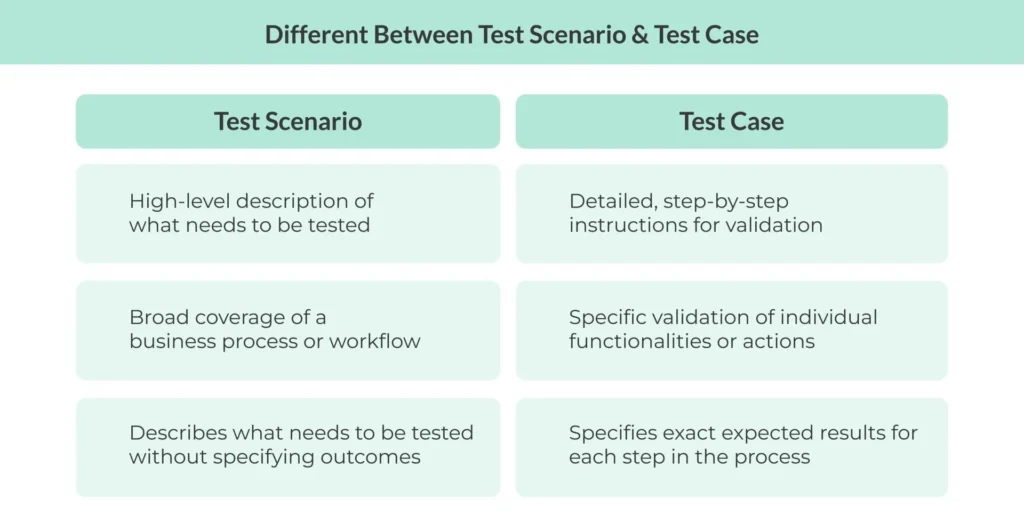
Test scenarios provide a high-level overview of the testing requirements, ensuring that major workflows or features are accounted for, while test cases offer the detailed, actionable instructions required to validate those features thoroughly.
| Factor | Test Scenario | Test Case |
| Definition | High-level description of what needs to be tested | Detailed, step-by-step instructions for validation |
| Purpose | Broad coverage of a business process or workflow | Specific validation of individual functionalities or actions |
| Documentation Style | One-line descriptions or brief summaries | Step-by-step instructions, including inputs, actions, and expected results |
| Scope | General workflows, such as logging in, checkout, etc. | Specific functionalities within a workflow (e.g., login with valid credentials, check error message for invalid credentials) |
| Level of Detail | High-level overview | Granular details outlining exact steps and conditions |
| Preconditions | May not specify preconditions or environmental requirements | Specifies all preconditions and environment settings needed |
| Outcome | Describes what needs to be tested without specifying outcomes | Specifies exact expected results for each step in the process |
| Time to Create | Takes less time as it’s high-level and less detailed | Takes more time as it requires detailed thought and effort |
| Test Execution | Used for coverage assurance | Used for actual execution and validation of test results |
| Examples | Validate login functionality, Check out the process on the e-commerce website | Verify login with valid credentials, Verify error message with invalid credentials |
Simply put, Test scenarios provide the “what”, and Test cases provide the “how” of the testing.
1. Definition: High-Level vs Detailed
- Test Scenario: A test scenario is a high-level description of a functionality or a situation that needs to be tested. It serves as a broad statement that outlines what needs to be tested but does not go into the specific details of how the test will be executed. It’s like a title or a heading that identifies a testing area.
- Test Case: A test case is a detailed, step-by-step document that specifies the exact actions to be performed, the inputs required, and the expected results. It’s the blueprint for execution, providing testers with the instructions they need to validate a specific aspect of the application.
2. Purpose: Broad Coverage vs Specific Validation
- Test Scenario: The purpose of a test scenario is to cover the broad areas of the application’s functionalities. It aims to ensure that key workflows or business processes are included in the software testing cycle. Test scenarios provide an overview of the critical features that need validation without getting into specifics.
- Test Case: The purpose of a test case is to validate specific aspects of an application in detail. Test cases are used to check if an individual function or feature behaves as expected under different conditions. They focus on verifying specific user interactions, system responses, or edge cases.
3. Documentation Style: One-line Descriptions vs Step-by-Step Instructions
- Test Scenario: A test scenario is usually brief, often summarized in one line or a short paragraph. It typically describes the overall test objective or functionality in a concise manner without going into the minutiae. For example, a test scenario could be: “Validate the login functionality.”
- Test Case: A test case is much more detailed and includes step-by-step instructions. It covers everything from prerequisites (e.g., logged-in state, user permissions) to the actions to take, inputs to provide, expected outcomes, and any postconditions. A test case provides a clear, actionable path to verify a particular functionality.
4. Scope: General Workflows vs Individual Functionalities
- Test Scenario: The scope of a test scenario is broader, typically addressing high-level features or business processes. For example, it could involve testing an entire user journey like “add to cart and checkout” or verifying the registration process as a whole. Test scenarios aim to ensure that major workflows are included in the testing process.
- Test Case: The scope of a test case is narrower and focused on validating specific actions or conditions. For example, within the “login” test scenario, individual test cases could verify specific conditions such as logging in with valid credentials, logging in with incorrect credentials, or testing password recovery.
Importance of Test Scenarios and Test Cases
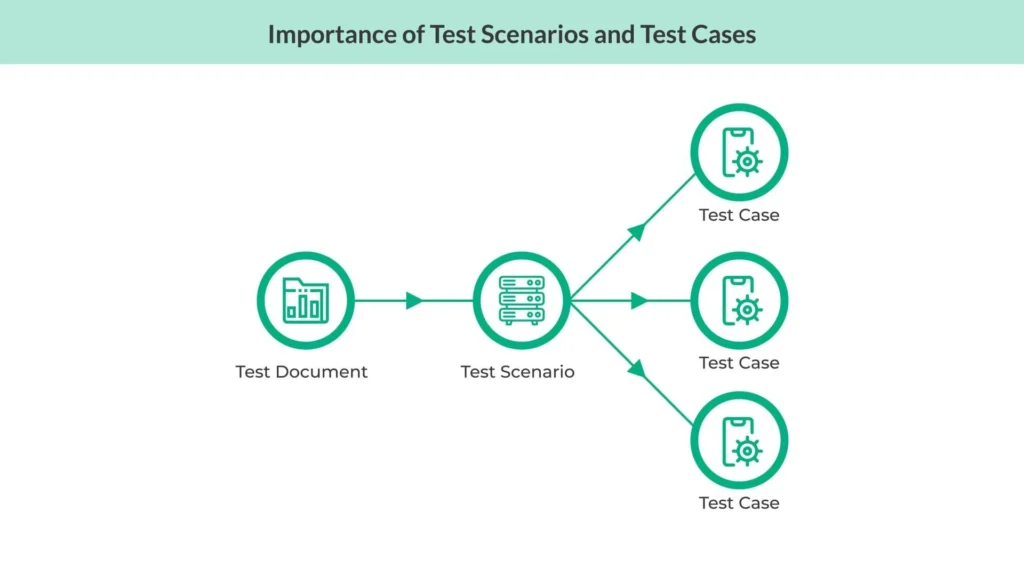
Test scenarios and test cases are both essential in the software testing process. They work together to ensure that your software is thoroughly tested and reliable. Let’s explore their importance and how they complement each other.
Test Scenarios: Ensuring Comprehensive Coverage
Test scenarios are high-level descriptions that outline what needs to be tested in an application. They ensure that all key features or workflows are covered during testing. For instance, in an e-commerce website, a test scenario could be:
Test Scenario: Test the checkout process.
This scenario ensures that the whole checkout process is tested, but it doesn’t go into the details of how to perform the test.
Test Cases: Providing Actionable Steps for Testers
Once you have your test scenarios, you need test cases to tell you exactly how to perform the tests. A test case is a detailed document that includes step-by-step instructions for testers. It tells you what actions to take, what inputs to provide, and what results to expect. For example, for the checkout scenario, a test case could be:
Test Case 1: Verify user can add an item to the cart.
Steps: Go to the product page and click “Add to Cart”.
Expected Outcome: The item is added to the cart.
Test cases break down the high-level scenario into specific, actionable steps.
How They Work Together
- Test Scenarios Cover the Big Picture, Test Cases Focus on the Details
Test scenarios ensure you cover all the main features, while test cases verify that each feature works properly. - Test Scenarios Help Identify What to Test, Test Cases Show How to Test It
Test scenarios point out the critical workflows that need testing, and test cases provide detailed steps for testing those workflows.
How to Write a Test Scenario?
Creating effective test scenarios is a key part of ensuring comprehensive test coverage. A test scenario helps testers understand what to focus on without getting bogged down in the details of how to test each function. Here’s a simple guide to help you write effective test scenarios:
1. Understand the Requirements and Use Cases
Before writing a test scenario, it’s important to fully understand the software’s requirements and use cases. This means you need to be clear on what the application is intended to do and what the users need to achieve. Read through the project documentation, requirements, and any user stories to get a clear picture of the system’s functionality.
Example: For an e-commerce website, the requirements might include features like product browsing, adding to the cart, and completing a purchase.
2. Identify Key Business Workflows and Edge Cases
Next, identify the key workflows that users will perform in the application. These are typically the main actions or processes that should be tested, such as logging in, checking out, or updating a profile.
Example: In an e-commerce website, a key workflow might be “Add to Cart” or “Complete Checkout”.
Edge cases (rare or unusual conditions) should also be considered. These are scenarios where something might go wrong or users might use the system in unexpected ways. Testing edge cases helps to identify issues that may not be obvious during normal use.
Example: For the “Add to Cart” workflow, edge cases could include what happens when a user tries to add an out-of-stock product to the cart.
3. Write a Concise and Clear Description of Each Scenario
Once you’ve identified the key workflows and edge cases, write a concise description of each test scenario. A good test scenario should briefly describe the functionality being tested in a simple and clear way. Keep the description high-level, as the test cases will provide the detailed steps.
Example:
- Test Scenario 1: Verify that a user can successfully log in to the application with valid credentials.
- Test Scenario 2: Verify that the user can add a product to the shopping cart.
A well-written test scenario should focus on what functionality is being tested rather than how it will be tested. The focus should be on the business process, not on individual actions or steps.
Example Test Scenarios for an E-Commerce Website:
Test Scenario 1: Validate the login functionality.
• Description: Test if a registered user can log in with the correct credentials.
Test Scenario 2: Validate the product search functionality.
• Description: Ensure that users can search for products using keywords.
Test Scenario 3: Validate the checkout process.
• Description: Ensure that users can complete a purchase after adding products to the cart.
Test Scenario 4: Validate the payment gateway.
• Description: Ensure that the payment gateway processes credit card payments correctly.
How to Write a Test Case?
Writing a well-defined test case is essential for effective testing. A test case outlines the exact steps needed to validate a specific functionality, ensuring the software behaves as expected. Below is a step-by-step guide to help you draft an effective test case.
1. Define the Purpose of the Test
The first step in writing a test case is to clearly define what you are testing and why. This will help set the focus of your test case and make sure it addresses a specific feature or functionality.
Example:
Test Case Purpose: Verify the login functionality with valid credentials.
2. Provide Preconditions and Prerequisites
Next, include the preconditions and prerequisites required before executing the test. Preconditions are the conditions that must be met before the test starts, and prerequisites refer to any setup steps that need to be performed.
Example:
Preconditions:
• The User is registered in the system.
• User has access to a valid email and password.
Prerequisites:
• Ensure the login page is accessible.
3. Outline Detailed Steps for Execution
This section is the key part of the test case. Outline each step the tester needs to follow to execute the test. Be specific and clear to avoid any ambiguity. Each step should be actionable, guiding the tester to interact with the system in a logical order.
Example:
• Step 1: Navigate to the login page.
• Step 2: Enter a valid email address in the email field.
• Step 3: Enter a valid password in the password field.
• Step 4: Click the “Login” button.
4. Specify Expected Outcomes
For each step, you need to specify what the expected result should be. The expected outcome ensures that the test case will validate whether the software behaves correctly. This is crucial for determining if the functionality has passed or failed.
Example:
Expected Outcome: The user is successfully logged in and redirected to the dashboard page.
5. Include Postconditions, If Any
Postconditions describe the state of the system after the test has been executed. If the test makes any changes to the system, the postconditions will specify what should happen after the test finishes.
Example:
Postcondition: The user is logged into the system and can access their account information.
Test Scenario and Test Case Example
To help clarify the difference between test scenarios and test cases, let’s go through a practical example based on the login functionality of an application.
Test Scenario: Validate the Login Functionality of the Application
A test scenario outlines a high-level objective or feature that needs to be tested. It doesn’t go into detail about how to perform the tests or what the exact steps are—it’s more about what needs to be validated as part of the testing process.
Test Scenario: Validate the login functionality of the application.
This scenario ensures that the login functionality works as expected, but it doesn’t specify how it will be tested in detail. It’s a broad description of what needs to be tested.
Test Case 1: Verify Login with Valid Credentials
A test case is much more detailed and provides the exact steps needed to verify a specific aspect of the feature. Here, we’ll look at a test case that checks if a user can log in successfully with valid credentials.
| Test Case ID | 1 |
| Title | Verify login with valid credentials |
| Purpose | To ensure the user can successfully log in with valid credentials. |
| Preconditions | User must be registered with a valid email and password. |
| Steps for Execution | 1. Navigate to the login page.2. Enter a valid email in the email field.3. Enter valid password in the password field.
4. Click the “Login” button. |
| Expected Outcome | The user is successfully logged in and redirected to the dashboard. |
| Postconditions | User is logged into the system. |
Test Case 2: Verify Login with Invalid Credentials and Error Message Display
This test case checks if the system properly handles invalid login attempts and displays an error message when the credentials are incorrect.
| Test Case ID | 2 |
| Title | Verify login with invalid credentials and error message display |
| Purpose | To ensure that invalid login attempts show an error message. |
| Preconditions | User must have an account, but invalid credentials will be used. |
| Steps for Execution | 1. Navigate to the login page.2. Enter an invalid email in the email field.3. Enter an incorrect password.
4. Click the “Login” button. |
| Expected Outcome | An error message should display saying “Invalid username or password.” |
| Postconditions | User remains on the login page and is not logged in. |
Benefits of Using Both Test Scenarios and Test Cases
Leveraging both test scenarios and test cases is essential in ensuring a well-rounded and efficient testing process.
Improved Coverage and Organization
Test scenarios help ensure that all critical functionalities and major workflows are tested. Test cases provide detailed steps to validate each scenario, ensuring thorough testing of specific features. Using both improves the overall organization of testing, covering both broad and detailed aspects of the application.
Easier Communication Within Teams
Test scenarios provide a high-level overview, making it easier to communicate what needs to be tested with stakeholders and team members. Test cases offer clear and actionable instructions, helping testers understand exactly what to do. With both, there is less confusion, and all team members can align on testing goals and expectations.
Efficient Tracking of Testing Progress and Outcomes
Test scenarios allow you to check if all key features have been tested. Test cases give detailed results for each test, making it easy to track which tests have passed or failed. Using both helps in quickly identifying gaps in coverage or areas that need further attention.
Challenges in Managing Test Scenarios and Test Cases
Managing both test scenarios and test cases effectively can present several challenges. Here are some of the most common issues that QA teams face:
Overlapping or Redundant Test Scenarios and Test Cases
Test scenarios and test cases may overlap if there is no clear distinction between what each should cover. This can lead to redundancy, where the same functionality is tested multiple times, wasting resources and time.
It is essential to ensure that each test scenario and test case is distinct and addresses a unique aspect of the application to avoid unnecessary repetition.
Inconsistent Documentation Standards
Different team members may have varying approaches to writing test scenarios and test cases, leading to inconsistent documentation. This can cause confusion, errors in test execution, and difficulties in tracking testing progress.
Establishing standardized templates and guidelines for creating test scenarios and test cases can help maintain consistency and clarity across all documentation.
Managing Updates When Requirements Change
As software evolves, so do the requirements. When the requirements change, both test scenarios and test cases need to be updated accordingly. Failing to update them can lead to gaps in test coverage or incorrect testing.
Managing these updates can be challenging, especially in large projects. It’s important to maintain traceability and ensure that all impacted test cases and scenarios are revised to reflect the new requirements.
Best Practices for Test Scenarios and Test Cases
To optimize testing efforts and ensure the highest quality, here are some best practices to follow when managing test scenarios and test cases:
Keep Test Scenarios Broad but Clear
Test scenarios should be high-level descriptions that cover the main functionalities or workflows of the application. Ensure that test scenarios provide a clear understanding of what needs to be tested without delving into too much detail. Avoid making them too specific; instead, focus on ensuring comprehensive coverage of all key aspects of the application.
Make Test Cases Detailed and Precise
Test cases should be specific, with detailed steps, inputs, and expected outcomes. Clearly outline each step the tester needs to follow, so the test is reproducible and consistent. Ensure that each test case is clear enough to avoid ambiguity and has a measurable outcome, making it easier to identify whether the test passed or failed.
Regularly Review and Update Both to Reflect Changes in Requirements
As the software evolves, requirements change, and new features are added. Make sure to regularly review and update both test scenarios and test cases to align with these changes. This ensures that testing remains relevant and that no critical functionality is left untested due to outdated documentation.
Use Tools to Manage and Link Test Scenarios and Cases for Traceability
Use test management tools to organize and track test scenarios and test cases. These tools help you link test scenarios to related test cases and ensure traceability throughout the testing process. Traceability allows you to easily track which requirements have been tested, the status of each test case, and identify any gaps in coverage.
Conclusion
To sum it up, understanding the differences between test scenarios vs test cases is key to improving your testing strategy. Test scenarios provide a broad overview of what needs to be tested, while test cases give you the precise steps to validate the functionality. Both are equally important in ensuring comprehensive, reliable software testing.
QA Touch is an efficient test management platform that helps you make the most out of your testing requirements. We offer ChatGPT based test case creation, so you can save a lot of your time. Also, the built-in dashboard can help you keep track of your testing efforts.
Sign up today. It’s free until you upgrade.