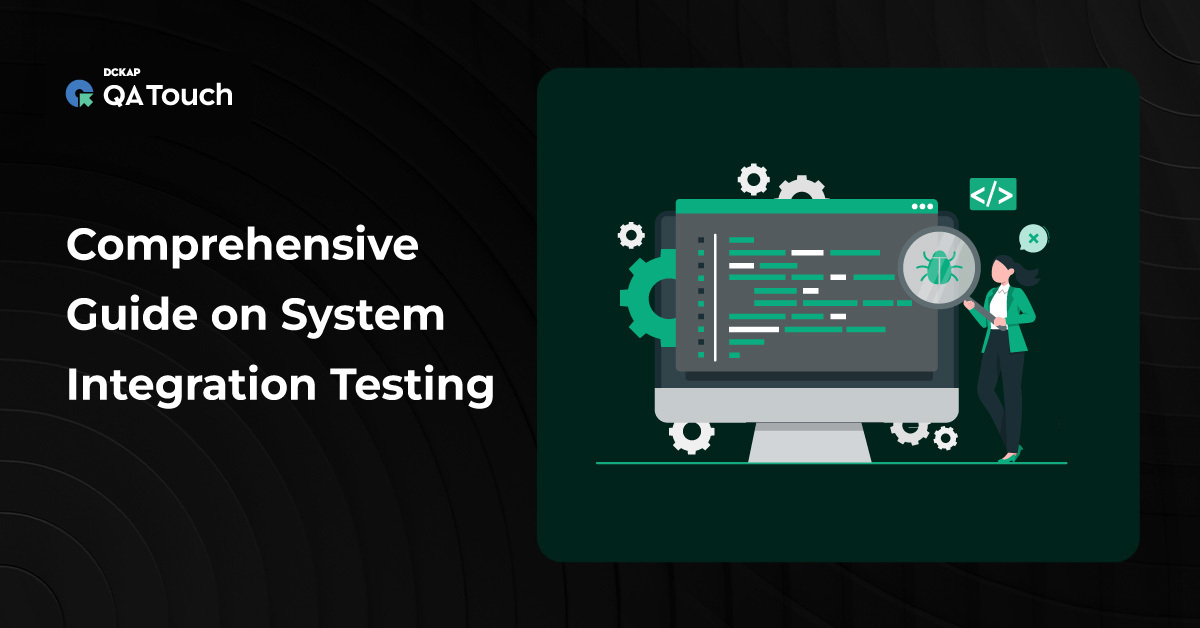The main objective of any software project is to get high-quality results while reducing the total time and costs associated with it. Therefore, every software project has to undergo a series of tests to be fit for market release. Smoke testing is one of the early levels of testing performed on software applications to ensure the application’s critical functions are working properly. In this blog, we will cover in detail what smoke testing is, its types, how to perform smoke tests, and more.
What is Smoke Testing?
Ever wondered how we quickly determine if a new software build is ready for the next testing phase? The answer lies in smoke testing, also known as build verification testing or confidence testing.
Now, if you are wondering what a software build is, let us tell you. A software build is the process of converting source code to a stand-alone form that can be run on any system. But there are chances that the build might not work properly due to factors like configuration issues, code issues, regression or environmental issues. Therefore, the first build has to undergo smoke tests before it is sent to another testing level. The main aim of smoke testing is to let QA teams know whether the key features are working or not. In case the key features are not working, this means the bugs are not fixed, hence there is no point wasting time on further tests.
Smoke testing helps you find basic and critical issues in an application before conducting detailed testing, such as regression testing, functional testing, integration testing, and more. Only when the software passes the smoke test do the QA teams proceed to further testing. In case the software fails the smoke test, it is handed back to the development team.
 Smoke testing: The origin
Smoke testing: The origin
Before we dive deep into how to perform smoke testing, let’s have a quick look at its origin. You might be thinking, why this name—“smoke” testing? The term “smoke tests” originated from a simple hardware testing procedure where the component was tested by turning on the power. The smoke indicates that the circuit is not working properly. Today, smoke testing is widely used in the software development process to ensure the build is ready for further testing.
When to perform smoke testing?
Whenever new functionality of the software solution is developed and integrated with the current build, a smoke test is conducted to ensure that the software works as intended. Developers perform the smoke testing in the development environment to verify the application’s accuracy before releasing the build to the Quality Assurance (QA) team.
Then, QA engineers perform smoke testing once the build is in the Quality assurance environment. Each time a new build is introduced, the QA team identifies the primary functionalities in the application for the smoke testing process. So you see, either the developers or testers or a combination of both can perform this test.

What happens when smoke testing is not performed?
If smoke tests are not conducted to detect bugs or gaps in the early stages of development, they could lead to larger problems later, such as:
- Undetected critical issues: As you know, smoke testing serves as the initial check to make sure the basic features are working as expected. Not conducting it can lead to system failures or defects.
- Reduced software quality: Recurring system failures and defects will impact the overall quality of the software product.
- Wastage of Time and Money: Development teams will waste their valuable time and effort debugging issues that could have been detected earlier, wasting the overall time and cost associated with the project.
What is the smoke testing cycle?
The smoke testing cycle, also known as the smoke test process, is part of the software development life cycle. It includes a series of steps to verify that the software’s critical features are working properly and to identify any critical issues that might need immediate attention.

Types of smoke testing
The different types of smoke testing include:
Manual smoke testing
As the name suggests, manual smoke testing is a type of software testing method carried out manually with the help of human software testers. Smoke testing is conducted in the initial phase. In manual smoke testing, the testers will run smoke tests on a single, top-used device based on application usage analytics. The smoke test will be conducted for core business scenarios on this selected device. If these tests pass, further testing will be conducted.
Automated smoke testing
In automated smoke testing, testers use a variety of tools to carry out the smoke tests. Using smoke testing tools makes the entire process quick, accurate, and efficient, thereby saving time, money and resources.
Hybrid smoke testing
Lastly, hybrid smoke testing involves a combination of manual and automated testing. In this type of testing approach, some automation is used during the testing process, but testers also manually check the software’s build. As this approach involves a mix of both testing types, it has a lot to offer the QA team and organizations, such as better resource utilization, rapid issue identification, higher accuracy, and more.
How to perform a smoke test?
Now that we know about the types of smoke testing in QA let’s see how to perform one. As mentioned above, smoke testing is typically conducted by members of the quality assurance (QA) team or software testers who understand the software’s core functionalities and requirements.
Identify core functionalities
Before we conduct the smoke test, it is crucial to identify the software’s core functionalities that are essential for its basic operation and critical business scenarios from the end users’ perspective. These functionalities may include features of user authentication, navigation between key screens, basic input/output data, and primary user interactions. By focusing on these core functionalities, testers can quickly assess the overall stability of the software build.
So, we can conclude that the first step of the smoke testing cycle involves
- Defining the objectives of smoke testing
- Identifying critical functionalities to be tested
- Establishing criteria to determine the status of test cases
Testers also have to choose between manual, automated, or hybrid testing during this phase based on their project’s needs.
Design smoke test cases
Once we have identified the core functionalities, the next step is to create the smoke test or design smoke test cases that cover these functionalities. The test cases should be simple, focused, and cover the most critical aspects of each functionality. They should include clear steps, expected results, and criteria for passing or failing the test.
For example, a smoke test for a web application might include steps to:
- Open the login page.
- Enter valid credentials and attempt to log in.
- Verify that the user is redirected to the dashboard page upon successful login
Test cases can be documented using a test management tool like QA Touch or simply in a spreadsheet.
Execute the smoke test
With the test cases prepared, it is time to execute the smoke test against the software build. This involves running through each test case and verifying that the critical functions are working as expected. Depending on the complexity of the test cases and the available resources, we can execute the smoke test manually or use automation tools like Selenium, Appium, etc.
During execution, testers closely monitor the software’s behavior and document any issues or failures encountered. It is essential to focus on identifying critical defects that could prevent further testing or deployment of the software build.
Analyze the smoke test results
After executing the smoke test, we analyze the results to determine the overall stability and readiness of the software build. This involves reviewing the test results, identifying any issues or anomalies, and assessing their severity and impact on the core functionalities.
Testers prioritize critical defects that could prevent the software from functioning correctly and communicate their findings to the development team for resolution.
Decision making
Based on the analysis of the smoke test results, a decision is made regarding the next steps, such as further testing, bug fixes, or release decisions.
If the software passes the smoke tests, it is sent for further testing. In case, smoke tests are failed, the software is further sent to the development team to make the necessary changes before retesting.
Best practices to follow while performing the smoke test
Smoke testing can be run based on the objectives, application specifics, and company policies. Here are some of the best practices that you can follow when performing the smoke test to make the most out of it:
- You must analyze the application carefully to identify the areas that require smoke tests.
- Make sure to run the smoke tests at each stage of production to minimize the chances of bugs or defects.
- Choose the right testing type based on the functionalities, time, budget, etc.
- Do not forget to involve product managers, business analysts, or end users in smoke test design. Their feedback and understanding of priorities can help you align smoke tests with crucial areas, enhancing application stability.
Common reasons for smoke test failure
Now that you know about the best practices, it is time to learn why the smoke test fails:
- When the primary objective is not clear, you will not know what you are testing, causing an issue in testing.
- Not knowing which test type to choose when can also result in a smoke test failure.
- Incorrect configurations or QA environment setups can cause a smoke test to fail.
- If the test data is incorrect or has an issue, the test might fail.
Smoke testing example
| Scenario | Smoke Test case | Steps | Expected results | Actual result | Status |
| Login functionality | Verify login page accessibility | Open application URL
Navigate to the login page |
The login page is displayed | The login page is displayed | Pass |
| Verify login with valid credentials | Enter a valid username and password
Click on the “Login” button |
The user is logged in, dashboard page is displayed | The user is logged in, dashboard page is displayed. | Pass | |
| Verify login with invalid credentials | Enter an invalid username and password
Click on the “Login” button |
An error message indicating invalid credentials. | An error message indicating invalid credentials. | Pass | |
| Search Functionality | Verify search results for a valid query | Enter a valid search query
Click on the “Search” button |
Relevant search results are displayed | Search is showing different results | Fail |
| Verify feedback for invalid query | Enter invalid search query
Click on the “Search” button |
A message indicating no search results are found | A message indicating no search results are found. | Pass |
Benefits of smoke testing
- Lets you detect bugs in the early stage
- Smoke tests have simple processes and low requirements
- You can choose between the different types- manual, automated, and hybrid
- Automation smoke testing can be run more often and faster
- Smoke tests can verify software quality early in the development, making sure the build is stable
- Future builds do not have bugs or issues
Limitations of smoke testing
- Smoke testing covers only the specified functionalities
- Manual smoke testing is a time-consuming process when used in larger projects
- Some bugs might go unnoticed and are discovered later in the development phase
Comparing smoke testing with regression and sanity testing
Smoke testing is different from sanity testing and regression testing. Sanity testing ensures that the changes made do not impact other functionality of the software’s build. Regression testing involves re-running previously conducted tests on a modified application to ensure that recent changes have not affected the existing functionality. More on it below.
Smoke testing vs sanity testing
| Feature | Smoke Testing | Sanity Testing |
| Objective | To verify the stability of the software after adding critical functionalities | To verify that the recent changes or fixes haven’t adversely affected the major functionalities of the application |
| Scope | Wide scope, covering major functionalities | Narrow scope, focusing on specific areas or features |
| Timing | Performed after a new build or release is deployed | Usually performed after major changes or fixes are made to the software |
| Depth | Shallow testing, aiming to ensure basic operability | Deep testing, focusing on detailed validation of specific functionalities |
| Duration | Usually quick, provide rapid feedback on build stability | May take longer, as it involves more in-depth testing |
| Frequency | Often performed on every build or release | Typically performed on an ad-hoc basis or after significant changes |
| Execution | Executed using a predefined set of test cases | Executed using ad-hoc or focused test cases |
| Failure Impact | Failure indicates major issues or defects in the build | Failure may indicate recent changes or fixes need further verification |
| Pass Criteria | Build passes if critical functionalities work as expected | Build passes if recent changes or fixes do not adversely affect major functionalities |
| Test Environment | Performed in the early stages of the testing phases | Can be performed in a variety of environments, including development, staging, or production |
| Example | Verifying login, search, and checkout functionalities | Testing a specific feature after code changes or bug fixes |
Smoke testing vs regression testing
| Feature | Smoke Testing | Regression Testing |
| Objective | To verify that critical functionalities work | To ensure the applications perform as intended after recent changes have been introduced |
| Scope | Wide scope, covering major functionalities | Comprehensive scope, covering all functionalities and features of the software |
| Timing | Performed after a new build or release is deployed | Performed after code changes, bug fixes, or new feature implementations |
| Depth | Shallow testing, focusing on basic operability | Deep testing, validating the impact of changes on various parts of the software |
| Duration | Usually quick, providing rapid feedback on the build stability | May take longer, especially for complex software systems |
| Frequency | Often performed on every build or release | Typically performed after every code change or before major releases |
| Execution | Executed using a predefined set of test cases | Executed using a combination of automated and manual test cases |
| Failure Impact | Failure indicates major issues or defects in the build | Failure indicates that recent changes have caused regressions or introduced new defects |
| Pass Criteria | Build passes if critical functionalities work as expected | Build passes if existing functionalities are not adversely affected by recent changes |
| Test Environment | Performed in a stable, controlled environment | Can be performed in various environments, including development, staging, and production |
| Example | Verifying login, search, and checkout functionalities | Testing existing features after adding new functionality, fixing bugs, or making changes to the code |
Conclusion
Businesses need high-quality software and applications to stay ahead of their competition. Smoke testing can help create these high-quality products by detecting bugs early in the software development cycle, thus increasing accuracy and stability. By using different methods of smoke testing, companies can save a lot of time and resources.
QA Touch offers a collaborative Test Management platform for QA teams to ease their testing work. With our efficient testing platform, you can test websites and mobile applications across various operating systems and devices. Furthermore, with our Chat-GPT-enabled test case preparation, you can now directly prepare and execute test cases on QA Touch’s test management platform.
Sign up for free today to see how it works.