Top Test Case Management Tools You Should Know
Test case management helps you understand a testing plan, and software project requirements, planning test activities, and capture the outcomes. Well-structured test case management tools will help reduce manual testing and cut off defects and bugs before starting the production phase.
In this article, we will learn more about various test management tools like TestRail, PractiTest, QA Touch, Xray, and many more along with their features.
This article will help you understand which tool to use for your future projects. Let’s dive deep and explore more!
What Are Test Case Management Tools?
Test management tools are software apps built to assist teams specifically in controlling their software testing process effectively.
You get a centralized place to store and manage test scenarios, test cases, defects, and requirements.
Test management tools enable the teams to design, plan, track, and execute tests that make it easy to perform testing processes and ensure all test scenarios are executed well.
These tools help you to track test results and act as a platform for performing all testing activities.
It integrates with other development tools and provides effective management of the testing process from beginning to end.
Moreover, test case management tools improve the efficiency of testing the software through automation techniques and clear documentation. They also ensure consistency of the QA process, offer real-time ideas for decision-making, and improve collaboration of the team.
The development team can improve the software quality, streamline its development cycle, and minimize the risk of errors.
Benefits of Test case management tools
Here are the advantages of test case management tools:
Improves team productivity
As we discussed above, these tourists will help you with automation. so human resources can focus on achieving business goals instead of testing the software. When everything from development to testing works in sync, tremendous growth is seen in the output. Ultimately it increases the sales and benefits the company.
Better test coverage
These tools let developers and testers ensure that all relevant test scenarios are covered and client requirements are full field. This reduces the chances of errors and ensures that the final software is as per the client’s standards.
Search for bugs
Organizations using These tools are better at identifying errors in any software. So, developers can quickly fix the bug without wasting too much time in finding the issue. Moreover, these tools ensure that the team doesn’t miss to test and fix any critical work in the software.
Security of testing data
A secure, and popular tool allows only selected people to access the critical data of the software. it’s secure and prevents the data from getting leaked.
Other than these benefits, there are many more advantages such as:
- Provides strong testing tools
- Real-time reports of test execution
- Easy designing of test cases
- Flexible enough to adapt personalized requirements of the client
- Reduces data duplication
- Interactive dashboards for assessing the progress of executing test cases, and much more.
Top Test Case Management Tools
Let’s explore the top tools for the test case management process.
1. TestRail
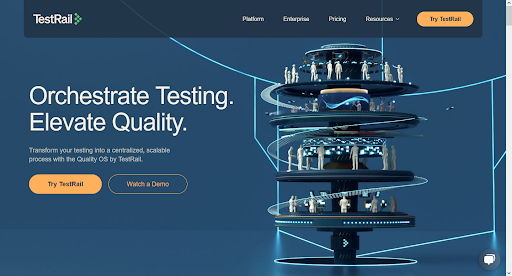
TestRail is a comprehensive test case management tool that helps you organize testing and monitor the testing activity. you can compare results across multiple milestones, test execution, configurations, etc.
This tool is a perfect choice when you need to monitor team workload for managing assignments and projects. You can have a cloud-based or on-premise installation of TestRail.
Here are the features of TestRail:
- You can manage test suites, and previous test results, and monitor the test history.
- Easy grouping, sorting, and filtering of the results
- You can record the results of test execution
- Easily track test execution on mobile devices, different OS, and browsers
- Easy auditing options for your tests
- Seamless integration with GitHub, BitBucket, Jira Cloud, Mantis, Ranorex, etc.
- Personalized emails for new tests to be executed
2. QA Touch
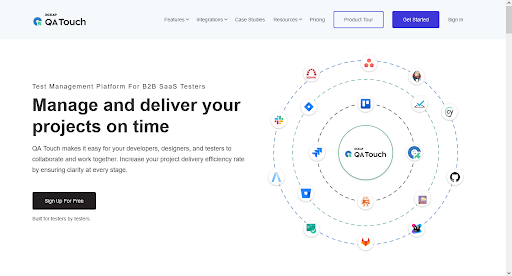
QA Touch is an all-in-one test management tool that is smart and used by various QA and testers globally. Development teams use this software to make their test case management seamless without wasting resources.
It has a smooth integration capability where the modern testers team can easily integrate QA Touch with Jira, Slack, Monday.com and GitHub, Gitlab and enjoy its on-demand functions.
Here are some of the best features of QA Touch:
- Seamless integration with Jira, Github, Gitlab, Monday.com,Bitbucket
- Empowerd by ChatGPT for writing Test Cases
- Manage your multiple teams seamlessly with Workspace
- Create the business scenarios with Mindmaps
- Automation Integration with Cypress, Testcafe, Selenium
- CI integration with Jenkins
- SSO integration with Google, Microsoft Azure Active Directory, Okta
- Sharable Dashboards and public reports
- Lighthouse Integration
- Audit Logs
- Inbuilt issue tracking
- Productivity Reports
- Agile Boards
- Inbuilt Requirements
- Timesheets
3. PractiTest
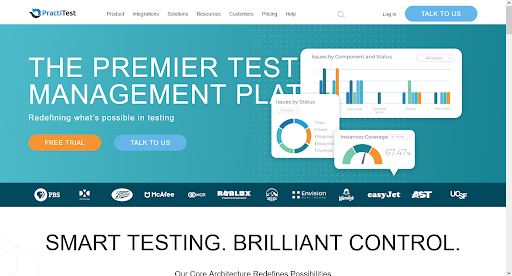
The PractiTest tool helps in end-to-end testing management. It’s a common platform for QA stakeholders and enables visibility into testing and a broader understanding of outcomes.
It is a fully flexible and customizable test management tool that meets the ever-changing needs of QAs and testers.
You get a wide variety of third-party integrations with automation tools, bug trackers, and strong API. With unique hierarchical techniques, you can organize things well to search for them quickly when needed.
Here are its popular features:
- Easy import and export of tests, bugs, requirements, and steps
- You can perform automation, manual, and exploratory testing as per your choice
- Supports Firefox, Chrome, Edge, Safari. And IE.
- Easy integration with Pivotal, Jira, Azure DevOps, GitHub, Slack, etc.
- Smooth integration with Jenkins, Bamboo, and FireCracker (for importing XML testing results)
4. Xray
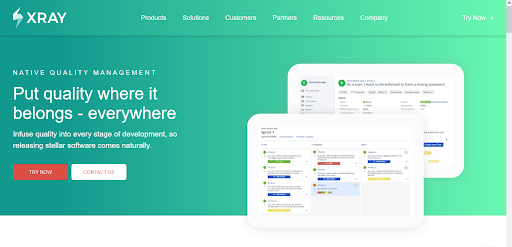
It is one of the best manual and automation test management tools for QA. With easy integration and located inside JIRA, Xray is a full-featured tool with your help.
Xray helps in organizing test sets and test folders using reusable preconditions. You can write cucumber test scenarios using Xray in Jira. It also integrates well with Selenium, Nunit, JUnit, Robot, etc.
Features of Xray:
- Y9u can track tests, requirements, defects, and modern executions
- Easy integration of Rest API’s CI/CD pipelines
- Jira agile boards help you track the workload of your team and how much they have completed
5. Tuskr

Tuskr is a tool that is budget-friendly and provides a 30-day free use and generous plan. With this tool, you can make and execute scalable test runs.
Here are the main features of Tuskr:
- It allows easy-to-conduct test runs consisting of all the test cases in one project,
- Tuskr has a WYSIWYG editor that supports classy text-formatting
- It encourages transparency and optimizes resources
- Supports visual monitoring of the progress using burndown charts, activity streams, dashboards, etc.
- It also has a dark mode to reduce fatigue and eye strain
6. SpiraTest
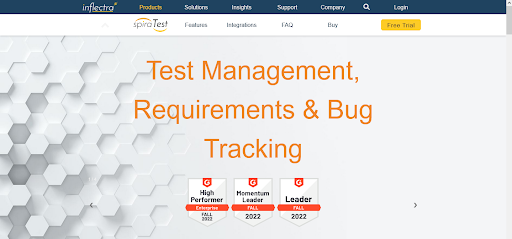
SpiraTest is a test management tool and QA suite that fits well for agile development teams. It is an easy-to-use and flexible platform that is a SaaS solution and an on-premise solution as well. Moreover, SpiraTest is preconfigured to help you begin the testing process quickly.
It can generate tests from specific requirements, and find bugs from tests. SpiraTest allows the building of test reviews, parameterized tests, and schedule workflow. It integrates easily with 60+ tools in the market such as Visual Studio, IBM Doors, JIRA, etc.
Essential features of SpiraTest:
- Users create and run different tests easily from a single platform
- Fully customized reports can help the users check the status of overall tests
- Smooth defect tracking and reporting
- Users link the test execution to defects for smooth traceability
- Available as a Cloud/SaaS service or an on-premise solution
7. Testpad

Testpad is one of the most popular tools and it’s modern as well. Its features, like a lightweight test planning tool, are perfect for upgrading DIY spreadsheets that aim to give you proper test processes without dragging cumbersome test case management.
It has test plans that are based on the hierarchical registry. You can build flexible and improved tests to help your system fly. It’s a tool that adapts to how you want to test things like BDD, TCM, etc.
Features of Testpad:
- It’s a simple but powerful tool
- Easy communication and collaboration
- Quick report generation
8. Testiny

Testiny tool is one of the most popular test management tools that testers use. It’s a go-to choice for small and mid-sized testing teams looking to manage and integrate automated and manual testing in their SDLC.
It’s a free-to-use tool for a small team that has up to three members. Here are the top features of the Testiny tool:
- Easy test run management
- Efficient reporting
- A good tool for mid-sized and small-caps
- Testiny organizes tests in test trees and many more.
Final Verdict
Though we have explained various test case management tools, this list isn’t over yet. Still, there are different test management tools in the market.
We hope that this article will provide immense help to you when you are searching for the best Test Management Tool. Additionally, it is advisable to take your final decision after proper discussion with your software development partner, and understanding your business requirements. Till then, happy reading.







