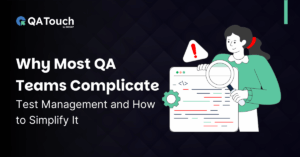Unit Testing in JavaScript is an essential practice that ensures your codebase remains reliable, maintainable, and bug-free. If you’re a QA tester, you know the value of identifying issues early in development, and unit testing is one of the most effective ways to achieve this.
This comprehensive guide will walk you through the concept of unit testing, its significance, tools, techniques, and best practices, empowering you to enhance your testing strategies.
What is Unit Testing?
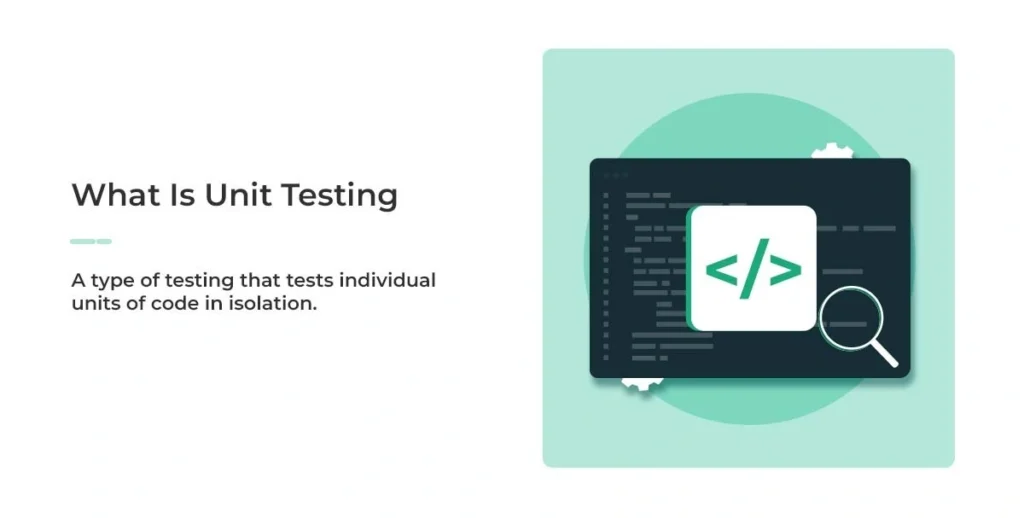
Unit testing is the process of testing individual units of code—typically functions, methods, or classes- in isolation. These tests validate whether a specific code performs as expected under predefined conditions.
For example, testing a simple function that calculates the area of a rectangle involves feeding it with sample inputs (length and width) and verifying that the output matches the expected area.
In JavaScript, unit testing focuses on small, testable units such as:
- Utility functions (e.g., formatting dates, sorting arrays)
- Component logic (e.g., state management in React components)
- Server-side logic (e.g., Node.js controllers)
Why Unit Testing in JavaScript?
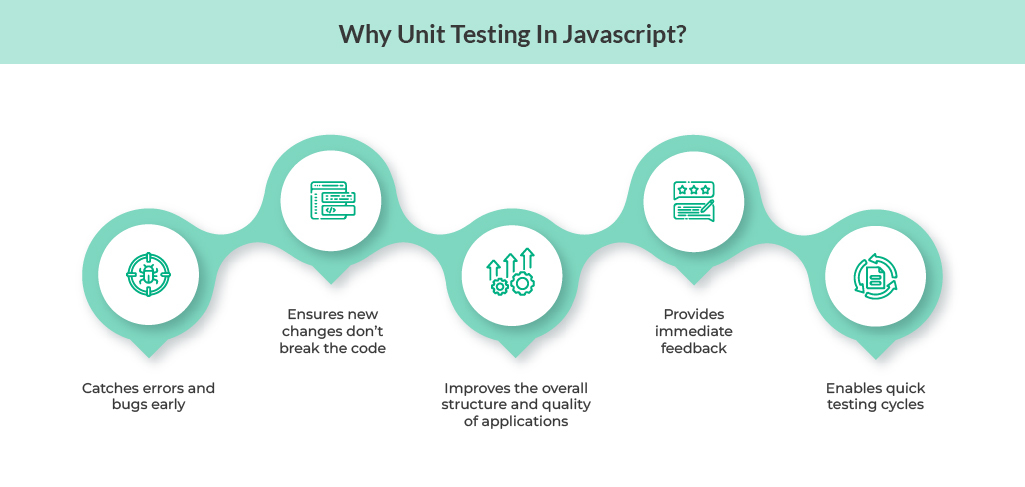
JavaScript powers dynamic web applications, handling both client-side and server-side logic. The dynamic nature of the language introduces potential vulnerabilities, such as runtime errors, unexpected type coercion, and asynchronous behavior, making unit testing crucial. Here’s why unit testing in JavaScript is indispensable:
- Identify Bugs Early: Testing units of code during development prevents small bugs from growing into large, hard-to-diagnose issues. Catching errors early saves time, effort, and resources.
- Enhance Maintainability: Unit tests document your code’s expected behavior. As your application evolves, these tests act as a safety net, ensuring that new changes don’t inadvertently break existing functionality.
- Support Agile Practices: Frequent updates and iterative development are hallmarks of modern software. Unit tests enable quick testing cycles, aligning perfectly with agile methodologies.
- Facilitate Debugging: When a test fails, it provides immediate feedback about what went wrong and where making it easier to locate and fix the issue.
- Encourage Clean Code: The discipline of writing tests alongside your code encourages developers to write modular, reusable, and testable code, improving the overall structure and quality of your applications.
Key Benefits of Unit Testing in JavaScript
The benefits of unit testing in JavaScript extend beyond just identifying bugs- it ensures functionality, accelerates debugging, improves code quality, prevents regressions, and supports long-term stability. Here are some of the advantages of Unit testing in Javascript:
- Ensuring Functionality: Unit tests help ensure that each function or piece of code works as expected, preventing unexpected behavior and errors.
- Enabling Faster Debugging: Unit tests allow you to identify and fix bugs early in the development process, making debugging quicker and more efficient.
- Improving Code Quality: Writing unit tests encourages cleaner, more reliable code by forcing developers to think about edge cases and potential issues upfront.
- Preventing Bugs: Unit tests catch issues early, reducing the chances of bugs being introduced into the codebase as new changes are made.
- Facilitating Easier Refactoring: When making changes or refactoring the code, unit tests provide a safety net, ensuring that new changes don’t break existing functionality.
- Maintaining Code Stability: Unit tests help maintain the stability of your code over time by continually checking for issues with each change or update to the code.
Unit Testing for Asynchronous Code
JavaScript’s asynchronous nature can complicate testing. Here’s how to handle asynchronous unit testing effectively:
Testing Callbacks: Test functions that use callbacks by ensuring the callback is invoked with the correct arguments.
function fetchData(callback) {
setTimeout(() => callback(‘data’), 1000);
}
test(‘fetchData calls callback with correct data’, (done) => {
fetchData((data) => {
expect(data).toBe(‘data’);
done();
});
});
Testing Promises: Use .then() or async/await to wait for the promise resolution.
function fetchData() {
return Promise.resolve(‘data’);
}
test(‘fetchData resolves with correct data’, async () => {
const data = await fetchData();
expect(data).toBe(‘data’);
});
Mocking Timers: Use libraries like Jest to mock timers and test time-based code.
jest.useFakeTimers();
test(‘delayed execution works correctly’, () => {
const callback = jest.fn();
setTimeout(callback, 1000);
jest.runAllTimers();
expect(callback).toHaveBeenCalled();
});
Tools for Unit Testing in JavaScript
Unit testing in JavaScript becomes significantly more manageable and efficient with the right tools. The JavaScript ecosystem offers a wide range of testing frameworks and libraries designed to cater to various testing needs.
1. Jest
Jest is one of the most widely used JavaScript testing frameworks, developed and maintained by Facebook. Known for its simplicity and versatility, Jest is particularly popular in React applications, though it can be used with any JavaScript project.
Key Features:
- Zero Configuration: Jest works out of the box for most JavaScript projects.
- Built-in Mocking: Provides powerful mocking capabilities for functions, modules, and timers.
- Snapshot Testing: Enables you to test UI components by comparing rendered output against stored snapshots.
- Code Coverage: Comes with built-in support for measuring test coverage.
Why Use Jest: Jest’s ease of use and comprehensive features make it an excellent choice for both small and large projects. It integrates seamlessly with modern JavaScript frameworks like React, Vue, and Angular.
2. Mocha
Mocha is a highly flexible testing framework that provides a simple and customizable environment for writing asynchronous tests. While it focuses on the test runner itself, it’s often paired with other libraries like Chai and Sinon for assertions and mocking.
Key Features:
- Asynchronous Testing: Supports callbacks, promises, and async/await for testing asynchronous code.
- Flexible Reporting: Offers multiple reporters for detailed test results.
- Pluggable Design: Works well with other tools, such as Chai for assertions and Sinon for mocking.
Why Use Mocha: Mocha’s flexibility makes it ideal for projects requiring fine-tuned control over the testing process. It’s a great choice if you need to customize your testing stack.
3. Chai
Chai is a powerful assertion library often used alongside Mocha to write readable and expressive test cases. It supports both behavior-driven development (BDD) and test-driven development (TDD) styles.
Key Features:
- Flexible Assertions: Offers three assertion styles: expect, should, and assert.
- Plugins: Supports a variety of plugins for added functionality, such as testing DOM elements.
- Readable Syntax: Helps you write clear and descriptive assertions.
Why Use Chai: Chai enhances the readability and maintainability of your tests, making it easier for teams to collaborate and understand test cases.
4. Jasmine
Jasmine is a standalone behavior-driven testing framework that requires no external libraries or configurations. It’s a great choice for developers looking for a simple, all-in-one solution.
Key Features:
- No Dependencies: Comes with built-in assertion, mocking, and spying capabilities.
- Readable Syntax: Encourages a natural language approach to writing tests.
- Async Support: Provides support for asynchronous code testing with done callbacks or async/await.
Why Use Jasmine: Jasmine’s simplicity and self-contained design make it an excellent choice for quick setups or smaller projects.
5. Sinon
Sinon is a library specifically designed for mocking, stubbing, and spying. It’s often paired with Mocha and Chai to isolate and control dependencies during testing.
Key Features:
- Spies: Track function calls, arguments, and return values.
- Stubs: Replace functions with controllable implementations for specific test scenarios.
- Mocks: Simulate complex behavior and verify interactions between components.
Why Use Sinon: Sinon is invaluable for testing code with external dependencies, such as HTTP requests, timers, or third-party libraries. Its detailed mocking and spying capabilities make it a favorite among QA testers.
Setting Up Unit Testing in JavaScript
Setting up unit testing in JavaScript is an essential part of maintaining code quality and ensuring the functionality of your application.
Step 1: Installing Testing Libraries
Before you can start writing tests, you need to install the appropriate testing libraries. Two of the most popular choices are Jest and Mocha, each with its own set of advantages.
Option 1: Setting Up Jest
Jest is a full-featured testing framework that works out of the box with minimal configuration. It’s especially useful in modern JavaScript applications, including React, but can be used in any JavaScript project.
- Install Jest
To install Jest, open your terminal and run the following command:
npm install –save-dev jest
- Configure Jest (Optional)
You can configure Jest by adding a jest section to your package.json file. This is optional as Jest works with default configurations, but you may want to specify test environment settings or global variables.
“jest”: {
“testEnvironment”: “node”
}
- Add a Test Script
In your package.json file, under the “scripts” section, add the following to run your Jest tests:
“scripts”: {
“test”: “jest”
}
You can now run your tests by executing:
npx test
Option 2: Setting Up Mocha
Mocha is a flexible and lightweight test framework, often used with assertion libraries like Chai.
- Install Mocha
To install Mocha, run:
npm install –save-dev mocha
- Install Chai (for Assertions)
Mocha doesn’t come with built-in assertions, so it’s common to use Chai for writing readable assertions.
npm install –save-dev chai
- Add a Test Script
In your package.json, add the following under “scripts”:
“scripts”: {
“test”: “mocha”
}
Run your tests by executing:
npm test
Step 2: Organizing Test Files
Now that you have your testing libraries set up, it’s time to organize your test files to ensure your testing process remains efficient as your project grows.
Best Practices for Test File Structure:
- Create a test or __tests__ Directory
In most JavaScript projects, it’s a good practice to create a dedicated folder to store your test files. A common convention is to use the __tests__ folder, but you can also use tests or spec.
Example directory structure:
/project
/src
/components
/utils
/__tests__
/components
/utils
This organization helps separate your test files from your production code, making it easier to maintain.
- Test Files Naming Convention
Your test file names should clearly indicate the file or module they are testing. A standard naming convention is to add .test.js or .spec.js to the original file name.
For a calculator.js file in your src directory, the test file could be named calculator.test.js or calculator.spec.js.
Example:
/src
/calculator.js
/__tests__
/calculator.test.js
- Test Directory for Each Module/Component
You should create subdirectories within the test folder to group tests by the module or component being tested. This keeps things organized as your project grows.
Example:
/__tests__
/components
Button.test.js
Navbar.test.js
/utils
formatDate.test.js
calculateSum.test.js
Step 3: Writing Your First Unit Test
Once your testing libraries are installed and your test file structure is organized, you can start writing your unit tests.
Jest Example:
Let’s say you have a sum function in your src/utils/sum.js file that adds two numbers together. Here’s how you could write a unit test for it.
- Create the function to test (src/utils/sum.js):
function sum(a, b) {
return a + b;
}
module.exports = sum;
- Write the unit test (__tests__/utils/sum.test.js):
const sum = require(‘../src/utils/sum’);
test(‘adds 1 + 2 to equal 3’, () => {
expect(sum(1, 2)).toBe(3);
});
- Run the Test
Run the Jest test suite:
npx test
You should see the output indicating that the test has passed:
PASS __tests__/utils/sum.test.js
✓ adds 1 + 2 to equal 3 (5 ms)
Mocha and Chai Example:
Let’s use the same sum function and write a Mocha test with Chai assertions.
- Create the function to test (src/utils/sum.js):
function sum(a, b) {
return a + b;
}
module.exports = sum;
- Write the unit test (__tests__/utils/sum.spec.js):
const chai = require(‘chai’);
const sum = require(‘../src/utils/sum’);
const expect = chai.expect;
describe(‘sum function’, function() {
it(‘should add 1 + 2 to equal 3’, function() {
expect(sum(1, 2)).to.equal(3);
});
});
- Run the Test
Run the Mocha test suite:
npx test
You should see output like this:
sum function
✓ should add 1 + 2 to equal 3
1 passing (15ms)
Step 4: Running Tests Automatically (Optional)
To streamline your workflow, you can set up a process to run your tests automatically whenever files change. This can save you time, especially in larger projects.
• Jest: Jest comes with a built-in watch mode. To enable it, simply run:
npm test — –watch
• Mocha: You can use the –watch flag with Mocha for the same effect:
mocha –watch
Step 5: Continuous Integration (Optional)
For larger projects or teams, integrating unit tests into a continuous integration (CI) pipeline is a best practice. Tools like GitHub Actions, CircleCI, or Travis CI allow you to automate running tests every time changes are pushed to your repository.
- Create a .github/workflows/ci.yml file for GitHub Actions:
name: Node.js CI
on:
push:
branches:
– main
jobs:
build:
runs-on: ubuntu-latest
steps:
– uses: actions/checkout@v2
– name: Set up Node.js
uses: actions/setup-node@v2
with:
node-version: ’14’
– run: npm install
– run: npm test
Writing Unit Tests in JavaScript
Let us now understand how to write unit tests in Javascript:
Structure of a Unit Test
A unit test in JavaScript generally follows a clear and predictable structure. It’s important to keep each test isolated and focused on a single piece of functionality to ensure that it’s both easy to understand and maintain. The structure of a typical unit test involves three main phases:
- Arrange (Setting up the initial conditions)
- Act (Executing the function or code being tested)
- Assert (Verifying that the function behaves as expected)
This pattern is often referred to as AAA (Arrange, Act, Assert).
1. Arrange: Setup the Test Context
In the Arrange phase, we set up everything that is needed for the test. This includes preparing the test data, initializing variables, and configuring any necessary objects or state.
Example:
// Arrange
const input = 5;
const expectedOutput = 25;
2. Act: Execute the Code
In the Act phase, we run the function or piece of code that we want to test. This phase is where we trigger the behavior of the function we are testing.
Example:
// Act
const result = square(input);
3. Assert: Validate the Output
In the Assert phase, we verify that the outcome of the code is what we expected. Assertions compare the actual result to the expected result. If the values don’t match, the test fails.
Example:
// Assert
expect(result).toBe(expectedOutput);
Test Assertions
Assertions are the heart of unit tests. They validate whether the actual result of a function matches the expected result. Without assertions, you can’t confirm whether your code behaves as expected. There are several types of assertions you will commonly use in JavaScript.
1. Equality Assertions
The most common type of assertion is checking if the actual result is equal to the expected result.
Example:
// Equality assertion
expect(result).toBe(25);
The toBe() matcher checks strict equality (using ===).
2. Truthy and Falsy Assertions
Sometimes, you may need to test whether a value is “truthy” (evaluates to true) or “falsy” (evaluates to false).
Example:
// Truthy assertion
expect(isActive).toBeTruthy();
// Falsy assertion
expect(isActive).toBeFalsy();
These assertions are useful when checking for conditions like null, undefined, or empty strings.
3. Deep Equality Assertions
For comparing complex objects or arrays, you can use deep equality assertions, which check if the contents of two objects or arrays are equivalent, not just if they are the same object in memory.
Example:
// Deep equality assertion
const person1 = { name: ‘John’, age: 30 };
const person2 = { name: ‘John’, age: 30 };
expect(person1).toEqual(person2);
4. Exception Assertions
You might also want to verify that a function throws an error when it encounters certain invalid input or behavior. This can be done using the toThrow() matcher.
Example:
// Exception assertion
expect(() => {
throwErrorFunction();
}).toThrow(“Error message”);
Mocking and Stubbing
In some cases, a unit test may depend on external systems, services, or modules that are difficult or impractical to test directly. For example, you might need to test a function that interacts with an API, a database, or a file system. Instead of performing the actual interaction, you can use mocking and stubbing to simulate the behavior of external systems.
Mocking
Mocking allows you to replace a real function or module with a mock function that behaves in a predefined way. You can control how the mock function behaves and verify how it was called.
Example using Jest:
// Mocking a module or function
const fetchData = jest.fn(() => Promise.resolve(‘data’));
fetchData().then(data => {
expect(data).toBe(‘data’);
});
Stubbing
A stub is a more specific form of mocking where you replace a function or method with a controlled version that provides predefined behavior. Stubbing is often used when testing functions that depend on other methods or services.
Example using Sinon:
const sinon = require(‘sinon’);
const database = { save: () => {} };
// Stubbing the save method
const saveStub = sinon.stub(database, ‘save’).returns(true);
expect(database.save()).toBe(true);
Common Unit Testing Patterns
Here are a few common patterns and approaches for writing unit tests in JavaScript:
1. Testing Pure Functions
Pure functions are functions that always produce the same output for the same input and do not cause any side effects. They are the easiest to test because they don’t rely on external states. Unit tests for pure functions generally focus on validating input-output behavior.
Example of a pure function:
function add(a, b) {
return a + b;
}
test(‘adds two numbers’, () => {
expect(add(2, 3)).toBe(5);
});
2. Testing Asynchronous Code
Many JavaScript functions, particularly in web development, involve asynchronous code (e.g., network requests or timeouts). When writing tests for such functions, you need to handle the asynchronous behavior.
With Jest, you can use async and await or done callbacks to deal with asynchronous code.
Example using async/await:
test(‘fetches data from API’, async () => {
const data = await fetchDataFromAPI();
expect(data).toBe(‘some data’);
});
Common Practices in Unit Testing JavaScript
Let us discuss some common practices that help make unit testing more effective and improve the quality of your code.
Test-Driven Development (TDD)
Test-Driven Development (TDD) is an approach where you write a test before writing any code. Here’s how it works:
- Write a Failing Test: First, you write a test that checks if a specific piece of functionality works. Since the code isn’t written yet, the test will fail.
- Write the Minimum Code: Next, you write just enough code to make that test pass.
- Refactor the Code: Once the test passes, you clean up the code to make it better without breaking anything, and the test will still pass.
Test Coverage
Test coverage is a measure of how much of your code is tested by unit tests. The higher the test coverage, the more of your code is checked for bugs.
Tools like Istanbul or NYC can help you see how much of your code is covered by tests. High test coverage means fewer chances of bugs slipping through the cracks, but remember that 100% test coverage doesn’t always mean perfect code—it’s still important to write good tests.
Isolating Side Effects
When testing, it’s important to focus on testing pure functions. Pure functions are functions that don’t depend on or change any outside variables (no side effects). This makes them predictable and easier to test because they always return the same output for the same input.
By isolating side effects (like database calls, external API requests, or modifying variables outside the function), you can write simpler and more reliable tests. This helps keep your tests straightforward and avoids problems caused by dependencies.
Unit Testing Example: Testing a JavaScript Function
Let’s walk through a practical example to understand how to write unit tests for a JavaScript function. We’ll cover the problem setup, write the tests, and then walk through the code step-by-step.
Problem Setup
Imagine you have a function that calculates the total price of an item, including tax. Here’s the function:
function calculateTotalPrice(price, taxRate) {
if (price < 0 || taxRate < 0) {
throw new Error(‘Invalid input’);
}
return price + (price * taxRate);
}
This function takes two arguments:
• price: The price of the item.
• taxRate: The tax rate (as a decimal, e.g., 0.2 for 20%).
Potential Edge Cases:
- Negative Prices: A negative price is invalid and should throw an error.
- Negative Tax Rate: A negative tax rate is also invalid and should throw an error.
- Zero Tax Rate: If the tax rate is zero, the total price should just be the original price.
- Valid Calculations: The function should correctly calculate the total price for a given price and tax rate.
Writing Tests
Now, let’s write some unit tests to check these scenarios. We’ll use a popular testing framework, like Jest, to write and run the tests.
Test Case 1: Valid Price Calculation
In this test case, we want to check if the function calculates the total price correctly for valid inputs.
test(‘calculates total price correctly’, () => {
const result = calculateTotalPrice(100, 0.2); // 100 + (100 * 0.2) = 120
expect(result).toBe(120); // We expect the result to be 120
});
Test Case 2: Negative Price (Error Handling)
Here, we’ll test if the function throws an error when the price is negative.
test(‘throws error for negative price’, () => {
expect(() => calculateTotalPrice(-100, 0.2)).toThrow(‘Invalid input’);
});
In this case, we expect the function to throw an error with the message “Invalid input” when the price is negative.
Test Case 3: Negative Tax Rate (Error Handling)
This test case checks if the function throws an error when the tax rate is negative.
test(‘throws error for negative tax rate’, () => {
expect(() => calculateTotalPrice(100, -0.2)).toThrow(‘Invalid input’);
});
Again, we expect an error with the message “Invalid input” when the tax rate is negative.
Test Case 4: Zero Tax Rate
Here, we check if the function returns the correct total when the tax rate is zero.
test(‘returns price when tax rate is zero’, () => {
const result = calculateTotalPrice(100, 0); // 100 + (100 * 0) = 100
expect(result).toBe(100); // The total should be the same as the price
});
With a tax rate of zero, the function should return the original price, as there’s no tax to add.
Test Case 5: Edge Case with Zero Price
Let’s test what happens when the price is zero, which is an edge case.
test(‘calculates total price for zero price’, () => {
const result = calculateTotalPrice(0, 0.2); // 0 + (0 * 0.2) = 0
expect(result).toBe(0); // The total price should be zero
});
When the price is zero, the total price should naturally also be zero.
Best Practices for Unit Testing in JavaScript
- Write Small, Isolated Tests: Each unit test should focus on a single function or specific piece of functionality. This makes the tests clear, easier to maintain, and faster to execute.
- Use Descriptive Names: Test names should clearly describe the behavior being tested. A well-named test helps anyone reading it understand exactly what functionality is being verified.
- Avoid Testing Implementation Details: Focus on testing the input-output behavior of your code rather than the internal workings. This makes your tests more resilient to code changes and less likely to break if you refactor the implementation.
- Automate Tests: Integrating unit tests into continuous integration (CI) pipelines ensures that they run automatically every time code changes. This helps catch bugs early and ensures that tests are always up to date with the latest code.
- Keep Tests Updated: As your code evolves, you must also update your tests. Outdated tests that no longer align with the code will lead to false results, either passing tests that should fail or failing tests that shouldn’t.
- Test Edge Cases: Always include edge cases in your tests. This ensures your code can handle unusual or unexpected inputs and conditions, which may otherwise lead to bugs or crashes.
Common Mistakes to Avoid in Unit Testing
- Define the scope: Without clear objectives, it will be difficult to know what is achieved and what is not. By setting clear boundaries, you can concentrate on what truly matters and create a more efficient testing strategy.
- Over-Testing: Writing too many tests that don’t provide meaningful insights can waste time and resources. It’s important to focus on testing the key aspects of the code that directly impact its functionality rather than covering every single line or possible scenario.
- Testing too little: Not writing enough tests can leave significant portions of the codebase unverified. Ensure that critical paths, edge cases, and key features are adequately tested to prevent major bugs from slipping through.
- Testing Implementation Instead of Behavior: Focusing on the internal implementation of your code rather than its expected behavior can lead to brittle tests. Tests should verify that the code produces the correct output or behavior for given inputs, not how it achieves that result.
- Completely Ignoring the Integration and Regression Testing: Neglecting integration and regression testing can result in missing critical bugs when combining different parts of the application or when making changes to existing functionality.
- Neglecting Edge Cases: Not considering edge cases can leave room for undetected bugs. To ensure your code handles them gracefully, it’s essential to test for unusual or extreme inputs that might break the code, such as empty values, large numbers, or negative values.
- Neglecting Test Maintenance: As your codebase changes, your tests must evolve. Neglecting to update tests when the code changes can lead to outdated or incorrect tests that either fail unnecessarily or miss new bugs. Regularly reviewing and maintaining tests ensures they remain relevant and effective.
-
Unit Testing Best Practices for Large Applications
When working on large applications, unit testing can become more complex. However, you can scale your testing effectively to maintain high-quality code with the right strategies. Here are some best practices to help you manage unit testing in large applications:
- Modularizing the Codebase: Breaking your application into smaller, testable units makes writing and maintaining unit tests easier. By organizing the code into logical modules or components, you can focus on testing each unit independently, simplifying the overall testing process and allowing for quicker identification of issues.
- Using Dependency Injection: Dependency injection is a technique where dependencies (such as services, APIs, or databases) are passed to a function or object rather than hardcoding them inside the code. This makes it easier to mock or replace dependencies in unit tests, allowing you to isolate the code you’re testing and avoid complex setups or side effects from external systems.
- Code Reviews with Tests: Including unit tests as part of the code review process helps ensure that every piece of code is properly tested. Code reviews that focus on functionality and the associated tests increase the likelihood of catching issues early and encourage thorough testing practices across the development team. This also ensures that the tests remain aligned with the codebase changes and maintain the application’s overall quality.
Conclusion
Unit testing in JavaScript is essential for ensuring that your code works correctly, is easy to maintain, and stays bug-free. By testing individual functions, you can catch issues early, speed up debugging, and improve the overall quality of your code. As your projects grow, it’s important to use strategies like breaking your code into smaller parts, using dependency injection, and including tests in your code reviews to keep your tests manageable and effective.
If you’re looking for a way to improve your unit testing process, QA touch, a test management tool can help. It makes it easy to manage your test cases, track bugs, and ensure your code is thoroughly tested.
Want to improve your unit testing? Sign up today to see how we can help you streamline your testing process!