Ever found yourself stuck, tapping, and swiping around an app that’s doesn’t just work? Frustrating, isn’t it? Here’s where usability testing — or User Experience (UX) Testing — comes to the rescue. It ensures that an app is not just working but actually interesting and easy to use.
By testing with real users early on, developers can spot and fix those tricky, confusing spots. The result? A smooth, intuitive experience giving users what they need — minus the annoyance. Usability testing plays a key role in making products easy to use.
It ensures that your target audience can use your product easily without getting stuck on simple tasks. The biggest benefit of usability testing is that it helps you find issues users might face on your site. Real users help uncover problems that you may have missed during design and development.
Even the best teams can’t anticipate every potential issue, so usability testing is an effective way to catch those problems early. We will explore the basics of usability testing methods, showing how they help create user-friendly products, their impact on product quality, and practical ways to incorporate usability insights into the software development lifecycle.
Understanding Usability Testing Methods
Usability testing methods provide a reality check on how your product will perform in the market when it’s released in its current form. It helps you evaluate the value it can deliver to customers by highlighting strengths and areas for improvement. Let’s look into its primary objectives.
Primary Objectives of Usability Testing Methods
- Identify User Pain Points: A key goal of usability testing is to identify where users struggle with a product. By observing real users, developers can pinpoint areas that cause confusion or frustration.
- Improve User Experience: Usability testing results help address identified challenges, allowing products to be designed more intuitively and making it easier for users to reach their goals.
- Gather User Feedback: Usability testing methods provide insights into user opinions, preferences, and behaviors, allowing teams to make informed design decisions.
- Validate Design Choices: Testing for usability allows teams to confirm that their design choices meet user expectations.
What is Usability Testing?
Usability testing, in simple words, is a method used to identify how easy and user-friendly a product is by observing real users as they interact with it. It helps find any parts that might be confusing so they can be improved. The main aim of the usability testing process is to find any issues that make a product hard to use, gather feedback, and see how well users can complete tasks.
Key Principles of Usability Testing
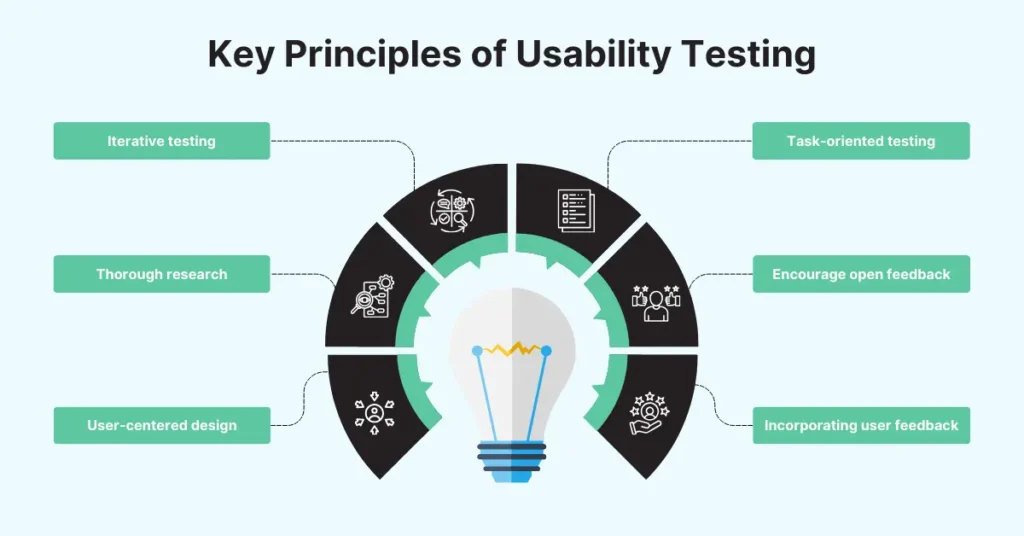 Effective usability testing methods are guided by a few core principles:
Effective usability testing methods are guided by a few core principles:
- User-Centered Design: The usability testing process should focus on the needs, preferences, and behaviors of real users. Designing with the user in mind ensures the product is practical and enjoyable to use.
- Thorough Research: Understanding the target users is key. This means gathering details about who they are, what they need, and how they typically use similar products. With this knowledge, teams can design products that better fit users’ expectations and behaviors.
- Iterative Testing: Usability testing methods should be conducted at various stages of development, not just at the end. This allows teams to make gradual improvements, addressing issues as they arise and refining the product step by step.
- Task-Oriented Testing: Focus on key tasks to assess how easily users handle the product and identify any difficulties they encounter. This helps ensure that essential features are user-friendly and aligned with real user needs.
- Encourage Open Feedback: Promote honest feedback to uncover issues that may not be visible through observation alone. Regularly remind team members that all feedback is valued and plays a significant role in enriching the quality and user experience of the product.
- Incorporating User Feedback: Feedback from users is invaluable. By actively using this input, teams can make design choices that truly meet user expectations, resulting in a product that feels natural and intuitive.
The Importance of Usability Testing
Usability testing is a type of non-functional testing that evaluates how easily people can understand and use a software product, and whether it is appealing and straightforward to use. This helps designers and developers to figure out what users like, dislike, and struggle with, and eliminate possible areas of confusion.
The primary purpose of usability testing methods is to guarantee that the user experience is smooth in all aspects of user–product interaction. To acquire insightful usability testing findings, the testing team should approach the product the same way someone outside the product development team would. Products that are easy to use lead to happier users who are more likely to keep using the product, recommend it to others, and stay loyal over time.
Enhancing User Experience
Enhancing user experience (UX) involves elevating customer satisfaction and loyalty by improving how easy, pleasurable, and efficient it is for users to interact with a product. This process focuses on creating products that meet the needs of users efficiently. This involves understanding user behavior, preferences, and pain points to design interactions that feel intuitive and satisfying.
Reducing Development Costs
Reducing development costs is important for businesses to save money and improve efficiency. By doing usability testing methods early on, teams can find and fix problems before they get expensive. Usability testing lowers the chances of costly redesigns and updates, which helps save both time and money while creating a quality product.
Increasing User Satisfaction
By focusing on usability, accessibility, and aesthetics, businesses can improve user experience and increase user satisfaction, leading to higher client retention and positive word-of-mouth recommendations. Methods such as usability testing, feedback loops, and iterative design help to refine the experience. Thus, the product changes to meet what users need, and offers true benefits.
Higher Conversion Rates
A user-friendly interface that meets the needs and preferences of your target audience is more likely to turn visitors into customers. Usability testing methods help optimize the user journey, leading to improved conversion rates and ultimately increasing business revenue.
How to Perform Usability Testing
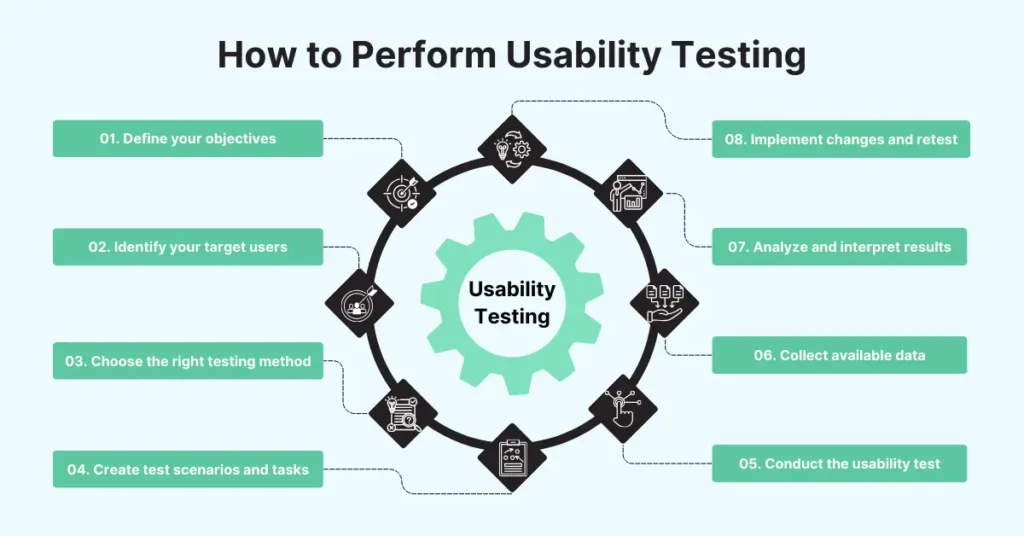 Here’s a step-by-step guide on conducting usability testing, ensuring readers have a clear roadmap for implementation from start to finish.
Here’s a step-by-step guide on conducting usability testing, ensuring readers have a clear roadmap for implementation from start to finish.
Step 1: Define Your Objectives
Start by determining what you want to achieve with the usability testing tools. This could be improving a specific feature, understanding user behavior, or evaluating the overall user experience.
Step 2: Identify Your Target Users
Select a diverse group of users who represent your target audience.This helps to get relevant and actionable feedback.
Step 3: Choose the Right Testing Method
Decide whether you’ll conduct moderated sessions (where a facilitator guides the test) or unmoderated sessions (where participants test independently).
Step 4: Create Test Scenarios and Tasks
Create realistic tasks for participants to complete during the testing. Prepare the testing environment, ensuring it’s free of distractions so that participants can complete the tasks.
Step 5: Conduct the Usability Test
Facilitate the usability testing session, encouraging participants to think aloud as they complete tasks. This provides insight into their thought processes and any difficulties they encounter.
Step 6: Collect Available Data
Observe and record the sessions, taking notes on user interactions, difficulties, and feedback. Use tools to track metrics like task completion rates and time on task.
Step 7: Analyze and Interpret Results
Review the data collected during testing to identify patterns and usability issues. Look for common problems and areas for improvement.
Step 8: Implement Changes and Retest
Work with your design and development teams to implement the recommended changes. After making changes, conduct another round of usability testing to see if the issues have been resolved and to gather further feedback.
Types of Usability Testing
When users struggle to use your app or product, their enjoyment of the experience decreases significantly. Usability testing methods aim to resolve these issues by collecting user feedback on how well the product performs, looks, and meets quality standards.
Before choosing a testing method, it’s important to understand your target audience, the resources you have (time and budget), and your research goals. This information will help you select the right testing approach and create relevant tasks and questions for your participants. Here are some of the most popular testing methods:
Guerrilla Testing
Guerrilla testing is one of the simplest forms of usability testing. It involves asking people about your prototype in public places, like a coffee shop. Participants are chosen at random and are often offered a small reward, like a free coffee, to take part in a quick usability test. This method allows you to gather real user feedback in a low-cost and easy way.
Lab Usability Testing
Lab usability testing is conducted in a controlled setting, like a laboratory, with a moderator present. The moderator is a trained professional who seeks real-time feedback from users. During the test, they guide participants through specific tasks, answer their questions, and respond to their comments on the spot.
Moderated Usability Testing
Moderated usability testing involves a facilitator guiding participants through tasks while observing how they interact with a product. This approach lets the facilitator ask questions and clarify issues on the spot, providing insights into user behaviors and challenges. Moderated testing requires more resources but provides detailed feedback, making it ideal for complex products or early development stages.
Unmoderated Remote Usability Testing
Unmoderated remote usability testing is done without a moderator present. This method allows for quick, reliable, and low-cost user testing results that can be analyzed later. Participants complete tasks in their own environment using their own devices, which leads to more natural interactions with the product. While unmoderated testing is less expensive, the results may not be as detailed as those from moderated tests.
Contextual Inquiry
Contextual inquiry is more of an interview and observation technique than a traditional usability testing method. It helps product teams learn about the user experience from real users. During this process, actual users are first asked a series of questions about their experiences with a product. Then, researchers observe and ask questions while the users work in their own environments.
Phone Interview
A phone interview is a type of remote usability test where participants receive verbal instructions to complete tasks on their devices. During this process, their feedback is automatically collected, and their interactions are recorded remotely.
Card Sorting
Card sorting is a useful technique for organizing content and features in a user interface. The process is simple: write down ideas or elements on cards and have participants sort them into groups or categories. After they finish sorting, a moderator should ask them to explain their reasoning to gain insights into their thought process.
Session Recording
Session recording is a technique used to capture the actions of real, anonymous users as they interact with a website. This data helps identify which content or features users find most engaging through heatmap analysis, and it also reveals any interaction issues users may face while using your product.
User Personas
User personas represent different segments of the target audience. These fictional characters are based on real user research, highlighting key traits, goals, and challenges of various users. This approach leads to more relevant insights and actionable feedback, ultimately helping teams design more intuitive and user-friendly products.
Beta Testing
Beta testing in usability testing involves releasing a nearly finished product to a group of real users outside the development team. This phase allows users to interact with the product in their natural environment, providing valuable feedback on usability, functionality, and any potential issues. The insights gained during beta testing help teams make final adjustments before the official launch, ensuring a better user experience.
Surveys
Surveys are a valuable tool in usability testing for gathering quantitative and qualitative feedback from users about their experience with a product. By asking targeted questions, surveys can uncover users’ preferences, pain points, and satisfaction levels, helping to identify areas for improvement. Data from a diverse group of users can be analyzed to inform design decisions and enhance the overall user experience.
Best Practices for Effective Usability Testing
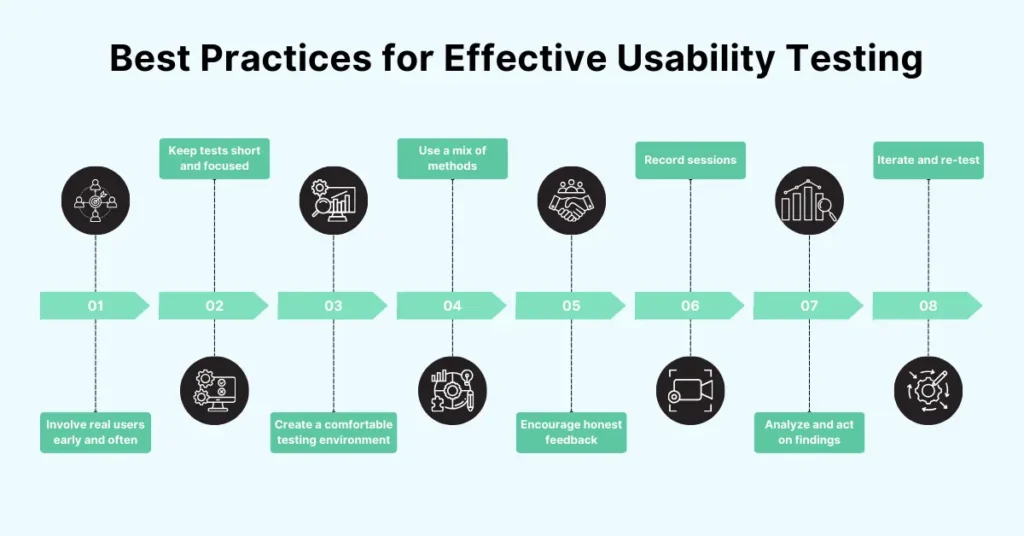 To ensure usability testing is effective and provides valuable insights, it’s important to follow best practices that are user-centered and yield actionable inputs:
To ensure usability testing is effective and provides valuable insights, it’s important to follow best practices that are user-centered and yield actionable inputs:
Involve Real Users Early and Often
Engaging real users from the outset fosters a deeper understanding of their needs and behaviors, allowing teams to tailor designs more effectively. Continuous user involvement throughout the process helps uncover valuable insights that can lead to innovative solutions and a product that resonates with its audience.
Keep Tests Short and Focused
Keeping usability tests concise and targeted enhances user engagement and prevents fatigue, allowing participants to provide clearer feedback. Focused sessions also enable teams to gather meaningful insights quickly, making it easier to identify specific areas for improvement.
Create a Comfortable Testing Environment
To encourage honest feedback during usability testing, it’s important to create a comfortable and welcoming environment for participants. This can be achieved by reducing diversions, providing clear explanations about the testing process, and ensuring that users feel at ease with the technology and tasks at hand.
Use a Mix of Methods
Combine different testing methods, such as moderated and unmoderated testing, to gain a comprehensive understanding of user interactions and behaviors. This mixed approach captures both qualitative insights from guided sessions and quantitative data from self-directed tests, leading to more well-rounded conclusions about usability.
Encourage Honest Feedback
Create an open environment where users feel comfortable sharing their true thoughts and experiences, which can uncover issues not visible through observation alone. By actively encouraging feedback and reassuring participants that their input is valuable, teams can gain a better understanding of user needs and likely areas for improvement.
Record Sessions
Document usability testing sessions through video or audio recording. This allows for detailed analysis later and helps capture user reactions and behaviors, providing valuable context that can develop a knowledge of user interactions.
Analyze and Act on Findings
After testing, thoroughly analyze the data collected to identify trends and issues. Use these insights to inform design improvements and better the user experience, ensuring that decisions are based on actual user feedback.
Iterate and Re-Test
Usability testing is an ongoing process. After making changes based on feedback, conduct follow-up tests to ensure the improvements meet user needs and verify that the modifications positively impact user satisfaction.
Tools for Usability Testing
Choosing the right usability testing tool depends on specific project needs, such as the type of testing being conducted, the budget, and the desired outcomes. Here, we will explore some of the most popular usability testing tools, highlighting their key features and providing guidance on selecting the best fit for your testing objectives.
Popular Usability Testing Tools
UserTesting
UserTesting is a widely used platform that offers on-demand video feedback from real users, allowing teams to observe how participants interact with their products in real time.
Lookback
Lookback enables researchers to conduct live interviews and usability tests while recording user interactions, facilitating in-depth analysis and collaboration.
Hotjar
Hotjar is a user feedback and behavior analytics tool that helps teams understand how users interact with websites through heatmaps, session recordings, and surveys.
Optimal Workshop
Optimal Workshop provides a suite of tools for card sorting, tree testing, and first-click testing, making it easier to understand user behavior and preferences.
UserZoom
UserZoom is a powerful UX research and usability testing platform that helps teams collect user insights through surveys, usability tests, and interviews
Qualaroo
Qualaroo is a user feedback tool that allows you to gather insights through targeted surveys and in-app feedback.
Choosing the Right Usability Tool for Your Needs
Selecting the right usability testing tool is essential for gathering valuable insights. Here are the factors that you can consider while selecting a usability testing tool that best meets your project’s specific needs and objectives.
- Budget: Assess your budget, as tools range from free to premium options.
- Features: Evaluate the specific features offered, such as remote testing, in-person testing, or analytics capabilities.
- Ease of Use: Select a tool that is user-friendly and requires minimal training for your team.
- Project Requirements: Consider the specific needs of your project, including the type of testing and the data you aim to gather.
- Scalability: Look for tools that can grow with your needs as your testing requirements evolve.
Case Studies: Successful Usability Testing in Action
1. Airbnb: Improving Search Functionality
Airbnb conducted usability testing to enhance its search functionality. By observing users as they navigated the platform, the design team identified pain points in the search process. Users struggled to refine their search results effectively. In response, Airbnb implemented a more intuitive filtering system and updated the layout to present information more clearly. As a result, they saw a significant increase in booking conversions and user satisfaction.
2. Dropbox: Simplified Onboarding
Dropbox performed usability testing best practices to optimize its onboarding process for new users. The team invited real users to interact with the product while performing specific tasks, such as uploading files. Feedback revealed that users found the initial setup confusing. To address this, Dropbox redesigned the onboarding flow to include clear instructions and helpful prompts. This change led to a 20% increase in user retention and a smoother transition for new customers.
3. Microsoft: Refining Office 365 User Experience
Microsoft conducted extensive usability testing methods on Office 365 to better understand how users interacted with its suite of productivity tools. By gathering feedback through both moderated sessions and remote usability tests, they discovered that users found certain features difficult to locate. Based on this feedback, Microsoft redesigned the interface to improve navigation and accessibility. The result was a more user-friendly experience, leading to higher engagement and increased usage of the tools.
4. Zillow: Improving User Navigation
Zillow implemented a usability testing process to improve the user experience on their real estate platform. By observing how users searched for properties, they identified that many users were overwhelmed by the number of options available. To simplify navigation, Zillow introduced a more straightforward search bar and clearer categorization of listings. Following these changes, they reported a notable increase in user engagement and a rise in inquiries about properties.
5. Shopify: Optimizing Checkout Process
Shopify conducted usability testing methods to evaluate its checkout process for online merchants. By analyzing user interactions during the checkout phase, they found that users abandoned their carts due to complicated steps. Based on this insight, Shopify simplified the checkout process by reducing the number of steps and offering guest checkout options. This resulted in a significant decrease in cart abandonment rates and increased sales for their merchants.
Final Thoughts
Usability testing is the cornerstone of successful digital product development, contributing to better user satisfaction, increased conversions, and cost savings. By applying best practices in usability testing, businesses can create more intuitive and interactive products that satisfy customers.
At QA Touch, we are committed to helping you simplify your usability testing efforts with our user-friendly platform. Our tools provide helpful knowledge into user interactions, allowing you to make sound decisions that upgrade your product’s usability.
Want to step up your usability testing game? Connect with us today to learn more about how QA Touch can support your journey toward creating unique user experiences!










