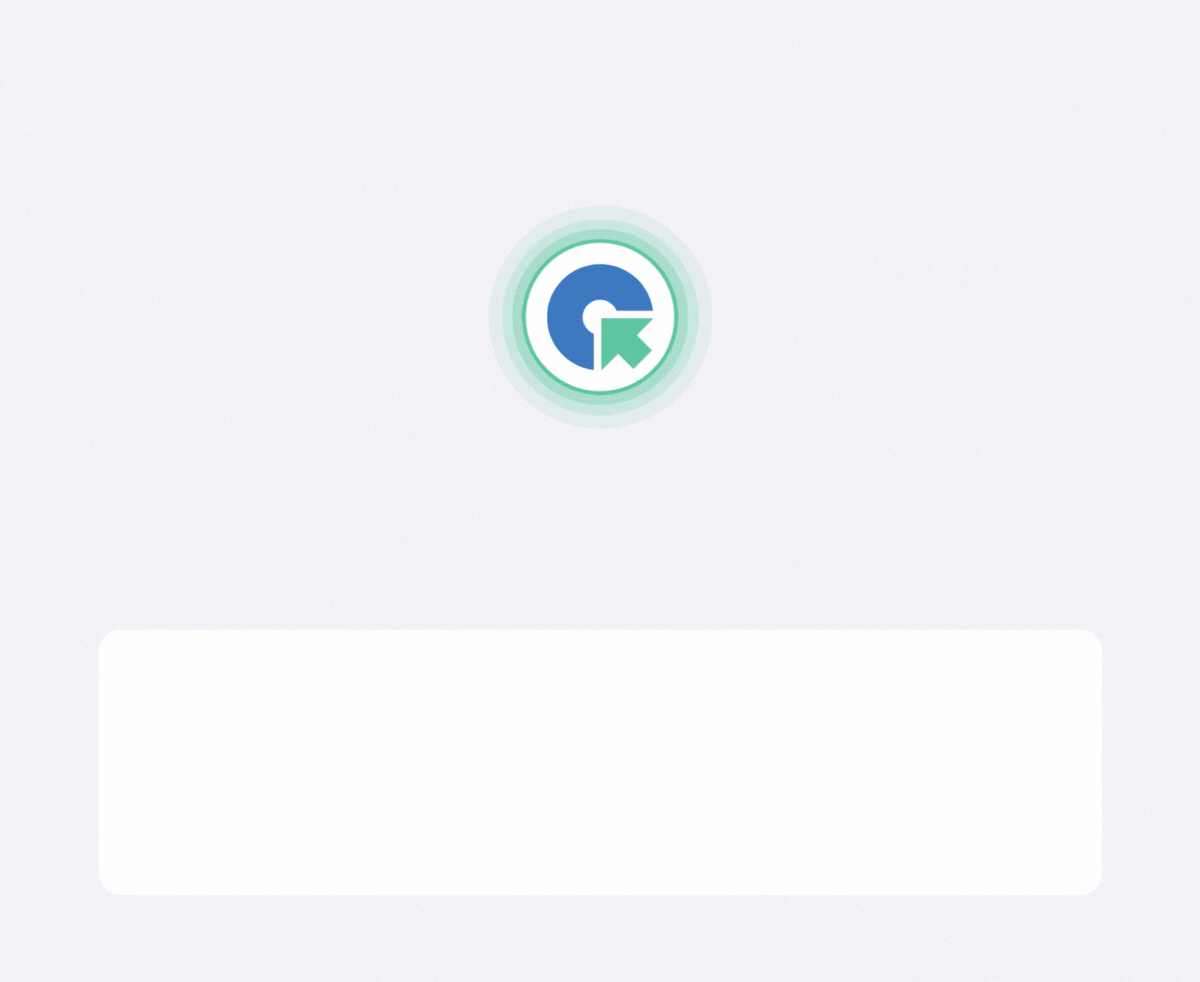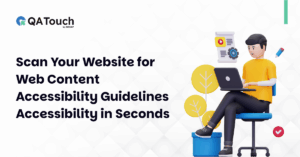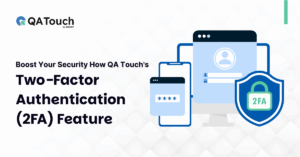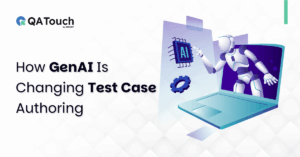In software development and testing, “Use Case” and “Test Case” are often confused, yet they serve distinct purposes. Understanding the differences between a use case and a test case is crucial for developers, testers, and business analysts to ensure successful project execution.
Both are essential in the Software Development Life Cycle (SDLC). Use Cases guide requirement analysis and system design, while Test Cases ensure quality during software testing. Let’s break them down in detail.
What is a Use Case?
Let’s start with a simple question: How does a user interact with your software? That’s exactly what a Use Case describes.
A Use Case outlines the steps a user takes to achieve a specific goal within a system. It doesn’t dive into the technical details or how the system is built; it purely focuses on how users engage with the application to get things done.
For example, when you log into an app, what do you do?
- Open the login page.
- Enter your username and password.
- Click the “Login” button.
- If the credentials are correct, you’re taken to your dashboard.
A Use Case captures the functional requirements and user interactions that define how the system should behave.
Key Components of a Use Case
- Actor – The user or system interacting with the application. Example: A registered user logging in.
- Preconditions – Conditions that must be met before the use case starts. Example: The user must be registered.
- Flow of Events – The step-by-step sequence of interactions. Example: Enter credentials, click login, access dashboard.
- Postconditions – The final state of the system after execution. Example: User is successfully logged in.
- Exceptions – What happens if something goes wrong? Example: If the user enters incorrect credentials, an error message appears.
Example: Use Case for a Login Feature
| Element | Description |
| Use Case Name | User Login |
| Actor | Registered User |
| Preconditions | The user must be registered |
| Main Flow | 1. User enters credentials2. System validates input3. User is redirected to the dashboard |
| Alternate Flow | Invalid credentials → Show error message |
| Postconditions | User successfully logged in |
What is a Test Case?
A Test Case is a structured set of instructions designed to check whether a specific function of the software is working correctly. Unlike Use Cases, which focus on user interactions, Test Cases focus on verification, ensuring the system performs as intended under different conditions.
Components of a Test Case
- Test Case ID – A unique identifier for tracking the test case. Example: TC_001.
- Test Scenario – A high-level description of what is being tested. Example: “Validate successful login.”
- Preconditions – The necessary setup before execution. Example: “User must be registered.”
- Test Steps – The exact steps needed to perform the test. Example: Enter valid credentials and click “Login.”
- Expected Result – The correct system behavior. Example: “User is redirected to the dashboard.”
- Actual Result – What actually happened after execution. (Filled during testing.)
- Status – Indicates whether the test Passed or Failed based on the expected vs actual results.
Example: Test Case for a Login Feature
| Test Case ID | TC_001 |
| Test Scenario | Validate successful login |
| Preconditions | User must be registered |
| Test Steps | 1. Open login page2. Enter valid credentials3. Click “Login” button |
| Expected Result | User is redirected to the dashboard |
| Actual Result | (To be filled after execution) |
| Status | Pass/Fail |
Key Differences Between Use Case Vs Test Case
A Use Case describes how a user will interact with the software to achieve a goal. A Test Case, on the other hand, is a quality check that ensures the system functions correctly under different conditions.
| Aspect | Use Case | Test Case |
| Purpose | Defines functional requirements | Validates functionality |
| Focus | Describes user interaction | Tests specific conditions |
| Scope | Covers end-to-end scenarios | Covers individual test scenarios |
| Created By | Business Analysts, Product Managers | Testers, QA Engineers |
| Example | “User logs in and accesses the dashboard” | “Verify login with valid credentials” |
How Use Cases and Test Cases Work Together
Now that we’ve covered both Use Cases and Test Cases, let’s talk about how they fit together in software development.
The short answer? Use Cases guide Test Cases.
A Use Case describes what should happen when a user interacts with the system. Testers then take these Use Cases and create Test Cases to verify that the system behaves correctly in different scenarios.
Use Cases as the Foundation for Test Cases
Think of Use Cases as the blueprint for software behavior and Test Cases as the quality assurance checklist that ensures the blueprint is correctly implemented.
For example, let’s take a Login Use Case:
- Use Case: A registered user logs into the system to access the dashboard.
From this single Use Case, we can derive multiple Test Cases:
| Use Case | Derived Test Cases |
| User logs in | Verify login with valid credentials. |
| Verify error message for invalid credentials. | |
| Verify login attempt with a locked account. | |
| Verify the “Remember Me” functionality. |
Each of these Test Cases ensures that the login feature handles different user inputs correctly.
Writing Effective Use Cases and Test Cases
Whether you’re a business analyst, product manager, developer, or QA engineer, writing clear and effective Use Cases and Test Cases is critical for ensuring software quality. Let us have a look at the best practices of both:
Best Practices for Writing Use Cases
Writing Use Cases is all about ensuring clarity and completeness while focusing on real-world user interactions. Here are some tips to help you craft effective Use Cases:
- Keep them clear and concise
Avoid jargon or unnecessary complexity. A Use Case should be easy to understand for anyone who reads it, whether they’re a developer or a non-technical stakeholder. Keep the language simple and the steps to the point. - Use real-world scenarios
When defining Use Cases, try to think like an end-user. This helps you capture what users will actually do when interacting with the system. Real-world scenarios make the Use Case more relatable and actionable. - Identify all possible flows
It’s important to account for main flows, alternate flows, and exceptions. Main flows describe how the system should work under normal conditions, while alternate and exception flows handle what happens when things go wrong.
Example for a login Use Case:
- Main Flow: User enters valid credentials and logs in successfully.
- Alternate Flow: User enters invalid credentials → Error message is displayed.
- Exception Flow: User’s account is locked → System displays a message indicating the account is locked.
Best Practices for Writing Test Cases
Now, let’s talk about Test Cases. Here’s how you can write effective Test Cases that are thorough, efficient, and easy to execute:
- Follow a consistent structure
A good Test Case follows a clear and consistent format so that anyone can read it and know exactly what to do. Ensure your Test Case includes:
- Test Case ID: A unique identifier (e.g., TC_001).
- Test Scenario: A brief description of what is being tested (e.g., “Validate successful login”).
- Preconditions: What needs to be set up before execution (e.g., “User must be registered”).
- Test Steps: The exact steps to follow to perform the test (e.g., “Enter valid credentials and click ‘Login'”).
- Expected Result: What should happen if the system behaves correctly (e.g., “User is redirected to the dashboard”).
- Actual Result: The result you observe after executing the test (filled in after the test).
- Status: Whether the test passes or fails based on expected vs. actual results.
- Include both positive and negative test scenarios
A well-rounded Test Case should include both positive and negative scenarios to ensure the system works as expected in a variety of conditions.
- Positive scenario: Valid inputs that should result in success (e.g., logging in with correct credentials).
- Negative scenario: Invalid inputs that should trigger error messages or fail gracefully (e.g., logging in with incorrect credentials).
- Make the test cases reusable
Ensure that test cases are designed to be reusable across different test cycles and environments. Use clear and modular steps that can be applied to various scenarios with minimal modifications. This helps in reducing redundancy and improves efficiency in testing.
- Use parameterization for data-driven testing
For more thorough testing, parameterize your Test Cases. This means running the same Test Case with different sets of data inputs, ensuring that the system behaves correctly with a variety of input values. For example, testing multiple usernames, passwords, or product IDs in an e-commerce checkout system.
Example: Automating Test Cases Based on Use Cases
Here’s how we can automate the login test case using Selenium WebDriver (Java):
import org.openqa.selenium.WebDriver;
import org.openqa.selenium.chrome.ChromeDriver;
import org.openqa.selenium.By;
import org.openqa.selenium.WebElement;
public class LoginTest {
public static void main(String[] args) {
System.setProperty(“webdriver.chrome.driver”, “/path/to/chromedriver”);
WebDriver driver = new ChromeDriver();
// Open Login Page
driver.get(“https://example.com”);
// Enter Username and Password
WebElement username = driver.findElement(By.id(“username”));
WebElement password = driver.findElement(By.id(“password”));
username.sendKeys(“testuser”);
password.sendKeys(“password123”);
// Click Login Button
driver.findElement(By.id(“login”)).click();
// Verify Login Success
boolean isLoggedIn = driver.findElement(By.id(“dashboard”)).isDisplayed();
System.out.println(“Login Test Passed: ” + isLoggedIn);
driver.quit();
}
}
Common Mistakes to Avoid
When it comes to writing Use Cases and Test Cases, even the smallest mistake can lead to serious issues in the development and testing process. Let’s take a look at some of the most common mistakes people make and how to avoid them.
1. Vague Use Cases
One of the most frequent issues when writing Use Cases is being too vague. A vague Use Case doesn’t capture the necessary details, leaving room for misinterpretation by developers, testers, and other stakeholders.
How to Avoid It:
- Always ensure that alternate flows and exceptions are included in your Use Case.
- Describe different outcomes of user interactions, even those where things go wrong. For instance, what happens if a user enters invalid data, or if the system experiences an error?
Example of a vague Use Case:
- Use Case: User logs into the system.
This doesn’t provide much detail. What happens when the credentials are invalid? Is there an error message or a retry option?
Better Use Case:
- Use Case: User logs in with valid credentials and is redirected to the dashboard. If credentials are invalid, the user is shown an error message and prompted to try again.
By detailing the main flow, alternate flow (invalid credentials), and error handling, the Use Case becomes much more comprehensive and useful.
2. Overlapping Test Cases
Another common mistake is overlapping Test Cases, where multiple Test Cases test the same scenario, leading to redundancy. This not only wastes time and resources but can also lead to confusion.
How to Avoid It:
- Each Test Case should focus on one specific condition or scenario. For example, don’t write multiple Test Cases for logging in with the same credentials, focus on testing one unique scenario per Test Case.
- Create distinct Test Cases for each variation, such as login with valid credentials, login with invalid credentials, and login with a locked account.
Example of Overlapping Test Cases:
- Test Case 1: Test login with username “user1” and password “password123.”
- Test Case 2: Test login with username “user1” and password “password123.”
These are redundant Test Cases. Instead, it would make more sense to test the login functionality under different conditions (valid credentials, invalid credentials, etc.).
3. Skipping Edge Cases
Edge cases are extreme conditions or unusual inputs that might not occur often but are critical to test. Skipping these can result in unexpected errors when the software encounters edge cases in real-world use.
How to Avoid It:
- Always think about boundary values (like the smallest or largest inputs) and negative scenarios (like submitting empty fields or invalid data).
- Test what happens when the system is pushed to its limits, such as handling the maximum number of records in a database or dealing with slow network connections.
Example of an edge case to test for a login feature:
- What happens if the username or password field is left blank?
- What happens if a user enters special characters or a very long string in the username or password field?
- What if the system is under high load or the internet connection drops during login?
By testing edge cases, you ensure your software behaves reliably even under less-than-ideal conditions.
4. Not Updating Test Cases with Changes
As your application evolves through development cycles, new features may be added, or existing ones may change. Neglecting to update Test Cases accordingly can result in inaccurate or incomplete testing.
How to Avoid It:
- Review and update Test Cases whenever there’s a significant change to the software.
- Ensure that new scenarios (based on new features or bug fixes) are covered, and that obsolete Test Cases are removed.
Example:
If a new “Forgot Password” feature is added to your application, you should create new Test Cases to verify its functionality.
5. Ignoring Non-Functional Testing
Many people focus solely on functional testing (does the feature work?), but non-functional testing (performance, usability, security) is just as important. Not considering how the application performs under load or how user-friendly it is can lead to a poor user experience.
How to Avoid It:
- Don’t just test for correctness, but also for usability (is it easy to use?), performance (does it load quickly under heavy traffic?), and security (is the system secure from unauthorized access?).
- Use appropriate tools for performance and security testing.
Real-World Example: Use Cases & Test Cases in Agile Development
In Agile development, the focus is on delivering iterative and incremental improvements to software. As Agile emphasizes collaboration and flexibility, it’s important to understand how Use Cases and Test Cases fit into this framework.
Let’s break it down:
Use Cases in User Stories
In Agile, User Stories are often written from the perspective of the end user, focusing on their needs and goals. A User Story might describe a feature or functionality that the user wants to see in the product. Use Cases are derived from these User Stories and help to define how the user interacts with the system to achieve that goal.
Example:
Imagine you’re working on a password reset feature. The user story could be:
User Story:
“As a user, I want to reset my password so that I can regain access to my account.”
This user story focuses on the user’s goal (regaining access to their account) and defines the desired outcome (password reset). To implement this feature, we need to create Use Cases that detail the interactions the user will have with the system during this process.
Use Case for Password Reset
- Use Case Name: Reset Password
- Actor: Registered User
- Preconditions: The user has a registered account and has forgotten their password.
- Main Flow:
- The user navigates to the “Forgot Password” page.
- The user enters their email address.
- The system sends a password reset email to the provided email address.
- The user clicks the link in the email and is redirected to a page to create a new password.
- The user successfully resets their password and can log in with the new credentials.
- Alternate Flow:
- Invalid email address: The system displays an error message indicating that the email is not registered.
- Postconditions: The user’s password is successfully reset, and they can log in with the new password.
- Exceptions:
- If the email link is expired, show a message prompting the user to request a new reset email.
This Use Case defines the steps a user will take to reset their password and what should happen at each step, helping the development and testing teams understand how the feature is intended to function.
Test Cases for Acceptance Criteria
Once the Use Case is defined, Test Cases are created to validate that the feature works as expected. Acceptance criteria are a set of conditions that must be met for the user story to be considered complete. Test Cases are written to verify that these criteria are satisfied.
Example Test Case for Password Reset:
Let’s say the acceptance criterion for the password reset feature is:
Acceptance Criterion:
“Verify that a reset email is sent for a registered user.”
Based on this, we can create the following Test Case:
Test Case for Password Reset Email:
- Test Case ID: TC_001
- Test Scenario: Verify that a reset email is sent for a registered user.
- Preconditions:
- The user is registered with the application.
- The user has forgotten their password and is requesting a reset.
- Test Steps:
- Navigate to the “Forgot Password” page.
- Enter a valid registered email address.
- Click the “Reset Password” button.
- Check the inbox of the email address for the password reset email.
- Expected Result:
The user should receive an email with a password reset link. - Actual Result:
To be filled after test execution. - Status: Pass/Fail based on actual vs expected results.
This Test Case ensures that the email functionality works correctly, and that users can actually receive the password reset link as expected. It directly validates the acceptance criteria for the user story and ensures that the feature is functioning properly before it is marked as complete.
How Use Cases and Test Cases Fit Together in Agile
In Agile development, Use Cases and Test Cases are closely tied to the User Stories and Acceptance Criteria:
- User Stories describe the what and why from the user’s perspective.
- Use Cases detail the how the user will interact with the system to achieve their goal.
- Test Cases validate that the system meets the acceptance criteria, ensuring that the feature works as intended.
Conclusion
Both use cases and test cases play significant roles in software development. A use case helps define how users interact with a system, while a test case ensures that the system functions as expected. By understanding their differences and applying them correctly, teams can develop more reliable and user-friendly software.
QA Touch helps teams streamline their testing process by providing an intuitive test management platform to manage Test Cases, User Stories, and Test Execution. It improves collaboration across teams, enhances traceability between requirements and tests, and ensures better quality and faster software delivery.
Sign up today.