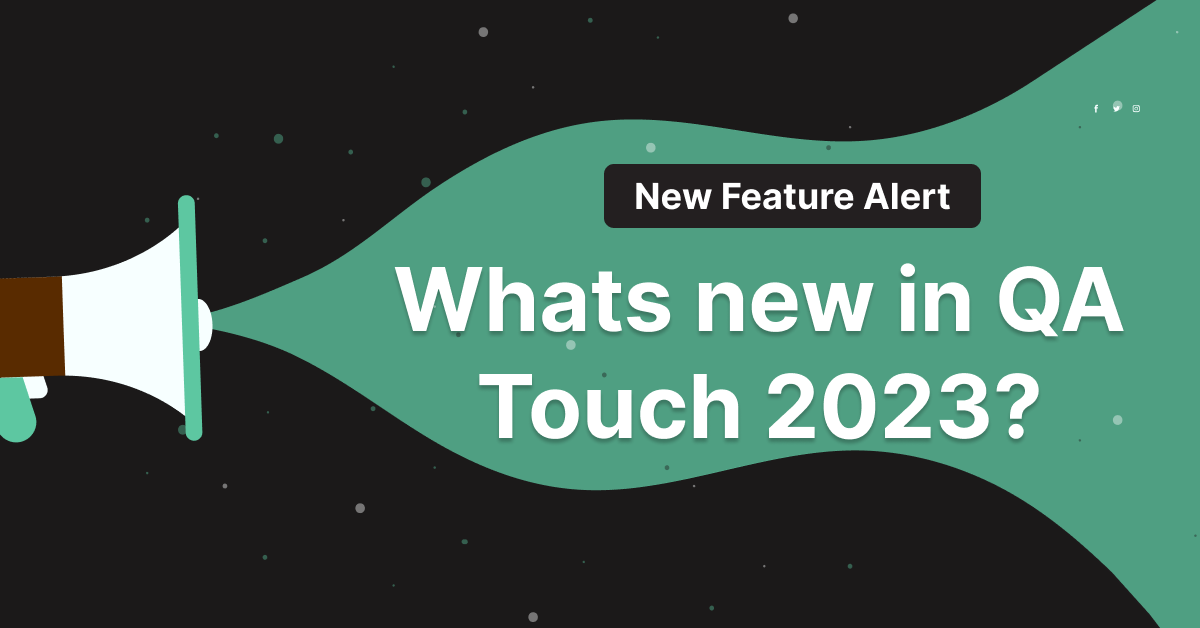We’ve got some great news.
Rolling out from today is an all-new features, Subscribe to Notifications for issues, the Bulk update of test cases, Clone of test case built right into the QA Touch.
Subscribing to Issues Notifications
When the issues are posted/updated by the other team members, the users subscribed to the mail notifications will get updates automatically. You can subscribe to the mail notifications by simply enabling the Email Preferences.
Access Projects – Issues. Click Email Preferences. In the resulting popup, enable the notification and close.
Once you have done this, you will get email updates automatically for all the activities done by your team in issues module for that project. It will enable the user to make all the collaborators of the project in sync with the status updates and the progress of the project. The below snapshot shows the process of Subscribing to Issues Notifications.

Bulk update of Test Cases
We are going to see the next exciting feature is the bulk update of test cases with a single click. It will save your time and improve your efficiency. From Test cases listing page click three dots icon. Then click the Bulk link. In the resulting page, select the test cases and you will be able to update the type, priority and test suites. The below snapshot shows the option to access bulk menu link:

Clone of a Single Test Case
We are going to see the next exciting feature is the Clone of a single test case within the project. When you are writing the test cases, sometimes you may need to repeat the test case with the minimal additional steps. To achieve this, we have introduced the Clone of test case option. After cloning you will be able to make a copy of a single test case within the project. The below snapshot shows this:

Hope the new features would be useful for better Quality Assurance.
Drop us a line, and we’d be happy to keep on improving QA touch with your suggestions and feedback.