What is an Audit Log?
An audit log is a time-stamped record of activities or changes in data taking place in a system. It contains a documented list of activities that happened in a system with the intent of providing proof for the questions: What, When, and Who.
Why is an Audit Log so Important?
Audit Logs are useful for maintaining data integrity, accountability, and problem detection. Many enterprise-level organizations use these audit logs to detect security breaches and prevent those damaging events from reoccurring.
When data manipulation or loss occurs, audit logs are essential to analyze the facts and determine the root cause. It’s impossible to know the extent of who or what was affected without reliable logs.
What does the QA Touch Audit Log offer?
The QA Touch logging system helps administrators track changes over all modules including the Administration, Site settings, and Project modules.
The auditing feature tracks all pivotal activities in QA Touch. These activities are recorded and can be viewed in the audit log.
An Audit record has details of the user who made changes, when those changes were made along with their respective time-stamps, and what changes were made in the field (by confirming the previous and new values).
We have also introduced audit logs in Administration(Users, Groups), Site settings, and Project Modules(Releases, Requirements, Test cases, Test Runs, Issue) in QA Touch.
The following events are captured in the Administration audit log and can be viewed in
Administration -> Audit Log -> Admin Log
| Administration | |
| Category | Events |
| Users Management |
|
| Group Management |
|
The following events are captured in the site settings audit log and can be viewed in
Administration -> Audit Log -> Site Settings Log
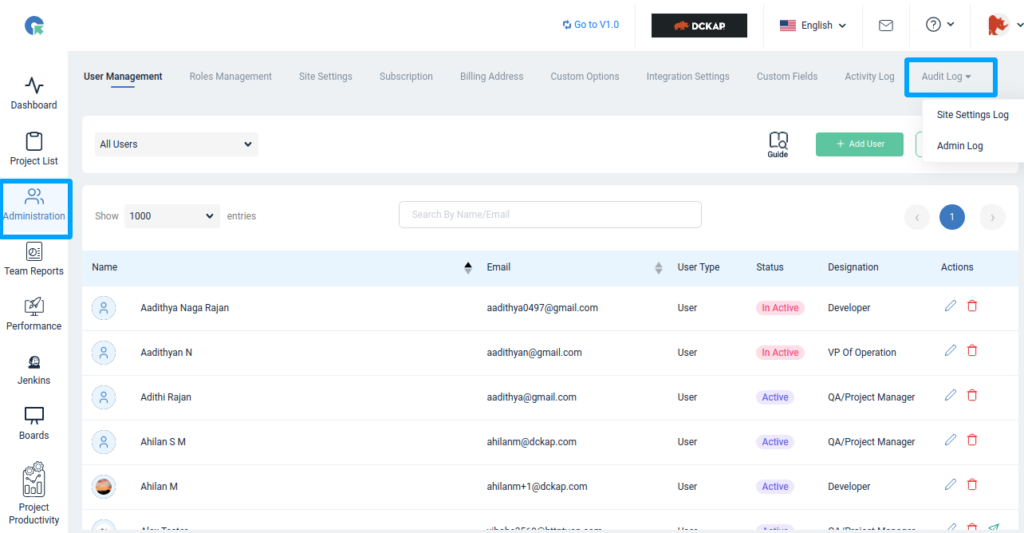
| Site Settings | |
| Category | Events |
| Show/Hide Linked Test Cases(Developer) | (ON / OFF) |
| Restrict Create Module during Import | (ON / OFF) |
| Select Records Order by | DESC(Newest First),
ASC(Oldest First) |
| Update Test Case Code during Drag and Drop | (ON / OFF) |
| Queue Enable/Disable For Test Run | (ON / OFF) |
| Queue Enable/Disable For Importing Test Cases | (ON / OFF) |
| Enable/Disable QA Touch add Issue in a Test run | (ON / OFF) |
| Default Date Format | dd / mm / yyyy
mm / dd / yyyy |
| Audio Recording Enable/Disable For Issue | (ON / OFF) |
| Screen Recording Enable/Disable For Issue | (ON / OFF) |
| Import Test Case Title Duplicate (ON / OFF) | (ON / OFF) |
| Enable/Disable Issue Field | (ON / OFF) |
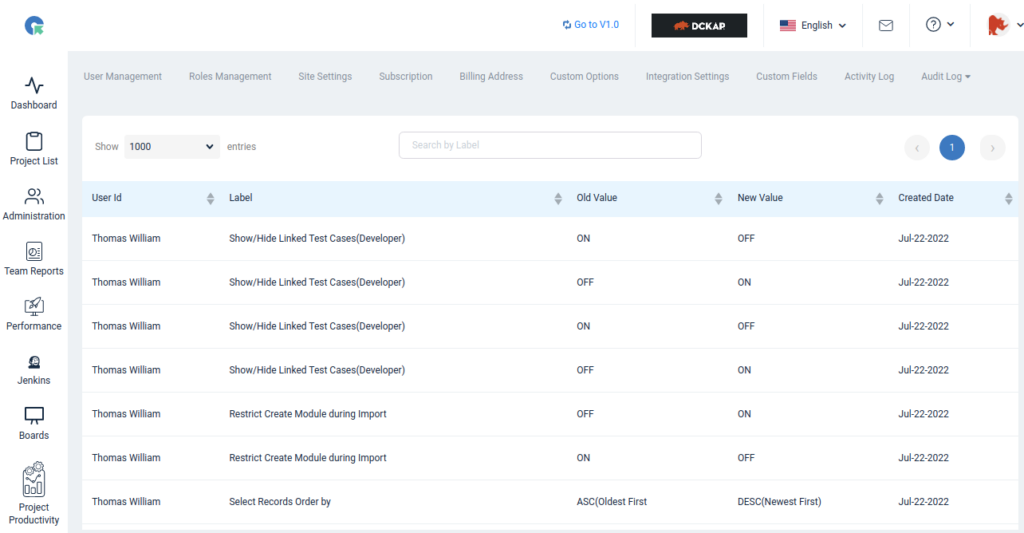
The following events are captured in the Project audit log and can be viewed in
Any Project -> Audit Log
| Category | Events |
| Releases |
|
| Requirements |
|
| Test cases |
|
| Test Runs |
|
| Issues |
|

In QA Touch, Audit Logs can be viewed by Administrators. Audit Log arrives as a part of the professional and Enterprise plans.
Safe to say, tracking all your organizational records is very important. Ensure your QA Tool can offer you the same, just as QA Touch’s audit log helps make data auditing hassle-free.







