Simplifying Test Management Through Seamless Integrations
QA Touch connects seamlessly with your existing workflows, enhancing collaboration and streamlining test management to help teams deliver quality results faster.
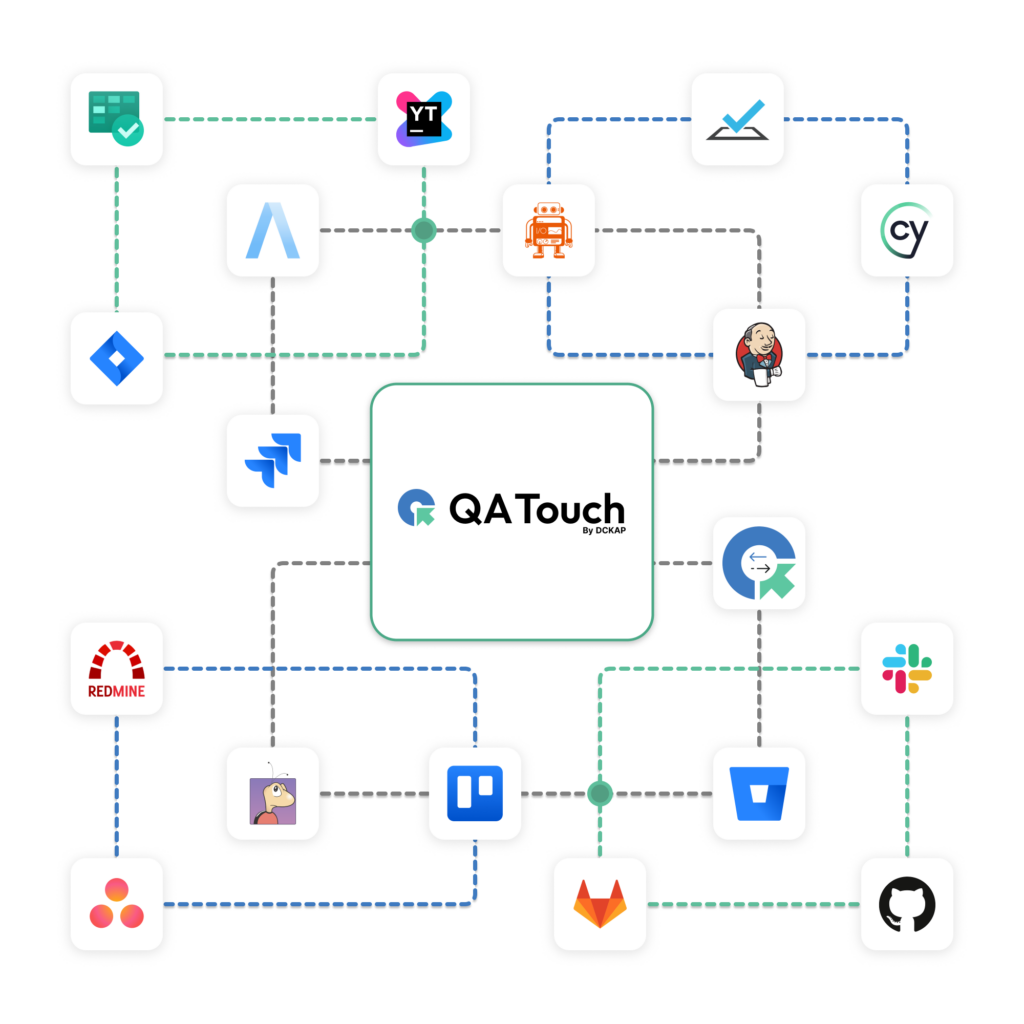
Trusted globally by QA teams in 100+ countries to ensure quality and efficiency.











Seamless Integrations for Smooth Test Management
QA Touch connects with a wide range of tools, making it easy to fit into your current workflow. From tracking bugs to team communication, these integrations help you save time and reduce manual work, so your team can stay productive and focused.
Streamline your workflow with JIRA:
- Manage Issues: Create and assign issues directly from QA Touch.
- Link Projects: Connect your QA Touch project with JIRA using API details
- Automatic Traceability: Easily link test cases and JIRA requirements for automatic traceability.
Streamline your testing process with Monday.com:
- Centralized Tracking: Synchronize your Monday.com Work OS with QA Touch to manage and track test coverage in one place.
- Seamless Issue Creation: Easily create issues in Monday.com directly from QA Touch when a test case fails.
- Integration Guide: Access the Monday.com Integration Guide for easy setup.
Boost collaboration with Slack:
- Simplified Collaboration: Enhance team communication and collaboration.
- Real-Time Updates: Get instant notifications on project activities and changes.
- Automatic Test Results: Receive test result updates directly in your Slack channel.
Enhance your testing process with Cypress:
- Automatic Sync: Sync your automation test execution results to QA Touch seamlessly.
- Reliable Tracking: Keep all your test execution results organized in one place.
- Streamlined Testing: Benefit from fast and reliable testing for any browser-based application.
Streamline your development and testing with Jenkins:
- Automated Test Management: Automate test activities throughout the development cycle, from build to deployment.
- Effortless Updates: Automatically update test results for continuous integration.
- Enhanced Automation: Achieve higher levels of testing automation for a more integrated workflow.
Simplify your test automation with WebdriverIO:
- Automatic Sync: Sync your WebdriverIO test execution results with QA Touch effortlessly.
- Centralized Tracking: Keep all test execution results organized in one place.
- Seamless Setup: Click here to learn how to set up the reporter.
Boost your end-to-end testing with TestCafe:
- Automatic Sync: Sync your TestCafe test execution results with QA Touch seamlessly.
- Centralized Tracking: Keep all test execution results easily trackable in one place.
- Seamless Setup: Click here to learn how to set up the reporter.
Enhance web audits with Lighthouse:
- Comprehensive Audits: Run audits for accessibility, performance, and SEO best practices.
- SEO Optimization: Ensure your site follows SEO guidelines for better discoverability.
- Centralized Reports: Generate and store multiple audit reports in one place.
Manage your projects efficiently with Trello:
- Simplified Issue Management: Post issues directly from QA Touch into Trello for easy tracking.
- Streamlined Workflows: Classify, prioritize, and schedule issues by adding activities to Trello cards.
- Seamless Collaboration: Ensure smooth collaboration between testing and development teams.
Enhance your bug tracking with BugZilla:
- Simplified Issue Management: Connect QA Touch with BugZilla for seamless issue tracking.
- Automatic Updates: Automatically update BugZilla with defects as they’re created in QA Touch.
- Improved Efficiency: Speed up your QA process by eliminating duplicate bug entries in both systems.
Leverage the QA Touch API for seamless test management:
- Instant Sync: Automatically sync your automation test results in real-time.
- Comprehensive Management: Create, view, and update requirements, test cases, test runs, issues, and more.
- Streamlined Workflow: Manage all key testing modules directly in QA Touch.
Optimize your issue tracking with YouTrack:
- Streamlined Tracking: Map your YouTrack projects in QA Touch for smooth issue tracking.
- Automatic Updates: Instantly post issues created in QA Touch to your mapped YouTrack project.
- Stay on Track: Ensure alignment between issue management and the software testing lifecycle.
Enhance issue tracking with Redmine:
- Simplified Issue Management: Synchronize QA Touch with Redmine for seamless issue tracking.
- Automatic Updates: Keep your Redmine account updated with issues created in QA Touch.
- Improved Control: Empower your team with enhanced issue management and streamlined processes.
Boost your testing workflow with GitHub:
- Seamless Issue Posting: Post issues from QA Touch directly into your configured GitHub repository.
- Efficient Code Handling: Enable developers to manage code with ease.
- Enhanced Testing: Empower and elevate your entire testing process.
Optimize defect management with GitLab:
- Seamless Defect Handling: Post defects from QA Touch directly into your GitLab repository.
- Custom Labeling: Select multiple labels from GitLab when creating issues.
- Enhanced Efficiency: Improve the design, development, and management of code while boosting testing and DevOps processes.
Enhance code management with BitBucket:
- Streamlined Collaboration: Map your BitBucket repository for seamless project planning and deployment.
- Efficient Bug Tracking: Post and track bugs directly in your BitBucket repository from QA Touch.
- Clear Communication: Maintain discussions with inline comments and threaded conversations.
Optimize project management with Assembla:
- Automatic Sync: Automatically update Assembla cards with new issues and updates from QA Touch.
- Efficient Issue Management: Classify and manage issues by posting them in relevant cards.
- Enhanced Collaboration: Improve teamwork between QA and development while eliminating duplicate entries.
Optimize your workflow with Asana:
- Seamless Bug Posting: Effortlessly post bugs from QA Touch into Asana.
- Collaborative Goal Setting: Align company goals with actionable tasks across teams.
- Quick Integration: Easily set up Asana with QA Touch alongside other tools like YouTrack and GitHub.
Boost collaboration with QA Touch and ClickUp:
- Seamless Bug Posting: Easily post bugs from QA Touch into ClickUp.
- Enhanced Collaboration: Improve teamwork and eliminate duplicate entries.
- Track Progress: Monitor bug fixes and project updates in one place for better visibility.
Enhance test automation with Playwright integration:
- Multi-Platform Use: Run cross-platform tests on Windows, macOS, and Linux with Playwright.
- Cross-Browser Support: Test across Chromium, WebKit, and Firefox with Playwright for consistent cross-browser performance.
- Efficient Debugging: Quickly debug and resolve issues with Playwright, staying organized in QA Touch.
Streamline browser testing with robust Selenium integration:
- Platform Independent: Quickly run tests on Windows, macOS, and Linux for flexibility and compatibility.
- Cost-Effective Solution: Leverage Selenium’s open-source benefits to cut costs and reuse test scripts across environments.
- Superb Test Automation: Integrate Selenium with QA Touch for faster, more reliable test automation.
Streamline user management with seamless SSO integration:
- Improved User Experience: Ensure a seamless login experience to minimize interruptions and boost productivity.
- Reduced IT Overhead: Streamline authentication to reduce password resets and support requests, freeing IT for core tasks.
- Easy User Management: Centralize user roles and permissions management to boost efficiency and reduce admin workload.
Streamline your testing process with Zoho Sprint:
- Zoho Sprints is an agile project management tool for Scrum teams, enabling them to plan, track, and collaborate.
- Manage Issues: Create and assign issues directly from QA Touch.
- Link Projects: Connect your QA Touch project with Zoho Sprints using API details
Trusted by QA Teams worldwide
Frequently asked questions
Everything you need to know about the product and billing
Why QA Touch?
QA Touch is an AI-driven test management platform built by testers for testers. It simplifies collaboration between developers and QA engineers while helping to manage, track, and organize test cases efficiently. Streamline your testing processes, enhance QA visibility, and deliver high-quality software with ease.
What feature does QA Touch offer for software testing?
QA Touch offers comprehensive features to manage the entire test management process. From easy migration with CSV files to audio-visual recording of issues and activity logs and a shareable dashboard for real-time reporting to stakeholders, we ensure the testing teams are always on top of things.
Our focus is on providing complete visibility and control over testing workflows and fostering collaboration between testers and other stakeholders (both internal and external). You can have a look at all the features here.
How long will it take my team to set up QA Touch?
Once you sign up, it takes only 30 minutes to get your QA Touch account up and running. After registration, you will receive an account activation email with all the details. Log in with your account details and create your first test project on QA Touch—it’s that simple. You are now ready to start inviting your team and assigning them roles.
If you are finding it difficult to log in or facing any difficulty, feel free to reach our support team at info@qatouch.com
Do you provide tech support for test management?
Yes, we offer dedicated tech support for test management. To learn more about how we can support your team, book a demo here, and our team will be happy to assist.
Why is QA Touch the best test management tool for me?
QA Touch is an AI-driven test management platform that simplifies collaboration between your developers and testers. Beyond creating, organizing, and executing test cases, QA Touch enables you to manage projects, track bugs, and monitor time—all in one platform.
With an intuitive UI and seamless two-way integrations, QA Touch adapts to your workflow, making test management, project oversight, and bug tracking smarter and more efficient.
Does QA Touch Support SSO Integrations?
With secure OKTA, Microsoft Azure SSO, and Google SSO enterprise features, you can stay connected in every app.
How many integrations do you provide?
We have integrations with dozens of major apps like Slack, Jira, Monday.com, Cypress, and many more. Explore the whole list of integrations now supported here: Explore integrations
What is a test management tool?
The test management tool is a modern software application that helps QA teams and developers manage their testing process efficiently. It provides a structured approach to creating, organizing, executing, and tracking tests to ensure software applications meet specified requirements and function properly before release.
Real people with life changing results

QA Touch offers a lot of great functionalities to manage the testing life cycle of the products. It is simple to use and really powerful.
Nicolas Bruna
Product Manager at Smartfense

Streamline Your Testing Lifecycle

QA Touch has greatly improved our testing efficiency. Its intuitive interface simplifies test case management, and seamless integration with bug-tracking tools streamlines communication between teams.
Emmanuel Njoroge
QA Manager, SkillCat, Kenya

Streamline Your Testing Lifecycle

QA Touch is a user-friendly product that is currently changing the way we test. The QA Touch Team is always willing to assist with issues and requests are dealt with very quickly.
Magda Harmse
SQA Manager at Lexis Nexis

Streamline Your Testing Lifecycle
Enhance your test case management process today!

